MakeItMoreGPT-creative AI image enhancement tool
Amplify and Intensify with AI Power
How far can you take it?
Long snake
Wall street but more walls
Cute Frog
Hungry Baby
Related Tools

GPT Builder
User-friendly assistant for creating GPTs.

GPT Builder V2.4 (by GB)
Craft and refine GPTs. Join our Reddit community: https://www.reddit.com/r/GPTreview/

GPT Instruction Genius
[V4] Crafts detailed instructions from your ideas, to create GPTs that provide structured and consistent outputs. Tip: Write '/changelog' to see the latest changes!

Correct English GPT
Write English like a native speaker. Type any text in English or any other language and receive corrected output in English that you can copy and paste anywhere. To improve the style of the corrected text, send "s"

GPT Turbo
ChatGPT, but with 128K context window and fast generation

Create a GPT
Assists in GPT model creation
20.0 / 5 (200 votes)
Introduction to MakeItMoreGPT
MakeItMoreGPT is a specialized variant of the ChatGPT platform designed to creatively amplify and intensify specific aspects of input, particularly visual descriptions or scenarios. The core purpose of MakeItMoreGPT is to take an original concept and progressively enhance it, either by exaggerating certain features or by making the overall idea more extreme and imaginative. This could be applied to various types of content, but the most common application involves images or described scenes. For instance, if a user provides an image or description of a snake, the first output would be a standard depiction. Subsequent iterations would progressively make the snake longer, larger, or more intimidating, all while maintaining the essence of the original concept. The idea is to push creative boundaries while still producing visually compelling, non-cartoony artwork.

Main Functions of MakeItMoreGPT
Progressive Amplification
Example
If a user submits an image of a cat sitting on a couch, the first iteration would simply depict the cat as described. In the next iteration, the couch might be slightly larger, and the cat might appear fluffier. Over several iterations, the cat could become enormous, taking up most of the couch, or the couch could become an entire living room for the cat.
Scenario
This function is ideal for users looking to explore the limits of a concept or to create a more intense version of a scene, such as in creative brainstorming or for artistic projects where visual exaggeration is key.
Iterative Enhancement
Example
Suppose a user wants to design a 'spooky forest.' The initial image might show a dark, eerie forest. As the iterations progress, the trees might grow taller, the shadows deeper, and the atmosphere more foreboding, eventually leading to a forest that feels almost alive with an ominous presence.
Scenario
Iterative enhancement is particularly useful for artists, designers, or storytellers who want to gradually build upon a visual theme or concept, making it more intense or extreme with each step.
Extreme Imagination
Example
Imagine a scenario where a user asks for a 'cute frog.' The first image might depict an ordinary, slightly adorable frog. By the final iteration, the frog could have exaggeratedly large eyes, an impossibly cute smile, and be surrounded by flowers, creating a scene that feels almost surreal in its cuteness.
Scenario
This function is perfect for users who enjoy pushing the boundaries of creativity, such as in marketing campaigns, fantasy art, or any project where the goal is to create something highly unique and visually striking.
Ideal Users of MakeItMoreGPT
Artists and Designers
Artists and designers who are looking to explore creative extremes would benefit greatly from MakeItMoreGPT. This tool allows them to start with a basic concept and then explore various ways to intensify or exaggerate certain features, leading to innovative designs and artwork. For example, a designer working on a fantastical character can use MakeItMoreGPT to progressively enhance the character's features until they reach a desired level of exaggeration.
Storytellers and Creatives
Storytellers, writers, and other creatives who need vivid, evolving imagery for their narratives will find MakeItMoreGPT particularly useful. By gradually intensifying the visual elements of their story settings or characters, they can create more immersive and engaging narratives. For instance, a writer working on a horror story could use this tool to amplify the fear factor in a setting, turning a mildly spooky house into a terrifying haunted mansion over a series of iterations.

How to Use MakeItMoreGPT
1
Visit aichatonline.org for a free trial without login, also no need for ChatGPT Plus.
2
Start by describing or uploading an image of a scene, object, or concept that you want to enhance or modify.
3
Use prompts to request specific exaggerations or intensifications of certain aspects of the image. For example, you can ask to make an object larger, more vibrant, or more fantastical.
4
Review the generated image and decide if you want further modifications. You can continue to exaggerate the features, making each iteration more intense.
5
Repeat the process until the image has reached your desired level of enhancement, or until the tool starts generating creative stories based on the extreme versions of the image.
Try other advanced and practical GPTs
Japan Travel Planner
AI-powered insights for your Japan journey.

六爻卜算
AI-powered I Ching Divination for All

Math AI 🧮
AI-powered math solutions for everyone.

Copilot Investment Banker GPT
AI-driven solutions for finance professionals.

Job Coach
AI-powered tool for job seekers
Alpha Notes
Transform content into structured learning guides with AI.
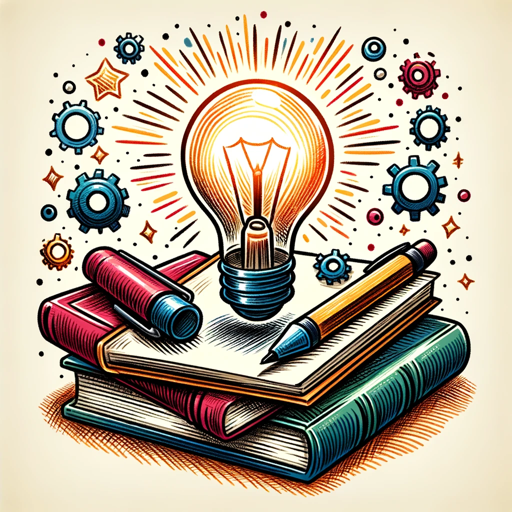
Kotlin Expert
AI-Powered Kotlin Expertise at Your Fingertips.

Pixelart Sprites Creator
AI-powered pixel art sprite creation.

Family Guy Photo Factory
AI-powered tool to Family Guy-ify your photos.

Painting Auto Agent - saysay.ai
AI-Powered Art Creation.

Site Harvester
AI-powered web data extraction made simple.

Anime
AI-Powered Anime Art and Design

- Marketing
- Education
- Storytelling
- Visual Design
- Creative Concepts
Frequently Asked Questions about MakeItMoreGPT
What is the main function of MakeItMoreGPT?
MakeItMoreGPT is designed to take an initial concept, image, or scene and creatively amplify or intensify its features in subsequent iterations. The tool excels in making the subject more extreme, whether in terms of size, intensity, or overall impact.
How does MakeItMoreGPT differ from other AI image generators?
Unlike standard AI image generators, MakeItMoreGPT specializes in iterative enhancements. You start with a normal image, and with each step, the tool pushes the boundaries of the concept, making it more exaggerated, intense, or even surreal while maintaining the core essence.
What types of scenarios is MakeItMoreGPT best suited for?
MakeItMoreGPT is ideal for creative projects, such as brainstorming fantastical designs, creating exaggerated visual elements for marketing, or simply having fun with imaginative ideas. It's also useful in educational settings to visualize abstract or complex concepts.
Is there a limit to how much I can exaggerate an image?
While there is no strict limit, the tool will naturally progress to a point where it may begin to generate creative stories based on the exaggerated features if the concept cannot be pushed further visually.
Do I need any special skills to use MakeItMoreGPT?
No special skills are required. The tool is user-friendly and designed for anyone to use, whether you're a professional designer, educator, or simply someone looking to explore creative ideas.