MJ Promt Generator V6-AI-powered Midjourney prompt generator.
AI-driven prompts for your creative visions.
Generate detailed, innovative, and well-optimized prompts for immediate use in Midjourney V6.
💡How do I start a new project in the bot?
How do I use the --v 6.0 format?
How do I set the resolution for my images?
What ideas do you have for urban photography?
Related Tools

2how MJ Prompt V2
I create 3 unique Midjourney V6 photo prompts.

MJ Prompt Generator
ChatGPT Midjourney Prompt Generator for Midjourney v6 - creates stunning Midjourney v6 Prompts out of your ideas

MidJ Prompt Generator for V6
V6 is not like V5. Get the image you want.

MJ Prompt Assistant Generator (V6) 🎨
Midjourney V6 prompting specialist. I generate Midjourney prompts, optimize prompts or turn any image into perfectly optimized prompts.

ロMidjourney Command Generator (V6)
Generate 5 detailed, creative, optimized prompts that are ready to create awesome art images in Midjourney V6. Mention "niji" if you need ending with "--niji 6"

MJ Prompt Generator
Generates AI prompts for Midjourney.
20.0 / 5 (200 votes)
Introduction to MJ Prompt Generator V6
MJ Prompt Generator V6 is a specialized tool designed to create highly detailed and customized prompts for use in AI art generation platforms like MidJourney. This GPT-based tool assists users in crafting prompts that not only capture the desired visual outcome but also adhere to specific formatting and stylistic guidelines, ensuring optimal results in image generation. The primary purpose of MJ Prompt Generator V6 is to streamline the creative process for users who need to generate visual content, whether for personal projects, professional design work, or educational purposes. By providing structured, precise, and creative prompts, this tool helps users produce visually compelling images that align with their artistic vision. For example, a user could input a historical figure like Napoleon, and MJ Prompt Generator V6 would generate multiple detailed prompts that explore different facets of that figure's life, each with unique settings, artistic styles, and visual elements.

Main Functions of MJ Prompt Generator V6
Automated Prompt Generation
Example
A user inputs the name 'Van Gogh' and requests prompts for different scenes inspired by his works.
Scenario
The tool generates four distinct prompts, each focusing on different aspects of Van Gogh’s art, such as 'Starry Night,' 'Sunflowers,' or a portrait, complete with specific instructions on color palettes, brush strokes, and framing. These prompts can then be used to create AI-generated images that closely resemble Van Gogh’s style.
Thematic and Stylistic Adaptation
Example
A user wants to create a cinematic scene featuring a medieval battle, asking for a dark, dramatic atmosphere.
Scenario
MJ Prompt Generator V6 outputs prompts that describe the scene with details like the camera angle, lighting, and the use of a 16:9 aspect ratio, ensuring the resulting image has the desired cinematic feel. This function is particularly useful for artists or designers looking to create specific moods or themes in their work.
Customization and Detail Enhancement
Example
A graphic designer needs a high-resolution image of an intricate steampunk cityscape for a project.
Scenario
The tool generates prompts that include details on the architectural style, the type of machinery visible, the color schemes, and even the time of day. This level of detail ensures that the generated image is not only visually rich but also fits perfectly within the designer’s project requirements.
Ideal Users of MJ Prompt Generator V6
Digital Artists and Designers
These users benefit from MJ Prompt Generator V6’s ability to create highly detailed and specific prompts that align with their artistic vision. Whether they are creating digital paintings, concept art, or graphic designs, the tool helps them translate their ideas into visually compelling images with minimal effort.
Content Creators and Educators
This group includes YouTubers, bloggers, and educators who need custom visuals to support their content. MJ Prompt Generator V6 provides them with the means to easily create unique and relevant images that enhance their storytelling, presentations, or educational materials, making their content more engaging and professional.

Guidelines for Using MJ Prompt Generator V6
1
Visit aichatonline.org for a free trial without login, no need for ChatGPT Plus.
2
Understand your purpose. Whether you need a portrait, cinematic scene, or any specific visual concept, decide on the style and details you want to generate before starting.
3
Input your request clearly. Provide a name, object, or scene description, and MJ Prompt Generator V6 will create a detailed Midjourney prompt based on the specifics you provide.
4
Review the generated prompt blocks. Each block will contain a unique prompt, tailored to different aspects of your request. Copy the prompt directly for use in Midjourney V6.
5
Experiment and iterate. Adjust and refine your prompts based on the results you get from Midjourney, using the detailed options provided by MJ Prompt Generator V6.
Try other advanced and practical GPTs
Powerpoint - Slide
AI-powered tool for effortless slide creation.

GPT Creator
Create custom AI chatbots effortlessly.

The Big Game Party Planner
AI-powered Super Bowl party planner.
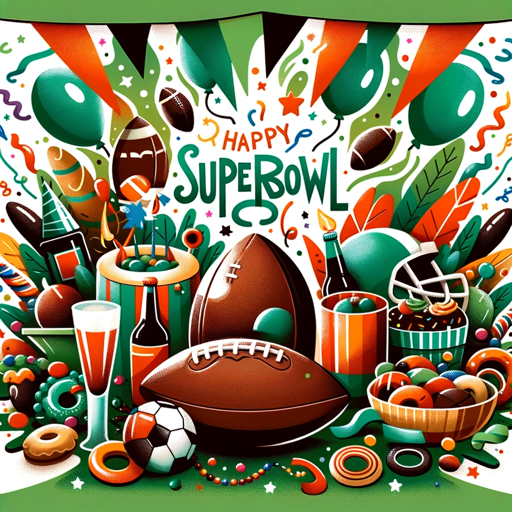
French Teacher
AI-powered French conversation partner.

Turbo Version
Empowering your tasks with AI precision.

Transcribe Assistant
AI-Powered Transcriptions Made Simple.

ロMidjourney V6 - Photorealistic Image Prompts
AI-powered photorealistic image creation

Chemistry Tutor
AI-powered Chemistry Tutoring at Your Fingertips.

👌Academic Assistant Pro
AI-powered assistance for your academic needs

Practice English Conversation - (Voice)
Enhance Your English with AI-Powered Conversation

chemistry
AI-Driven Insights for Chemistry Mastery

SEO 마법사 - 네이버 블로그 SEO 최적화 포스팅 (워드프레스, 티스토리, 구글)
AI-powered SEO optimization for blogs.

- Concept Art
- Art Creation
- Visual Design
- Digital Illustration
- Marketing Images
Q&A about MJ Prompt Generator V6
What is MJ Prompt Generator V6 designed for?
MJ Prompt Generator V6 is designed to create highly detailed and specific prompts for use in Midjourney V6, catering to various creative needs such as portraits, cinematic scenes, and other visual concepts.
Do I need a ChatGPT Plus subscription to use this tool?
No, you do not need a ChatGPT Plus subscription. You can access the tool for free by visiting aichatonline.org.
How many prompts does MJ Prompt Generator V6 create for each request?
The tool generates four distinct prompt blocks for each request, each tailored to different aspects or interpretations of the given concept.
Can I use the prompts generated for commercial purposes?
Yes, the prompts can be used to create images for both personal and commercial projects, as long as you comply with the terms of the Midjourney platform.
What should I do if the generated prompt does not meet my expectations?
You can refine the input details or experiment with different aspects of the prompt, such as style or lighting, to better match your vision.