Prompt Crafter-prompt crafting and optimization tool
AI-powered prompt optimization made easy
I will craft the perfect prompt for every user's needs
Help me create a prompt for a sci-fi story.
I need a clever prompt for an art project.
Can you refine my writing prompt for clarity?
Assist me in generating a research question.
Related Tools

Prompt Engineer
Generate superior ChatGPT prompts or improve your existing prompts. Become a pro prompt engineer, by learning and applying best prompt practices.

Prompt Mestre 2.0
Comece dizendo qual é a sua tarefa ou objetivo, e eu vou criar o melhor prompt possível para você! Por: Sancler Miranda 🦾

Prompt Maker
from a simple prompt → to an optimized prompt

Prompt Bug Buster
🔵 Detect bugs 🐞 in your prompts, enhance them to create sophisticated, optimized Meta Prompts for generative AI🔵

SDXL Prompt Crafter
Generates SDXL prompts - Supports Weighted token, wildcards, image recognition and also negative prompts.

Character Crafter
Assists authors in character creation with archetype identification and Dall-E art.
20.0 / 5 (200 votes)
Introduction to Prompt Crafter
Prompt Crafter is a specialized AI assistant designed to help users craft and refine prompts for various applications, particularly in creative, research, and technical domains. The primary purpose of Prompt Crafter is to optimize the clarity, specificity, and effectiveness of user-generated prompts to achieve desired outcomes. This involves iteratively improving the prompt through detailed questioning and refinement, ensuring that the final version is precise and tailored to the user's needs. For example, if a user wants to generate a detailed image description for an AI image generator, Prompt Crafter will guide them through the process of adding necessary details, such as color schemes, lighting, or specific elements, until the prompt is perfectly suited for the intended output.

Core Functions of Prompt Crafter
Prompt Refinement
Example
A user starts with a vague prompt like 'Create an image of a dog.' Prompt Crafter asks questions to refine this into 'Create a realistic image of a golden retriever puppy playing with a red ball on a sunny beach.'
Scenario
This function is particularly useful in scenarios where the user needs a specific output from an AI model, such as generating detailed images, text, or code. By iterating on the prompt, the user ensures that the AI's output closely matches their expectations.
Idea Expansion
Example
A user wants to brainstorm ideas for a novel but only has a basic concept. Prompt Crafter helps expand on this by asking probing questions about the setting, characters, and plot, resulting in a more fleshed-out concept like 'A dystopian future where AI governs humanity, focusing on a rebellious programmer and a sentient AI's battle for control.'
Scenario
This function is ideal for creative professionals like writers, game designers, or marketers who need to develop and expand ideas into actionable plans or detailed creative concepts.
Targeted Questioning
Example
A researcher wants to generate a prompt for a survey but isn't sure how to word the questions. Prompt Crafter helps by refining the wording and focus, resulting in a precise question like 'How has remote work impacted your productivity compared to in-office work?'
Scenario
This function benefits users in fields requiring precise data collection or research, such as academic researchers, survey designers, or market analysts. By refining questions or prompts, users can ensure they gather relevant and high-quality data.
Ideal Users of Prompt Crafter
Creative Professionals
Writers, artists, designers, and marketers who frequently generate content or creative ideas benefit greatly from Prompt Crafter. These users often require detailed, nuanced prompts to produce high-quality work, whether it's crafting a story, designing an image, or creating an ad campaign. Prompt Crafter's iterative refinement process ensures their prompts lead to the desired creative output.
Researchers and Analysts
Researchers, data analysts, and academics who need to formulate precise questions or prompts for surveys, experiments, or studies are another key user group. By using Prompt Crafter, they can develop clear, targeted prompts that help in gathering accurate and actionable data, which is critical for their work.

Guidelines for Using Prompt Crafter
Visit aichatonline.org
Start by visiting aichatonline.org for a free trial, with no login required, and no need for ChatGPT Plus. This ensures easy access to the Prompt Crafter tool.
Understand the Tool's Functionality
Familiarize yourself with the core function of Prompt Crafter—helping you craft precise, optimized prompts for AI interactions. Know that it's designed to refine prompts iteratively based on user input.
Input Your Initial Prompt
Begin by entering a rough version of your prompt. Prompt Crafter will provide a refined version along with questions for further clarification to optimize the prompt's effectiveness.
Iterate Based on Feedback
Review the refined prompt and respond to the follow-up questions to further hone in on the details. This iterative process will continue until the prompt meets your requirements.
Finalize and Use the Optimized Prompt
Once the prompt is fully refined and you’re satisfied with the result, you can use it for your intended AI tasks or interactions, ensuring a clear and targeted outcome.
Try other advanced and practical GPTs
DeepGame
AI-powered interactive storytelling

Astrology Birth Chart GPT
AI-powered Astrology Insights

Unit Test Generator for Code (Brewtest.co)
AI-Powered Unit Test Generation for Developers
Prompt Reverse Engineer
AI-Powered Prompt Optimization

YourBestGPTs
AI at your service, tailored for your needs
Japanese Proofreader
AI-powered proofreading for flawless Japanese.
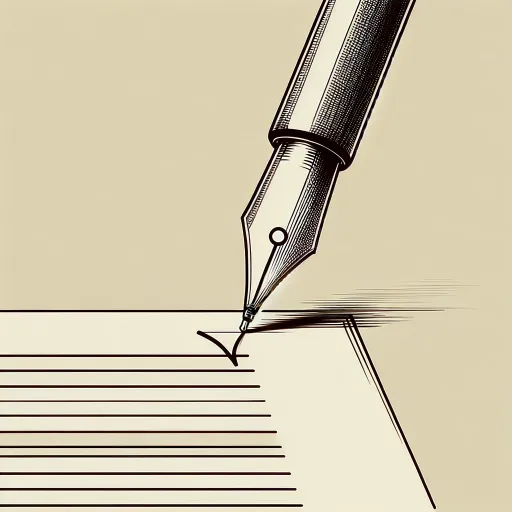
英文添削 GPT
AI-powered English text correction and enhancement for Japanese speakers.
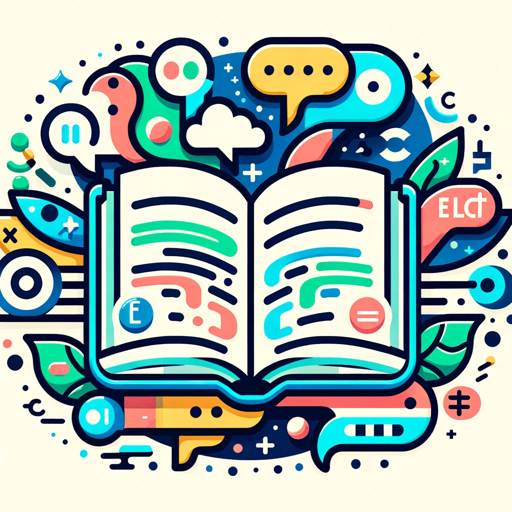
Book Scout
Discover books with AI precision.

The Sommelier
Personalized wine pairing, perfected by AI.

Aws Guru
AI-powered AWS expert at your fingertips.

悲慘世界 RPG
Experience 'Les Misérables' like never before.
4コマ漫画ジェネレーター
Create AI-driven 4-panel manga effortlessly

- Creative Writing
- Research Assistance
- Content Generation
- Educational Support
- Workflow Setup
Common Questions about Prompt Crafter
What is the main function of Prompt Crafter?
Prompt Crafter assists users in creating optimized, precise prompts for AI tools by refining initial input and guiding them through iterative improvements.
Can I use Prompt Crafter without a ChatGPT Plus subscription?
Yes, you can use Prompt Crafter for free by visiting aichatonline.org, with no login required and without needing a ChatGPT Plus subscription.
How does the iterative process work in Prompt Crafter?
After submitting your initial prompt, Prompt Crafter refines it and asks follow-up questions to clarify details. This back-and-forth continues until the prompt is perfectly tailored to your needs.
What are the typical use cases for Prompt Crafter?
Prompt Crafter is ideal for tasks requiring clear communication with AI, such as generating creative content, performing complex research, or setting up automated workflows.
Are there any prerequisites for using Prompt Crafter effectively?
No specific prerequisites are needed, but having a clear idea of your desired outcome will help you get the most out of the iterative refinement process.