Write Like A Human-advanced AI writing assistance
AI-powered writing that feels human.
Writer for everything in human-like output and non-AI
Compose a formal report on:
Write a casual email about:
Create a story with a humorous tone:
Draft a text in [language] about:
Related Tools

Humanize AI
Top 1 AI humanizer to help you get human-like content. Humanize your AI-generated content with Free credits available.
Write Like Me
Your Literary Twin: AI that Writes Like You (Duplicate your tone, Copy your style, Write like you, Clone your writing, Mimic your cadence, Echo your voice, Replicate your phrasing, Mirror your prose, Tone Writer, Import and export writing profiles, detect

Write For Me Pro
Write tailored, engaging content with a focus on quality, relevance and precise word count.

Undetectable AI
Undetectable AI Tool. Bypass AI content detectors for free with the most advanced AI detection remover GPT

Very Human Writing
Refines AI text to sound human, preserving formality.

Humanize AI Text
Add a personal touch to your AI content with Humanize AI Text, your digital tool for infusing AI-generated text with a human-like feel.
20.0 / 5 (200 votes)
Introduction to Write Like A Human
Write Like A Human is an advanced AI writing assistant designed to produce content that closely mimics human writing in terms of tone, style, and nuance. The core purpose is to assist users in creating text that feels natural and organic, as if written by a skilled human writer. This includes adjusting to various contexts, whether formal, casual, technical, or creative. The AI is capable of generating content across a wide range of topics and formats, ensuring that the output aligns perfectly with the user's intent. For instance, in a business setting, Write Like A Human can draft emails that are not only clear and professional but also warm and personable, which can help in maintaining client relationships. In contrast, for a creative writing project, it can produce vivid and engaging narrative prose, rich with imagery and emotion. The design of this AI focuses on flexibility, allowing it to cater to different writing needs while maintaining a human-like quality.

Key Functions of Write Like A Human
Contextual Adaptation
Example
When drafting a formal report versus a social media post, Write Like A Human adjusts its tone, language, and style to suit the medium.
Scenario
A user needs to prepare a detailed financial report for corporate stakeholders and later create a series of casual and engaging posts for Instagram. The AI seamlessly shifts between the formal, data-driven language required for the report and the lively, conversational tone suitable for social media.
Nuanced Tone Matching
Example
Crafting a condolence letter requires a delicate, empathetic tone, while writing a promotional email demands enthusiasm and persuasiveness.
Scenario
A small business owner is drafting two pieces of communication: one is a heartfelt message to a long-time employee's family after their passing, and the other is a vibrant, persuasive email campaign to attract new customers. Write Like A Human tailors the tone appropriately for both, ensuring the message resonates with its intended audience.
Creative Content Generation
Example
Generating original stories, poems, or scripts with a specific style or theme.
Scenario
An author is suffering from writer’s block and needs inspiration for a new short story. They input a brief idea into the AI, and Write Like A Human expands it into a fully-fledged narrative with unique characters, plot twists, and a compelling theme, helping to overcome creative barriers.
Target Users for Write Like A Human
Professional Writers and Editors
These users benefit from the AI's ability to draft, revise, and refine content, saving time while maintaining high-quality output. Whether working on articles, reports, or books, professional writers can use Write Like A Human to brainstorm ideas, generate drafts, or polish their work, ensuring it meets editorial standards without losing the human touch.
Business Professionals
Business professionals, including marketers, managers, and customer service representatives, can use Write Like A Human to create polished and effective communication. Whether it's for internal communications, client relations, or marketing campaigns, the AI ensures that messages are clear, appropriately toned, and aligned with the company’s voice, thus enhancing professionalism and efficiency.
Students and Academics
Students and academics can leverage the AI to aid in essay writing, research papers, and thesis projects. Write Like A Human helps these users maintain academic integrity while improving the structure, clarity, and flow of their writing. The AI’s ability to adapt to academic tone and provide detailed, well-structured content makes it a valuable tool for achieving academic success.

How to Use Write Like A Human
Visit aichatonline.org for a free trial without login, also no need for ChatGPT Plus.
Access the service without any signup requirements or subscriptions. Explore the tool with full functionality for free, making it easy to try before committing.
Familiarize yourself with the interface.
Spend some time exploring the user-friendly interface. Understand the various features, customization options, and how to input your requests for the best results.
Define your use case and goals.
Whether you need assistance with academic writing, creative content, or professional documents, clarify your objectives to get tailored outputs that suit your needs.
Input detailed and specific prompts.
For the most accurate and helpful results, provide detailed instructions or ask specific questions. The more context and clarity you provide, the better the tool can assist you.
Review, refine, and iterate.
After receiving the generated content, review it thoroughly. Make adjustments as needed, and feel free to request refinements to match your exact requirements.
Try other advanced and practical GPTs
Video Maker
Create engaging videos with AI power.

Mindfulness & Meditation Guide
AI-powered support for mindfulness practice

GPT 英会話
AI-driven English conversation and feedback.

But why is it important?
AI-powered tool for real-world research impact.
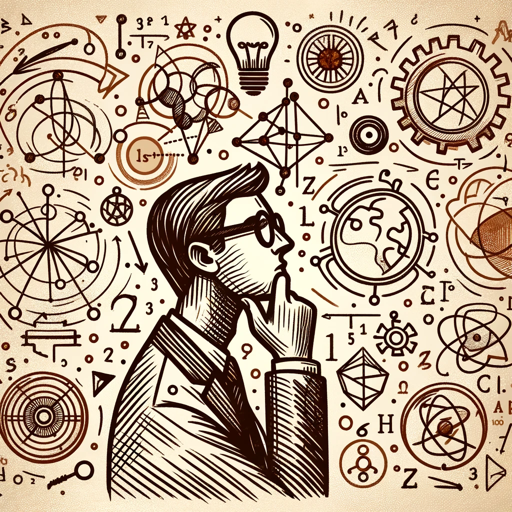
Academic Paper Finder
AI-powered tool for finding academic papers
Scrum Sage: Zen Edition
AI-powered Scrum guidance for team agility.

Amazon Listing Optimizer
AI-powered optimization for Amazon listings.

Video Maker By Lucas AI GPT
AI-Powered Video Creation Made Simple

Grimoire+
AI-Powered Assistance for Any Task.

Dall.E Prompt Generator
Create precise AI-powered art prompts

GPT Chat 3 5
Unlock AI-powered conversations and content creation.
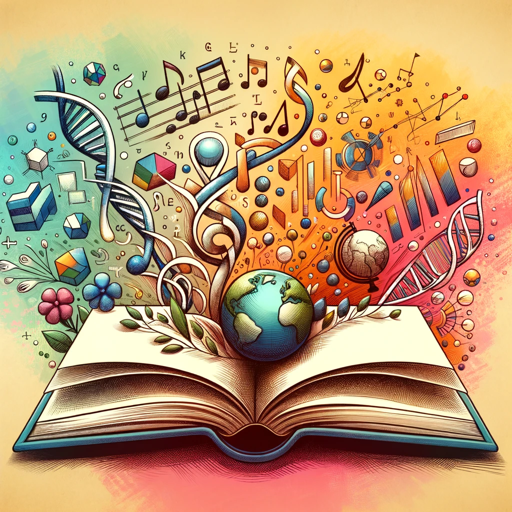
Open A I Gpt 3.5
AI-Powered Solutions for Your Needs
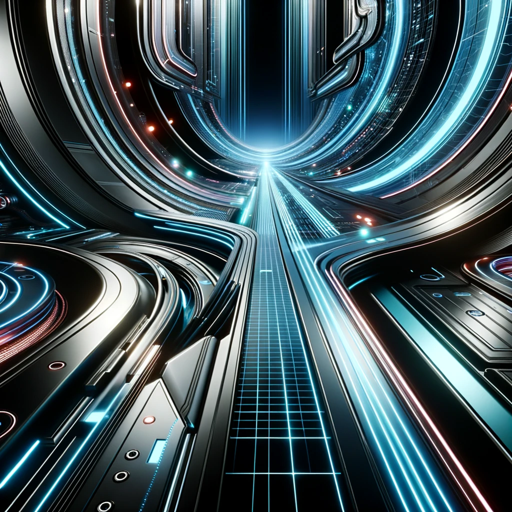
- Academic Writing
- SEO Optimization
- Technical Documentation
- Professional Emails
- Creative Content
Frequently Asked Questions about Write Like A Human
What is Write Like A Human designed for?
Write Like A Human is crafted to produce human-like text that adapts to various contexts, from casual conversations to formal writing. It ensures the content feels natural and is tailored to your specific needs.
How can I ensure the output matches my desired tone?
To match your desired tone, be specific in your instructions. Indicate whether you want a formal, casual, or humorous style, and provide examples if possible. This helps the tool generate content that aligns with your expectations.
Can Write Like A Human assist with different types of writing?
Yes, it can assist with a wide range of writing tasks, including academic papers, creative writing, professional emails, blog posts, and more. The tool is versatile and can adapt to various writing styles and purposes.
Is there a limit to how much content I can generate?
While there are no strict limits, it's recommended to work in manageable sections, especially for longer documents. This allows for better focus, refinement, and the ability to make adjustments as you go.
How does Write Like A Human differ from other AI writing tools?
Unlike many AI writing tools, Write Like A Human emphasizes producing text that is indistinguishable from human writing. It focuses on natural language nuances, varied sentence structures, and adapting to the context to ensure a human-like quality.