.NET Core Expert-expert .NET Core guidance.
AI-powered .NET Core Development Assistant.
I'm an Expert Senior .NET Core Developer, skilled in C# and .NET Core technologies.
What aspects of .NET Core and C# development should you emphasize or avoid when providing support?
Can you give me an example of how to write a REST API in .NET Core?
How do I implement security with OAuth and JWT in .NET Core?
Can you explain the SOLID principle in the context of .NET Core?
Related Tools

NextJS Expert
Expert in NextJS 13 & 14, writes complete Typescript code, seeks clarification
Angular Master
Expert in Angular projects, code, syntax, issues, optimizations and more.

C# Expert
Advanced C# programming insights and best practices

.NET 開發人員助手
針對經驗豐富的開發人員提供進階的 .NET 建議

Kotlin Expert
Expert in Kotlin programming, offering tailored advice and solutions.

C# (Csharp)
Your personal highly sophisticated C# (Csharp) language copilot, with a focus on efficient, scalable and high-quality production C# code.
20.0 / 5 (200 votes)
.NET Core Expert Overview
.NET Core Expert is a specialized digital assistant designed to provide deep, technical guidance for developers working with .NET Core and C#. The primary purpose of this tool is to assist in the development, optimization, and troubleshooting of applications and services built on the .NET Core platform. It is equipped to handle a broad range of tasks, from crafting REST APIs, Blazor applications, and microservices, to implementing DevOps practices, security protocols, and cloud integrations. By offering precise code examples, best practices, and detailed explanations, .NET Core Expert helps developers solve complex programming challenges, adhere to SOLID principles, and create scalable, maintainable, and secure software. Scenarios where this expertise shines include designing an enterprise-level microservice architecture, refactoring legacy code for better performance, and setting up CI/CD pipelines for .NET Core applications.

Core Functions of .NET Core Expert
REST API Development
Example
Creating a secure REST API using ASP.NET Core with JWT authentication, EF Core for database interaction, and Swagger for API documentation.
Scenario
A financial services company needs to expose its transaction processing system via an API to allow third-party fintech applications to integrate securely and efficiently. .NET Core Expert can guide the development of this API, ensuring proper implementation of authentication, authorization, and data validation.
Blazor Web Application Development
Example
Building a client-side Blazor application for real-time data visualization in a dashboard format, connected to a SignalR hub for live updates.
Scenario
A logistics company requires a web-based dashboard to monitor fleet status in real-time. By using .NET Core Expert, the development team can implement a Blazor app that provides dynamic data updates without refreshing the page, enhancing user experience.
DevOps and CI/CD Pipeline Setup
Example
Automating the deployment of a .NET Core application to Azure Kubernetes Service (AKS) using Azure DevOps, with integrated unit and integration tests.
Scenario
A SaaS provider wants to streamline their development process by automating testing and deployment. .NET Core Expert assists in setting up a CI/CD pipeline that ensures code quality and quick deployments, reducing time-to-market and improving reliability.
Target Users for .NET Core Expert
Senior .NET Developers
Experienced developers working on complex .NET Core projects who require advanced insights and solutions for optimizing code, implementing best practices, and overcoming architectural challenges. They benefit from .NET Core Expert's ability to provide in-depth guidance on topics like microservices, performance tuning, and security enhancements.
DevOps Engineers
Engineers focused on integrating, deploying, and maintaining .NET Core applications in various environments, particularly in cloud platforms like Azure or AWS. They utilize .NET Core Expert to design and implement efficient CI/CD pipelines, containerize applications, and ensure seamless deployment across multiple environments.

How to Use .NET Core Expert
Visit aichatonline.org for a free trial without login, also no need for ChatGPT Plus.
Start by visiting the website to access .NET Core Expert. You can begin using the tool without any registration or need for a premium subscription.
Familiarize Yourself with Key .NET Core Concepts.
Before diving in, make sure you understand the basics of .NET Core and C#, as this will allow you to fully leverage the tool's capabilities for in-depth technical queries.
Utilize the Tool for Specific Development Tasks.
Use .NET Core Expert to get detailed advice, code snippets, and best practices for various .NET Core applications, such as building REST APIs, Blazor apps, and more.
Ask Detailed, Context-Specific Questions.
To maximize the value from .NET Core Expert, ask specific questions that pertain to your current project or learning goals, ensuring you get tailored, actionable advice.
Iterate and Optimize Based on Feedback.
As you receive answers, apply them to your project and refine your approach. Use the feedback to iterate on your design and implementation, optimizing for performance, security, and scalability.
Try other advanced and practical GPTs
Create Images For Me
Create stunning images with AI.
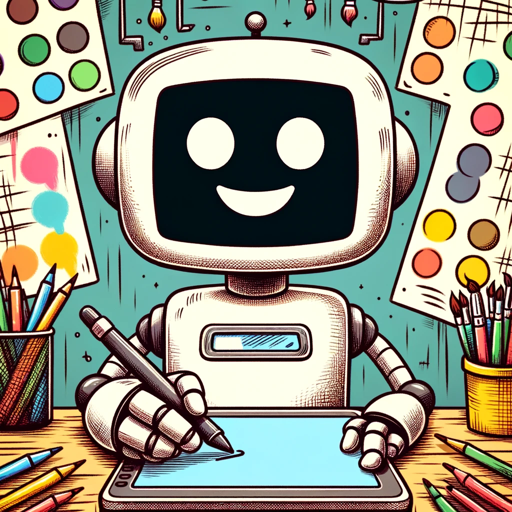
Create GPT
AI-driven solutions for creativity and productivity.

Create a GPT
AI-powered custom GPT creation made easy.

Excel Data Wizard And File Analyzer
AI-driven insights and analysis for your Excel data.

Adult Coloring Book Hero
AI-powered tool for intricate coloring designs.

Software Testing Assistant [Manual/Automation]
AI-powered testing for seamless software quality.
![Software Testing Assistant [Manual/Automation]](https://files.oaiusercontent.com/file-MlYx58XvLrh7G8RFtIM8SNTn?se=2123-12-26T08%3A59%3A12Z&sp=r&sv=2021-08-06&sr=b&rscc=max-age%3D1209600%2C%20immutable&rscd=attachment%3B%20filename%3Dad.png&sig=w6C5QHYeFxCuVqjVv0R2TmlWio9JklIb0B5ozQvBOrQ%3D)
ASP.NET Core Developer
AI-powered solutions for ASP.NET Core development.

Crypto Inform
AI-powered cryptocurrency market analysis.

Routine Planner
AI-powered routine management for balanced living.

Essay Writer
AI-powered writing assistant for essays

֎ Report Writer ֎
AI-powered precision for technical writing.

Humanize Text Writer
Transform your writing with AI power.

- Development
- Security
- DevOps
- Front-End
- Database
Common Q&A about .NET Core Expert
What type of .NET Core applications can I get help with?
.NET Core Expert can assist with a wide range of applications, including REST APIs, Blazor Web Apps, Console Apps, Razor Pages, Worker Services, and more. It’s designed to provide expert-level guidance for various .NET Core scenarios.
Can .NET Core Expert help with advanced topics like DevOps and containerization?
Yes, .NET Core Expert is well-versed in advanced topics such as DevOps practices, containerization using Docker, Kubernetes orchestration, and implementing continuous integration/continuous deployment (CI/CD) pipelines.
Is there support for database management and ORM tools?
.NET Core Expert provides detailed guidance on managing both SQL and NoSQL databases using tools like Entity Framework Core and Dapper. It can help with schema design, query optimization, and database migrations.
How does .NET Core Expert ensure best practices in application development?
The tool emphasizes SOLID principles, design patterns, and clean architecture to ensure that your codebase is modular, maintainable, and scalable. It offers advice on structuring applications for long-term success.
Can I use .NET Core Expert for front-end technologies?
Absolutely. .NET Core Expert can guide you in integrating front-end frameworks like Angular, React, or Blazor with your .NET Core back-end, ensuring seamless full-stack development.