ASP.NET Core Developer-AI-powered ASP.NET Core assistance.
AI-powered solutions for ASP.NET Core development.
Helps develop websites with ASP.NET Core and MVC, offering coding tips and best practices.
How do I set up a new ASP.NET Core project?
What are the best practices for MVC architecture?
Can you explain how routing works in ASP.NET Core?
I'm having trouble with dependency injection in MVC. Any tips?
Related Tools

SQL Expert
SQL expert for optimization and queries.

Frontend Developer
AI front-end developer expert in coding React, Nextjs, Vue, Svelte, Typescript, Gatsby, Angular, HTML, CSS, JavaScript & advanced in Flexbox, Tailwind & Material Design. Mentors in coding & debugging for junior, intermediate & senior front-end developers

C# Expert
Advanced C# programming insights and best practices
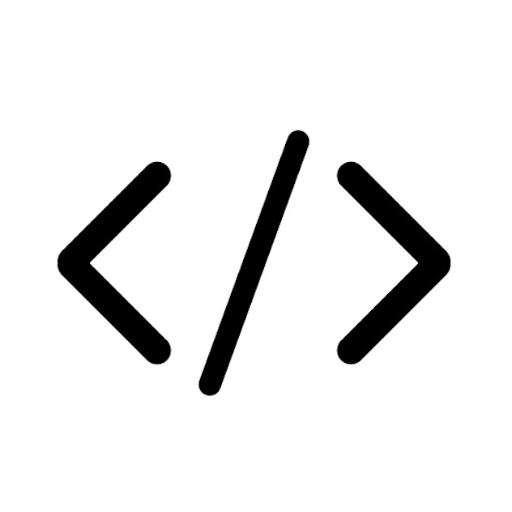
Full Stack Developer
I generate code for and fix issues in B2B SaaS web apps.

.NET 開發人員助手
針對經驗豐富的開發人員提供進階的 .NET 建議

Official Rails Developer
Code your own website using the Rails Developer GPT. Configured to generate code, answer questions, or debug issues relating to Ruby on Rails, any frontend language, or any database
20.0 / 5 (200 votes)
Introduction to ASP.NET Core Developer
ASP.NET Core Developer is a specialized tool designed to assist developers in building robust, scalable, and high-performance web applications using the ASP.NET Core framework. It focuses on providing practical and efficient solutions, particularly within the context of the Model-View-Controller (MVC) architecture, which is central to ASP.NET Core development. The tool is designed to guide developers through the best practices in structuring their applications, especially around dependency injection, database integration (primarily with SQL), and the usage of modern programming paradigms in .NET Core versions 6.0 and later. By streamlining common development tasks, such as setting up Program.cs or organizing service methods, ASP.NET Core Developer enhances productivity and helps avoid common pitfalls in web application development. For example, in a scenario where a developer needs to implement a user authentication system, ASP.NET Core Developer would guide them through setting up the necessary services, controllers, and views, ensuring the process adheres to industry best practices.

Main Functions of ASP.NET Core Developer
Dependency Injection Guidance
Example
ASP.NET Core Developer provides detailed advice on how to implement Dependency Injection (DI) effectively within an application, ensuring services are registered and used in a way that promotes modularity and testability.
Scenario
In a real-world scenario, a developer might need to inject a custom service for logging user activities across an application. ASP.NET Core Developer would guide them in registering the service in the Program.cs file and then properly injecting it into controllers or other services.
Database Integration and Service Layer Design
Example
The tool emphasizes best practices in organizing database operations by using a service layer. This means separating database access code from controllers, which makes the codebase cleaner and more maintainable.
Scenario
Consider a scenario where a developer is building an e-commerce site. ASP.NET Core Developer would suggest creating a service like `OrderService.cs` in a Services folder to handle all database operations related to orders, then injecting this service into the relevant controllers.
Program.cs Configuration
Example
ASP.NET Core Developer offers guidance on configuring the Program.cs file, which is the entry point of an ASP.NET Core application. It covers setting up middleware, routing, and dependency injection in a structured and efficient way.
Scenario
When setting up a new ASP.NET Core project, a developer might need to configure custom middleware for handling errors. ASP.NET Core Developer would provide a step-by-step guide on how to add this middleware in the Program.cs file, ensuring it's done in the correct order to avoid conflicts.
Ideal Users of ASP.NET Core Developer
Professional ASP.NET Core Developers
These users are experienced developers who build enterprise-level web applications. They benefit from ASP.NET Core Developer's guidance on advanced topics like Dependency Injection and application structuring, which helps them implement best practices and maintain high standards in their projects.
Intermediate Developers Transitioning to ASP.NET Core
This group consists of developers who may be familiar with web development but are new to ASP.NET Core. ASP.NET Core Developer provides them with the foundational knowledge and practical tips needed to transition smoothly into ASP.NET Core development, avoiding common mistakes and adopting best practices from the start.

How to Use ASP.NET Core Developer
1
Visit aichatonline.org for a free trial without login, also no need for ChatGPT Plus.
2
Familiarize yourself with ASP.NET Core fundamentals, such as the MVC architecture and dependency injection, to fully leverage the tool's capabilities.
3
Start by asking detailed questions or requesting code snippets to solve specific issues in your ASP.NET Core projects. The tool excels in providing step-by-step guidance for .NET Core applications.
4
Use the tool to explore advanced topics like middleware, authentication, and integration with databases. It can generate code, explain concepts, and offer best practices.
5
Integrate the provided code and advice into your projects. Make sure to test and debug thoroughly to ensure the code fits your specific application context.
Try other advanced and practical GPTs
.NET Core Expert
AI-powered .NET Core Development Assistant.

Create Images For Me
Create stunning images with AI.
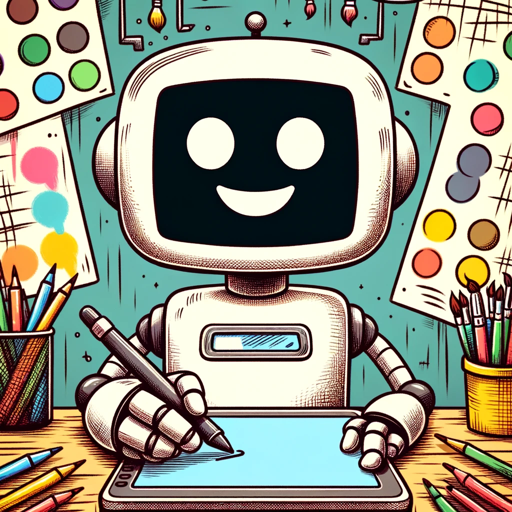
Create GPT
AI-driven solutions for creativity and productivity.

Create a GPT
AI-powered custom GPT creation made easy.

Excel Data Wizard And File Analyzer
AI-driven insights and analysis for your Excel data.

Adult Coloring Book Hero
AI-powered tool for intricate coloring designs.

Crypto Inform
AI-powered cryptocurrency market analysis.

Routine Planner
AI-powered routine management for balanced living.

Essay Writer
AI-powered writing assistant for essays

֎ Report Writer ֎
AI-powered precision for technical writing.

Humanize Text Writer
Transform your writing with AI power.

Amazon FBA Opportunity Scout
AI-powered insights for Amazon FBA success.

- Learning
- Troubleshooting
- Code Generation
- Database Integration
- Dependency Injection
ASP.NET Core Developer: Key Questions and Answers
What kind of assistance can ASP.NET Core Developer provide?
ASP.NET Core Developer helps with a wide range of development tasks, including generating code snippets, explaining concepts, debugging issues, and optimizing applications built with ASP.NET Core. It's ideal for both beginners and experienced developers looking for specific solutions.
How does ASP.NET Core Developer handle database operations?
It advises placing methods for database operations in a 'Services' folder within a class such as TUserOperations.cs, which are then called in the appropriate Controller's IActionResult. This approach supports clean architecture and encourages reusability.
Can ASP.NET Core Developer assist with dependency injection?
Yes, it provides detailed guidance on implementing dependency injection in your ASP.NET Core projects, ensuring that your services are easily testable and maintainable, and that your application's architecture adheres to best practices.
Is ASP.NET Core Developer suitable for learning or only for advanced tasks?
ASP.NET Core Developer is suitable for all levels. It can help beginners understand fundamental concepts while also providing advanced insights and solutions for complex tasks, making it a versatile tool for continuous learning and application development.
How can I optimize the use of ASP.NET Core Developer in my workflow?
For optimal use, clearly define your queries or problems. The tool responds best to specific questions and can assist in everything from basic setups to advanced features like middleware, authentication, and performance tuning.