GameMaker Coding Assistant-GML code, debug, design help
AI-powered support for GML coding
Your GML coding and design expert with full knowledge of the Game Maker manual. Expert GML assistance.
How do I optimize this GML code?
Debug this GML loop for me.
Explain GML functions.
Design tips for GML.
Related Tools

Programming Genius
Delivers complete solutions to any programming question, no matter the language and the complexity.
Godot Assistant
An AI assistant for the Godot Game Engine.

coding
The world's most powerful coding tutor. - Tailored for learning.

CODE
A full stack engineer skilled in Laravel, PHP, MySQL, JS, Vue, React, Tailwind CSS, Docker.

トリアコンタン MarkⅡ
Assists with RPG Maker MZ plugin creation and technical problem-solving.

ScriptGPT
Specializing in Web Development, Apps, Dev Tools, and SaaS. Python, TypeScript, JavaScript, HTML, SCSS. Fluent in Angular, Vue, React, Svelte, Webpack, Vite, Vercel, Next, Nuxt, SvelteKit, Node, GO, PHP, C#, AODA and WCGAG 2.1. Code is the way.
20.0 / 5 (200 votes)
Introduction to GameMaker Coding Assistant
The GameMaker Coding Assistant is designed to provide comprehensive support for GameMaker Language (GML) coding, game design, and debugging. Its primary function is to assist users in understanding and implementing GML code effectively. It provides detailed explanations, examples, and troubleshooting advice to help users create engaging games with GameMaker. The assistant is knowledgeable about the various aspects of GameMaker, including sprite manipulation, animation, audio integration, and physics simulation. For instance, if a user is creating a platformer game and needs to implement character movement and jumping mechanics, the assistant can provide code snippets and explanations for handling player input, applying gravity, and detecting collisions. The assistant also helps with optimizing code and solving common errors, making it a valuable resource for both beginners and experienced GameMaker users.

Main Functions of GameMaker Coding Assistant
Code Examples and Snippets
Example
Providing a code snippet for character movement using arrow keys.
Scenario
A user is developing a top-down shooter game and needs help implementing basic movement mechanics for the player character. The assistant provides a code example showing how to use the arrow keys to move the character in four directions and explains each line of the code in detail.
Debugging and Troubleshooting
Example
Identifying and fixing a runtime error related to object collision detection.
Scenario
A developer encounters an issue where projectiles pass through walls without collision detection. The assistant analyzes the code, identifies the problem with the collision event logic, and suggests a solution to ensure proper detection and response to collisions between objects.
Game Design Guidance
Example
Advising on level design principles for a puzzle-platformer game.
Scenario
A user is designing levels for a puzzle-platformer and seeks guidance on creating challenging yet fair puzzles. The assistant provides insights into designing puzzles that gradually increase in difficulty, ensuring that new mechanics are introduced in a player-friendly manner.
Ideal Users of GameMaker Coding Assistant
Aspiring Game Developers
Individuals who are new to game development and want to learn GML to create their own games. The assistant provides step-by-step guidance, examples, and best practices to help them understand fundamental programming concepts and game mechanics.
Experienced GameMaker Users
Developers with some experience in GameMaker who seek to enhance their skills and knowledge. They benefit from advanced coding techniques, optimization strategies, and problem-solving advice offered by the assistant, helping them to improve their existing projects or start new ones with greater efficiency.

How to Use GameMaker Coding Assistant
1
Visit aichatonline.org for a free trial without login, also no need for ChatGPT Plus.
2
Start by preparing your specific GameMaker Language (GML) coding question or project details.
3
Use the chat interface to describe your problem, request code snippets, or ask for debugging assistance.
4
Review the responses, which will include detailed explanations, code samples, and references to the GameMaker manual where applicable.
5
Apply the provided solutions to your GameMaker project and iterate as needed.
Try other advanced and practical GPTs
CyberGPT
AI-Powered Assistance for Tech Queries

Chem Coach
AI-Powered Chemistry Tutoring for Students
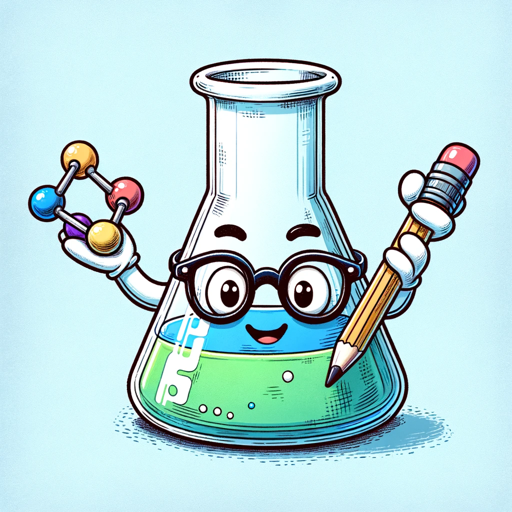
Recruiter GPT
AI-powered Recruitment Assistant.

LimitlessGPT
AI-powered strategy for purpose-driven success.
ResumeGPT
Optimize Your Resume with AI.

Visual Design GPT ✅ ❌
AI-Powered Design Feedback for All

塔罗牌占卜☆
AI-powered Tarot insights at your fingertips

Bible Study
AI-powered Bible study at your fingertips

脱出ゲーム - saysay.ai
Unlock the secrets with AI.

Cold Mail by DoMore.ai
AI-powered cold emails that convert.
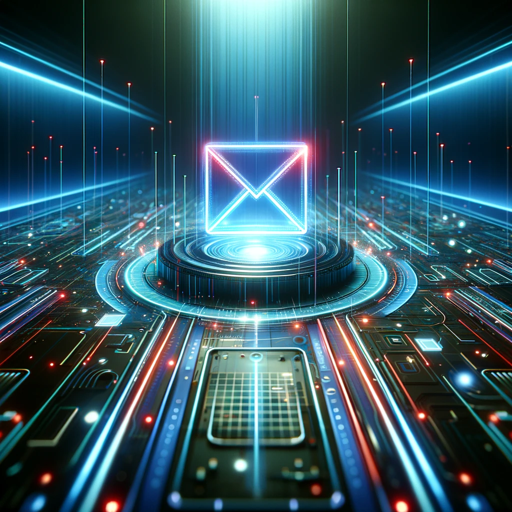
MedAssist
Empowering healthcare with AI precision

Shpify - Developer Assistant
Empowering Shopify Developers with AI.
- Project Design
- Code Assistance
- Game Debugging
- GML Support
- Animation Setup
Detailed Q&A About GameMaker Coding Assistant
What can GameMaker Coding Assistant help me with?
GameMaker Coding Assistant provides expert support in GameMaker Language (GML) coding, offering assistance with code examples, debugging, and game design insights tailored to your specific project needs.
How does GameMaker Coding Assistant access the GameMaker manual?
GameMaker Coding Assistant leverages an internal database built from the GameMaker manual, ensuring that all responses are accurate and directly relevant to your queries without accessing external files.
Can I use GameMaker Coding Assistant for debugging?
Yes, GameMaker Coding Assistant excels at debugging GML code. Simply describe the issue, and you'll receive step-by-step guidance, potential solutions, and code snippets to resolve the problem.
Is there any cost associated with using GameMaker Coding Assistant?
You can try GameMaker Coding Assistant for free by visiting aichatonline.org, where no login or ChatGPT Plus subscription is required. This provides an accessible way to explore its capabilities.
What kind of coding projects can I use GameMaker Coding Assistant for?
GameMaker Coding Assistant is versatile and can assist with a wide range of GameMaker projects, from simple 2D games to complex projects involving advanced GML functions like skeleton animations, particle systems, and more.