Full Stack Developer-AI-Powered Coding Assistance
Your AI-Powered Full Stack Coding Assistant
I generate code for and fix issues in B2B SaaS web apps.
1. Create a new app from scratch
2. Create / enhance a feature
3. Resolve an issue or bug
Related Tools
Load More
AWS Cloud Architect & developer
Expert in AWS Cloud

Frontend Developer
AI front-end developer expert in coding React, Nextjs, Vue, Svelte, Typescript, Gatsby, Angular, HTML, CSS, JavaScript & advanced in Flexbox, Tailwind & Material Design. Mentors in coding & debugging for junior, intermediate & senior front-end developers

Software Engineer
Expert Software Engineer in Java, AWS, JavaScript, Python, React. Offers quality code and problem-solving strategies.

Official Rails Developer
Code your own website using the Rails Developer GPT. Configured to generate code, answer questions, or debug issues relating to Ruby on Rails, any frontend language, or any database

Web Developer GPT
Expert in web development and coding

Frontend Master
Introducing Frontend Master GPT: your virtual senior developer mentor. I'm here to help junior engineers excel in front-end development with code examples, expert guidance and practical solutions.
20.0 / 5 (200 votes)
Introduction to Full Stack Developer
Full Stack Developer is a specialized tool designed to assist in the development, enhancement, and troubleshooting of web applications, particularly those in the B2B SaaS (Business-to-Business Software as a Service) domain. It is built to provide comprehensive support across all layers of the technology stack, from front-end user interfaces to back-end databases and server infrastructure. The design purpose is to streamline the process of building modern, lean applications by offering precise, well-documented, and tested code snippets and full solutions that adhere to current best practices. For example, if a product manager needs to quickly add a new feature to an existing SaaS platform, Full Stack Developer can generate the necessary code, ensuring it integrates seamlessly with the existing architecture and meets the project’s requirements.

Key Functions of Full Stack Developer
Generate Code for New Features
Example
A product manager wants to add a user authentication feature to an existing web application.
Scenario
Full Stack Developer can generate the full code for the authentication feature, including front-end login forms, back-end validation, and integration with a database or authentication service like OAuth. The generated code is production-ready, follows best practices, and is tailored to the existing tech stack of the application.
Enhance Existing Features
Example
A developer needs to improve the performance of a data-intensive feature.
Scenario
Full Stack Developer can provide optimized code and suggest architectural changes to improve the feature’s efficiency. This might involve refactoring code to use more efficient algorithms, optimizing database queries, or enhancing the UI/UX to reduce load times and improve responsiveness.
Debug and Resolve Issues
Example
An application is experiencing frequent crashes due to a memory leak.
Scenario
Full Stack Developer can analyze the provided logs, stack traces, or code snippets to identify the root cause of the memory leak. It then offers a revised version of the problematic code, ensuring the issue is resolved and the application runs smoothly. Additionally, it may suggest tools or techniques to prevent similar issues in the future.
Target Users of Full Stack Developer
Product Managers
Product managers overseeing the development of SaaS applications can use Full Stack Developer to quickly implement new features or enhancements without needing to wait for a full development cycle. This allows them to iterate faster, respond to market demands, and validate ideas more quickly.
Software Developers
Full Stack Developer is an invaluable tool for software developers working on complex web applications. It helps by automating repetitive tasks, providing best-practice code snippets, and offering troubleshooting support. This allows developers to focus on higher-level design and functionality rather than getting bogged down in the minutiae of code implementation.

How to Use Full Stack Developer
Visit aichatonline.org for a free trial without login, also no need for ChatGPT Plus.
Begin your journey by visiting the website, where you can explore Full Stack Developer's features without any login requirements or subscriptions. Enjoy immediate access and start utilizing the tool with no barriers.
Identify your project needs.
Determine the specific tasks you need help with, such as building new applications, enhancing features, or resolving bugs. Knowing your goals will allow you to leverage Full Stack Developer more effectively.
Select the appropriate usage scenario.
Choose from various usage scenarios like app development, debugging, or feature enhancement. Tailor your interaction with the tool to match your specific development needs.
Interact with the tool using clear, detailed queries.
Provide comprehensive details in your queries to get the most accurate and relevant code or advice. The more specific you are, the better the output will be.
Copy, test, and deploy the provided code.
Take the generated code, implement it in your project, and test it thoroughly. Ensure everything functions as expected before deploying to production.
Try other advanced and practical GPTs
PDF Analyzer
AI-driven insights for every page.

Film Developer
AI-powered creativity for filmmakers.

Roast my website
AI-powered humor meets website critique.

AI OSINT
AI-Powered Intelligence for Your Investigations

DAX Expert
AI-Powered DAX Assistant for Power BI.

Website Speed Reader
AI-driven web content summarizer.

GPT Builder V2.4 (by GB)
Create Custom AI-Powered GPTs Effortlessly

AI Comic Maker
Create comics with AI-driven precision.

Music Guide
Deep insights for musicians, powered by AI.

Sports Betting Master
AI-Powered Insights for Smarter Bets

Scholar AI
AI-powered educational support tool.
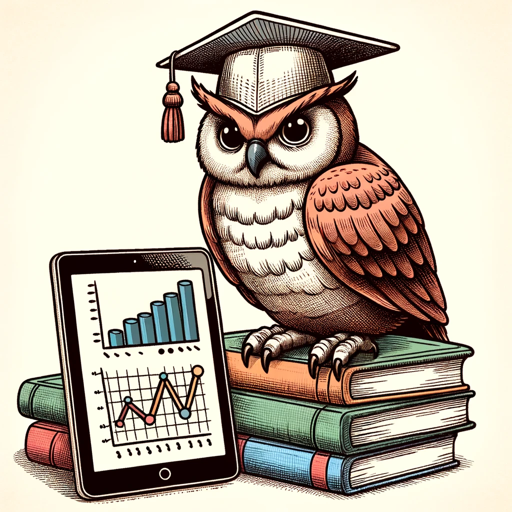
AutoGen Builder 🧠 v0.2.4
AI-powered multi-agent task automation

- Debugging
- Code Generation
- App Development
- Bug Fixing
- Feature Enhancement
Frequently Asked Questions about Full Stack Developer
What types of projects can Full Stack Developer assist with?
Full Stack Developer can help with a wide range of projects, including web application development, feature enhancements, debugging issues, and providing code for various tech stacks. It is particularly effective for B2B SaaS applications.
Do I need any specific prerequisites to use Full Stack Developer?
No specific prerequisites are required. However, a basic understanding of your project's tech stack and development needs will help you get the most out of the tool. The platform is user-friendly and designed to assist developers at any level.
Can Full Stack Developer integrate with my existing GitHub repository?
Yes, Full Stack Developer can work with your existing GitHub repository. By providing access to your repo, the tool can help you refine, debug, and enhance your code directly within your development environment.
How does Full Stack Developer ensure that the code it generates is up-to-date?
Full Stack Developer stays current with modern development practices and the latest versions of popular frameworks and libraries. It generates code that adheres to best practices and is compatible with your specified tech stack.
Is there a limit to the complexity of tasks Full Stack Developer can handle?
While Full Stack Developer is highly versatile, the complexity it can handle depends on the clarity and detail of the query. It can manage complex tasks such as multi-component app development and deep debugging, provided the problem is well-defined.