English - Russian translator-AI-powered English-Russian translation tool.
AI-powered translation for English and Russian.
Это самый быстрый и самый точный переводчик в мире | This is the fastest and most accurate translator in the world
Related Tools

Translator
A multilingual translation robot for instant communication and document processing.

Chinese Translator
Bilingual English/Chinese translator with Pinyin support. Visit https://translate.mom for video translations! Created by https://x.com/montakaoh

Japanese English Translator / 日本語英語翻訳機
A Japanese English, English Japanese Translator. Enter your text and it will be automatically translated between Japanese and English. Speak to it and it will translate on the fly. Give it an image and it will translate the image. Use it to translate your

Translate
Expert in translating text, images, and audio across languages. Upload your homework, translate a song, or check the grammar rules. Everything is possible with your personal language tutor.
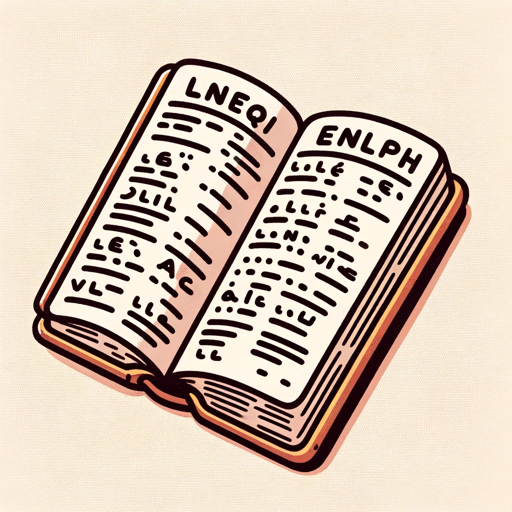
French Translator
Expert in English-French translation and linguistic nuances.
Live-TranslatorGPT
Live translation between two users speaking different languages - This GPT is designed for the voice feature in the OpenAI App
20.0 / 5 (200 votes)
Overview of English - Russian Translator
The English - Russian translator is designed to facilitate accurate and efficient translation between English and Russian. It can convert text from one language to another, catering to a wide range of users, including those who need quick translations or more complex, context-aware conversions. The core function is to bridge language barriers, allowing communication between English and Russian speakers. An example scenario might be a user needing to translate a business email from English to Russian, ensuring that both professional tone and content are preserved.

Key Functions of the English - Russian Translator
Text Translation
Example
Translating sentences, paragraphs, or entire documents from English to Russian.
Scenario
A student translating academic articles from English into Russian for research purposes.
Contextual Adaptation
Example
Handling idiomatic expressions or culturally specific references.
Scenario
A traveler needing to understand local Russian expressions while visiting Russia.
Bidirectional Translation
Example
Translating text both from English to Russian and from Russian to English.
Scenario
A bilingual individual switching between languages in a conversation or translating content for multilingual audiences.
Target User Groups for English - Russian Translator
Business Professionals
Business professionals who engage in international trade or communication with Russian-speaking clients. They benefit from accurate and professional translations that maintain tone and clarity.
Students and Academics
Students or researchers who need to translate academic material or study content in either language. They benefit from precise translations that capture complex ideas and terms.

Steps to Use the English-Russian Translator
Step 1
Visit aichatonline.org for a free trial without login, also no need for ChatGPT Plus.
Step 2
Input the text you want to translate in the provided text box, ensuring it's in English or Russian.
Step 3
Select the target language (either English or Russian) for translation.
Step 4
Click on the 'Translate' button to generate the translation instantly.
Step 5
Review the translated text and make any necessary adjustments for context or tone.
Try other advanced and practical GPTs
行业调研报告助手
AI-powered industry research assistant

Medical GPT
AI-powered insights for better health.

訳知りトークくん
AI-driven, sarcastic, and brutally honest.

MediSearch
AI-Powered Health Insights at Your Fingertips
Podcast & Video Summarizer | 播客知识管理助手
Effortless Summarization with AI Precision

Onespot Mobile App Builder
AI-powered mobile app creation made simple.
Transcript GPT
AI-Powered Transcript Analysis Tool

分治仓鼠博士(Dr. Divide & Conquer)
AI-powered tool for breaking down complex problems.
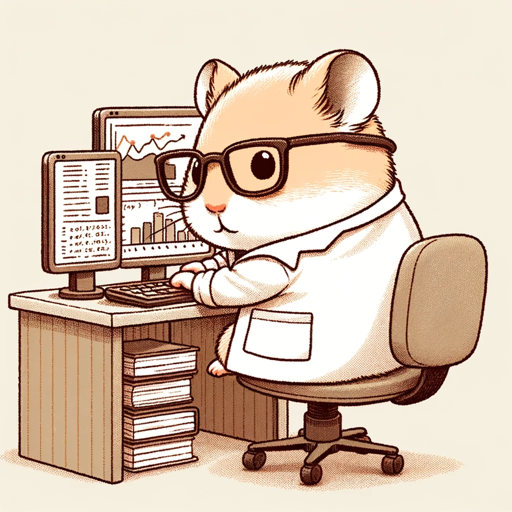
구글 SEO 글쓰기 도우미
AI-driven tool for SEO-optimized writing.
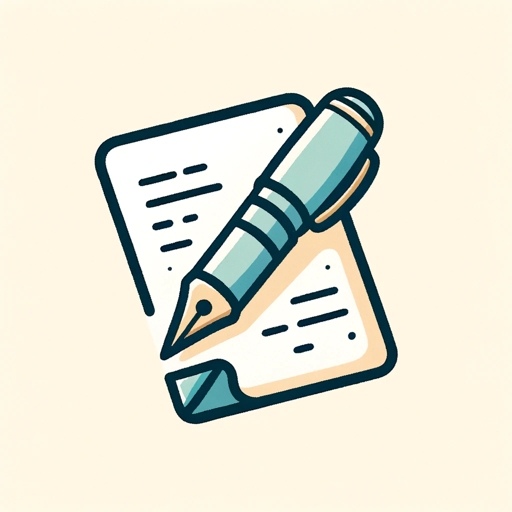
Cyber Security Ninja
AI-powered security for safe coding.
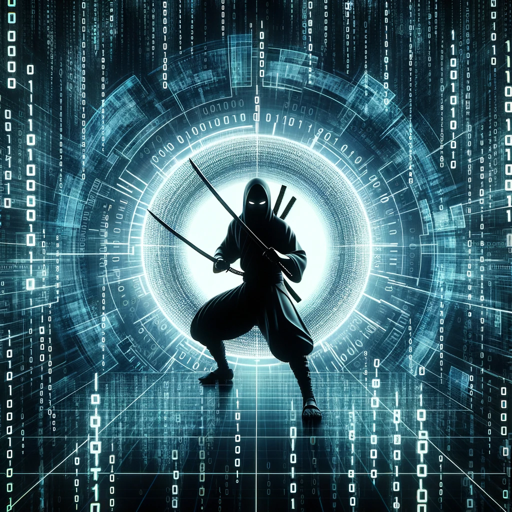
Psychologist (psychology, no medical psychology)
AI-Powered Psychological Insights & Support

Traditional Chinese Medicine Diagnostician中医诊疗
AI-Powered Traditional Chinese Medicine Diagnosis

- Academic Writing
- Business Communication
- Technical Documentation
- Legal Documents
- Casual Conversations
Common Questions and Answers about the English-Russian Translator
How accurate is the English-Russian translator?
The translator is highly accurate for general and specialized texts, but it's advisable to review translations for context-specific accuracy, especially in complex or technical content.
Can I use the translator for translating idiomatic expressions?
Yes, but idiomatic expressions can sometimes be tricky. The translator does its best to capture the essence, but a manual review may be needed for nuanced phrases.
Is there a character limit for the text I can input?
Typically, there is no strict character limit, but for optimal performance, it's recommended to translate in manageable chunks, especially for lengthy documents.
Can the translator handle complex technical or legal language?
Yes, the translator is designed to handle complex technical, legal, and academic texts. However, a subject-matter expert should review critical translations for accuracy.
Is the translator available offline?
Currently, the translator requires an internet connection to function, as it leverages cloud-based AI technology.