Cyber Security Ninja-cybersecurity insights for secure code.
AI-powered security for safe coding.
Cyber Security Incident Assistant
Analyze this network log
Assess this code for vulnerabilities
How do I respond to this security incident?
Analyze this malicious code or program ?
Related Tools

Arcanum Cyber Security Bot
Arcanum Appsec Bot’s primary goals are to aid ethical security testers. It will use up to date research, and dive deep into technical topics. Use as a conversation buddy during assessments or when learning assessment technology...

CybGPT - Cyber Security - Cybersecurity
Your Cybersecurity Assistant - Collaborate https://github.com/Coinnect-SA/CybGPT

CISO AI
Team of experts assisting CISOs, CIOs, Exec Teams, and Board Directors in cyber risk oversight and security program management, providing actionable strategic, operational, and tactical support. Enhanced with advanced technical security architecture and e

Cyber security
Cyber security advisor for digital safety
HackTricksGPT
A knowledgeable cybersecurity professional.

Ethical Hacker GPT
Cyber security specialist for ethical hacking guidance.
20.0 / 5 (200 votes)
Introduction to Cyber Security Ninja
Cyber Security Ninja is designed as a specialized assistant in cybersecurity, primarily focusing on identifying vulnerabilities in code snippets. Its core purpose is to analyze and detect potential security issues in programming and system configurations, offering developers and security professionals detailed insights into the risks and suggesting mitigations. For instance, if a developer submits a Python script with potential SQL injection risks, Cyber Security Ninja identifies the specific lines of code, explains why they are vulnerable, and suggests secure coding practices such as parameterized queries. The design prioritizes precision, context-aware suggestions, and actionable guidance, making it a vital tool in both proactive security measures and reactive incident responses.

Main Functions of Cyber Security Ninja
Vulnerability Detection in Code
Example
When a developer submits a PHP code snippet that includes user input directly into a SQL query, Cyber Security Ninja identifies the SQL injection vulnerability, highlights the insecure lines of code, and recommends using prepared statements.
Scenario
A company developing a web application wants to ensure that their code is secure before deployment. The development team submits their code snippets to Cyber Security Ninja, which reviews and returns detailed feedback on potential vulnerabilities, enabling the team to fix issues before they can be exploited in the wild.
Incident Response Support
Example
In a scenario where an organization detects unusual activity on their network, they can use Cyber Security Ninja to analyze logs and identify the source of the breach, providing insights into how the attackers exploited a particular vulnerability.
Scenario
An e-commerce platform experiences a data breach. The security team uses Cyber Security Ninja to analyze server logs and application behavior, pinpointing the vulnerable API that was exploited and providing recommendations on patching the issue and enhancing overall security.
Secure Code Development Guidance
Example
Cyber Security Ninja offers guidelines on secure coding practices, such as input validation, proper authentication mechanisms, and secure session management, tailored to the specific programming language or framework a developer is using.
Scenario
A startup is building a new mobile application and wants to integrate security best practices from the ground up. They consult Cyber Security Ninja for advice on secure coding patterns, ensuring that their authentication and data storage mechanisms are robust against common threats.
Ideal Users of Cyber Security Ninja
Developers and Programmers
These users benefit from Cyber Security Ninja's ability to provide real-time feedback on code security, helping them write secure code from the outset. By using this service, developers can avoid common security pitfalls and ensure that their applications are robust against attacks.
Security Professionals
Security analysts and incident responders use Cyber Security Ninja to enhance their ability to detect vulnerabilities and respond to security incidents quickly. The tool aids in identifying weak points in code, configurations, and system logs, making it an essential resource in both offensive and defensive security operations.

Guidelines for Using Cyber Security Ninja
Visit aichatonline.org for a free trial without login, no need for ChatGPT Plus.
Begin by navigating to the website where you can access Cyber Security Ninja's services without any account requirements.
Upload your code or log files.
Once on the platform, upload your code snippets or log files directly. Ensure that the files are clean and formatted correctly for optimal analysis.
Select your analysis preferences.
Choose from a range of analysis options, such as vulnerability detection, incident response insights, or malware analysis, based on your specific needs.
Review the detailed analysis report.
After processing, the tool will generate a comprehensive report highlighting potential vulnerabilities, risky code lines, or other security concerns.
Implement recommended changes and resubmit if necessary.
Apply the suggested fixes and, if needed, resubmit your code or logs for further analysis to ensure all issues are resolved.
Try other advanced and practical GPTs
구글 SEO 글쓰기 도우미
AI-driven tool for SEO-optimized writing.
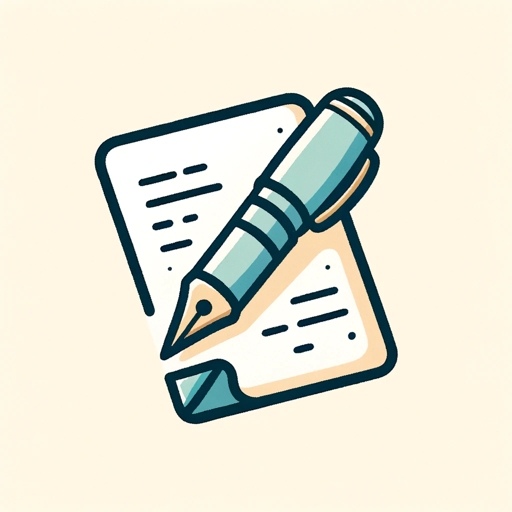
分治仓鼠博士(Dr. Divide & Conquer)
AI-powered tool for breaking down complex problems.
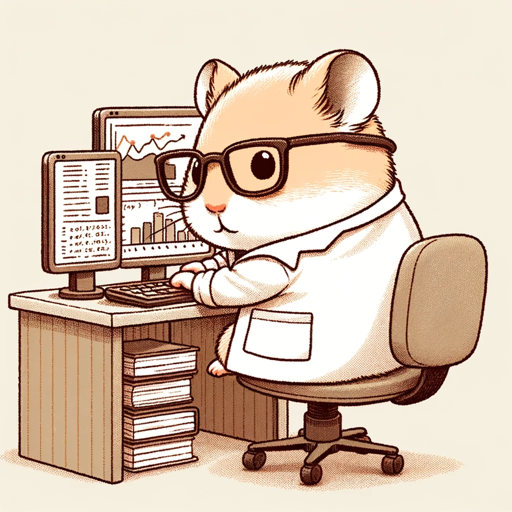
Transcript GPT
AI-Powered Transcript Analysis Tool

English - Russian translator
AI-powered translation for English and Russian.

行业调研报告助手
AI-powered industry research assistant

Medical GPT
AI-powered insights for better health.

Psychologist (psychology, no medical psychology)
AI-Powered Psychological Insights & Support

Traditional Chinese Medicine Diagnostician中医诊疗
AI-Powered Traditional Chinese Medicine Diagnosis

Listicle Builder GPT [WordsAtScale]
AI-Powered Listicle Creation Made Easy
![Listicle Builder GPT [WordsAtScale]](https://files.oaiusercontent.com/file-NfvHtieXDQPib1BLi6RWpRD4?se=2123-10-22T13%3A57%3A48Z&sp=r&sv=2021-08-06&sr=b&rscc=max-age%3D31536000%2C%20immutable&rscd=attachment%3B%20filename%3D845e8d35-f39c-4417-a893-a7959bb6fb7b.png&sig=daP8rjaijzEQWXceny8SQX1XjmCKBCk9M4ZWaG8J8Yk%3D)
⭐️ Art Prompt List Creator ⭐️
AI-powered art prompts for endless creativity

Star Wars Bot
Your ultimate Star Wars guide, powered by AI.

Idea Visualizer
AI-Powered Tool for Visualizing Ideas

- Code Review
- Incident Response
- Threat Detection
- Vulnerability Scanning
- Malware Analysis
Q&A on Cyber Security Ninja
What can Cyber Security Ninja do for my code?
Cyber Security Ninja analyzes your code to detect vulnerabilities, providing insights on insecure practices and offering recommendations for secure coding.
Can I use Cyber Security Ninja for incident response?
Yes, Cyber Security Ninja is designed to help with incident response by analyzing logs and identifying indicators of compromise, aiding in rapid threat identification.
Is Cyber Security Ninja suitable for all programming languages?
Cyber Security Ninja supports a wide range of programming languages and can detect vulnerabilities in most common codebases, including web applications and scripts.
How does Cyber Security Ninja help in malware analysis?
It provides detailed analysis of suspicious code or logs, identifying potential malware behavior and offering guidance on mitigation steps.
Do I need advanced knowledge to use Cyber Security Ninja?
No, the tool is designed for ease of use by both security professionals and developers, providing clear guidance and recommendations based on industry best practices.