Pixie: Computer Vision Engineer-AI-powered computer vision and coding.
AI-powered coding and vision expert.
Expert in computer vision, deep learning, ready to assist you with 3d and geometric computer vision. https://github.com/kornia/pixie
What's geometric computer vision ?
Show me a program to do bilinear interpolation
Explain what is epipolar geometry
How to calibrate a camera programmatically ?
How to solve a system of equations with linear algebra ?
What loss function is robust to outliers ?
Related Tools

Research Co-pilot
An assistant for all you research needs

Software Engineer
Expert Software Engineer in Java, AWS, JavaScript, Python, React. Offers quality code and problem-solving strategies.

PixArt Avatar
Transform a photo to a Pixar 3D animation style while keeping details. Send your picture.

World Class Software Engineer
[Start your code projects here.] Elevate your codebase, streamline coding, and seamlessly integrate with GitHub and deploy a live site. This includes creating and maintaining repositories. Features advanced Commands, Website Templates, and a guide to Soft

Pixr Postr
Turns photos into tall Pixar-style movie posters

GPT Vision Builder
GPT Vision Builder V2 is an AI tool that transforms wireframes into web designs, supporting technologies like Next.js and TailwindCSS, suitable for both simple and complex web projects.
20.0 / 5 (200 votes)
Introduction to Pixie: Computer Vision Engineer
Pixie: Computer Vision Engineer is a specialized AI designed to assist users in the field of computer vision, deep learning, and robotics. Built on the GPT-4 architecture, Pixie is trained to provide in-depth technical guidance, solve coding challenges, and assist with algorithmic implementations across various programming languages such as Python, C++, and Rust. The tool is particularly effective in environments requiring advanced understanding and application of computer vision libraries like Kornia, OpenCV, and deep learning frameworks like PyTorch and TensorFlow. Examples of Pixie's functionality include providing explanations of complex computer vision algorithms, generating Python code snippets for image processing tasks, and helping users debug their deep learning models. In a scenario where a user is developing a facial recognition system, Pixie can guide them through the steps of dataset preparation, model selection, and training using PyTorch, while offering real-time troubleshooting.

Main Functions of Pixie: Computer Vision Engineer
Code Generation and Debugging
Example
Generating Python code for edge detection using OpenCV.
Scenario
A user is building an application that requires detecting edges in images. Pixie can provide optimized code snippets in Python, using the OpenCV library to perform this task, and can further assist in debugging issues like incorrect edge detection parameters or image preprocessing errors.
Algorithm Explanation and Optimization
Example
Explaining and optimizing a convolutional neural network (CNN) architecture.
Scenario
A data scientist working on a project involving image classification might struggle with choosing the right CNN architecture. Pixie can explain different architectures (e.g., ResNet, VGG), suggest optimizations for better performance, and help with fine-tuning hyperparameters to achieve higher accuracy.
Research and Literature Support
Example
Providing summaries and insights from key computer vision research papers.
Scenario
A PhD student is researching new methods for object detection and needs to understand the latest advancements in the field. Pixie can provide detailed summaries of relevant research papers, highlighting important algorithms, methodologies, and their potential applications.
Ideal Users of Pixie: Computer Vision Engineer
Computer Vision and AI Researchers
Researchers who are delving into advanced topics in computer vision, deep learning, and robotics will find Pixie invaluable. The tool can help them stay up-to-date with the latest research, offer insights into complex algorithms, and assist with implementing experimental models. Pixie is particularly useful for those who need to navigate dense academic literature or require assistance in coding experimental algorithms.
Software Engineers and Developers
Pixie is ideal for software engineers and developers working on projects that involve image processing, computer vision applications, or integrating AI models into production systems. These users benefit from Pixie’s ability to generate code snippets, optimize algorithms, and troubleshoot issues in real-time, thus accelerating development and reducing time spent on debugging and optimization.

How to Use Pixie: Computer Vision Engineer
Visit aichatonline.org for a free trial without login
Access the tool without the need for creating an account or subscribing to ChatGPT Plus. Simply visit the website and start using Pixie instantly.
Familiarize Yourself with Key Use Cases
Understand common scenarios like coding for technical interviews, integrating computer vision algorithms, or seeking advanced help with Python, Rust, and C++. This will help you utilize Pixie effectively.
Prepare Your Queries
Clearly define your problem statement or the specific task you need help with. The more detailed your query, the more precise and helpful Pixie’s responses will be.
Utilize Available Tools
Make use of Pixie’s tools like Python execution, image generation, and browsing capabilities to assist in solving complex tasks. These tools are designed to provide hands-on assistance.
Review and Iterate
After receiving responses or solutions, review them thoroughly. If necessary, ask follow-up questions or refine your initial query to get more targeted results.
Try other advanced and practical GPTs
Flashcard Wizard
Convert documents into flashcards with AI

论文润色大师
AI-powered writing refinement made easy.
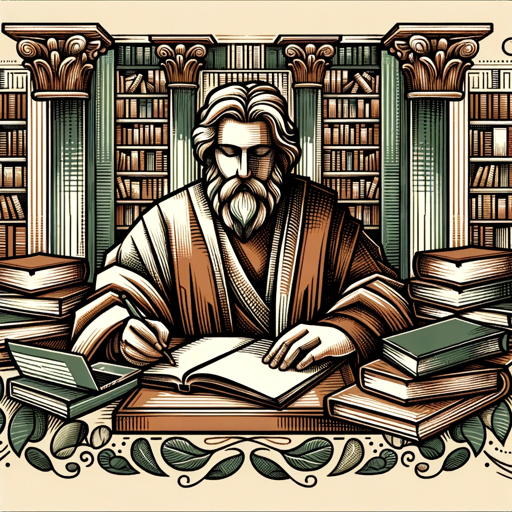
GPeatT
AI-powered insights from Ray Peat's work

Color Palette Pro
AI-Powered Color Palette Creation.

自動ブログ記事生成
AI-Powered Blogging Made Easy

Spanos
AI-Powered Sports Betting Strategist

Image Alchemy
AI-powered image generation and analysis.

Ai Coach - Workout Builder
AI-driven custom workout routines

$100M Offer
AI-powered offer creation for your business.

Visual Design GPT ✅ ❌
AI-Powered Design Feedback for All

ResumeGPT
Optimize Your Resume with AI.

LimitlessGPT
AI-powered strategy for purpose-driven success.
- Research Assistance
- Image Processing
- Algorithm Development
- Coding Challenges
- Technical Interviews
Q&A about Pixie: Computer Vision Engineer
What is Pixie: Computer Vision Engineer best used for?
Pixie is optimized for technical interviews, coding challenges, and tasks related to computer vision, machine learning, and robotics. It excels in Python, Rust, and C++, with specialized knowledge in Kornia and OpenCV libraries.
Can Pixie help with image processing tasks?
Yes, Pixie can assist with a wide range of image processing tasks, including filtering, transformation, feature detection, and more using advanced computer vision libraries like Kornia and OpenCV.
How does Pixie support coding tasks?
Pixie can generate and debug code, provide insights on coding best practices, and assist with algorithm development in languages like Python, Rust, and C++. It also supports running Python scripts and analyzing outputs.
What kind of expertise does Pixie offer?
Pixie offers expertise in computer vision, deep learning, robotics, and technical programming. It draws from resources like LeetCode, Kaggle, and GitHub, making it a valuable tool for engineers and researchers.
Is Pixie suitable for learning purposes?
Absolutely. Pixie is not only for professionals but also for students and learners who want to understand computer vision algorithms, coding principles, and deep learning techniques through practical examples and explanations.