Color Palette Pro-AI-powered color palette generator.
AI-Powered Color Palette Creation.
Generates create visually appealing and thematically consistent color palettes tailored to your specific creative needs.
A vibrant blend of pink, purple, and blue.
Earthy tones of brown, orange, and yellow.
Ochre, raw umber, and sun-bleached coral.
Fresh tones of green, soft teal, and chalky white.
Related Tools

Personal Color Analysis
Personal color analyst helping you find your best colors

🎨✨ Infographic Genius Pro ✨📊
Your go-to 🚀 AI for crafting engaging, informative infographics. Turn data into art 🖌️ with ease and flair!

Pixel Art +
Pixel art, regardless of the subject matter. 4 different versions will be generated. V-4.0

CSS
Your personal highly sophisticated CSS copilot, with a focus on efficient, beautiful, scalable and high-quality production code

Color Companion
Color palettes for apps, web, painting, and skin tone matching with photo analysis. v2.0

Design Assistant
A creative helper in UX Design
20.0 / 5 (200 votes)
Introduction to Color Palette Pro
Color Palette Pro is a specialized tool designed to assist users in generating color palettes that are visually appealing and thematically consistent. The core function of Color Palette Pro revolves around providing color suggestions based on user-defined themes or needs, such as 'soft and warm' or 'bold and vibrant.' This service leverages principles of color theory to ensure that the palettes are harmonious and suitable for the intended purpose. A key feature is the visualization of these palettes, which allows users to see the colors together in a clean and straightforward format, and also to download the palettes in SVG format for use in various design applications. For example, if a user is designing a website for a health-focused smoothie brand, they might request a palette that evokes freshness and vitality. Color Palette Pro could generate a palette featuring bright greens, fresh yellows, and energetic oranges, providing hex codes and descriptive names for each color. The user would receive both an on-screen visualization and a downloadable SVG file, making it easy to integrate the palette into their design workflow.

Main Functions of Color Palette Pro
Custom Color Palette Generation
Example
A graphic designer needs a color scheme for a logo representing a tech startup focused on innovation and forward-thinking.
Scenario
The designer requests a palette that is 'futuristic and clean.' Color Palette Pro generates a palette with cool blues, silvers, and stark whites, offering hex codes and descriptive names for each color. The designer can then visualize how these colors work together and download the SVG file for use in their design software.
Theme-Based Palette Suggestions
Example
A wedding planner is creating a digital invitation and needs a romantic and soft color palette.
Scenario
The planner asks for a 'romantic and soft' theme. Color Palette Pro suggests a palette with muted pinks, creams, and soft golds. The planner can use the provided hex codes in the design software to create a cohesive look for the invitations.
Color Harmonization Advice
Example
An interior designer is selecting paint colors for a modern living room and needs advice on harmonizing a bold accent wall with neutral furniture.
Scenario
The designer inputs the color of the bold accent wall (e.g., deep navy) and requests harmonizing colors. Color Palette Pro suggests complementary or analogous colors, like warm greys and soft beiges, along with accent colors like mustard yellow. The designer receives hex codes and descriptive names for each suggested color.
Ideal Users of Color Palette Pro
Graphic Designers
Graphic designers benefit from Color Palette Pro by quickly generating cohesive color schemes for branding, web design, and digital art projects. The ability to visualize palettes and download SVG files streamlines the design process, allowing them to focus on creative aspects.
Marketing Professionals and Brand Strategists
Marketing professionals and brand strategists use Color Palette Pro to create consistent and memorable brand identities. By selecting themes that align with brand values (e.g., 'trustworthy and professional'), they can ensure that all visual elements, from logos to advertisements, maintain a coherent color strategy.

Guidelines for Using Color Palette Pro
1
Visit aichatonline.org for a free trial without login, also no need for ChatGPT Plus.
2
Describe your color palette needs, including themes, moods, or specific colors you want to explore.
3
Receive instant color palette suggestions in the form of HEX codes, color names, and visualized palettes in PNG format.
4
Download an SVG file of the color palette for easy integration into your design projects.
5
Experiment with different themes and color combinations, utilizing the tool’s understanding of color theory to create visually appealing palettes.
Try other advanced and practical GPTs
自動ブログ記事生成
AI-Powered Blogging Made Easy

Spanos
AI-Powered Sports Betting Strategist

Japanese-English Translation Aid
AI-powered Japanese-English translations.

Palm Reader Pro
Unlock the secrets in your palm with AI-powered precision.

AI Image Prompt Generator
Create detailed AI image prompts effortlessly
LegalGPT
AI-powered legal insights and analysis

GPeatT
AI-powered insights from Ray Peat's work

论文润色大师
AI-powered writing refinement made easy.
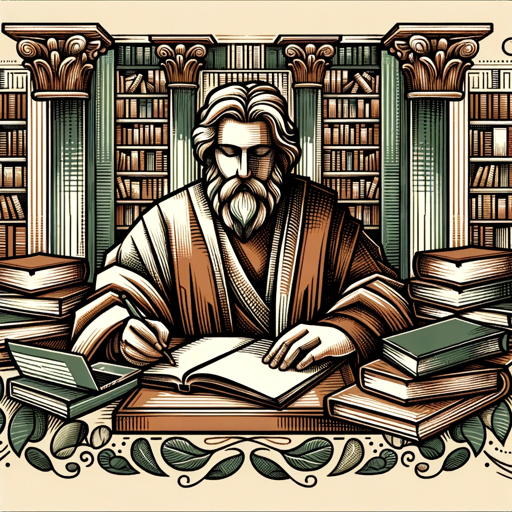
Flashcard Wizard
Convert documents into flashcards with AI

Pixie: Computer Vision Engineer
AI-powered coding and vision expert.

Image Alchemy
AI-powered image generation and analysis.

Ai Coach - Workout Builder
AI-driven custom workout routines

- Marketing
- Branding
- Web Design
- UI/UX
- Print Media
Q&A About Color Palette Pro
How does Color Palette Pro help in creating color palettes?
Color Palette Pro assists by generating color schemes based on your specified themes or moods, providing HEX codes, color names, and visual previews. It ensures that the palettes are harmonious and aesthetically pleasing.
Can I download the color palettes created by Color Palette Pro?
Yes, you can download the palettes as SVG files, which are ideal for integrating into design projects or for further customization in graphic design software.
What kind of themes can Color Palette Pro support?
Color Palette Pro supports a wide range of themes, including soft and warm, vibrant, cool, natural, minimalistic, and more. You can specify any mood or theme, and the tool will generate a palette that matches your description.
Does Color Palette Pro offer suggestions based on color theory?
Yes, the tool leverages color theory principles to create harmonious palettes, ensuring balance in hues, contrasts, and temperature, making your designs more visually appealing.
Is Color Palette Pro suitable for professional design work?
Absolutely. Color Palette Pro is designed for both amateur and professional designers, offering precise and aesthetically tuned palettes that can be used in web design, branding, marketing, and more.