Chat Recap AI by GPT4o: Revolutionize Your Conversations
Effortlessly Summarize Chats with AI-Powered Precision
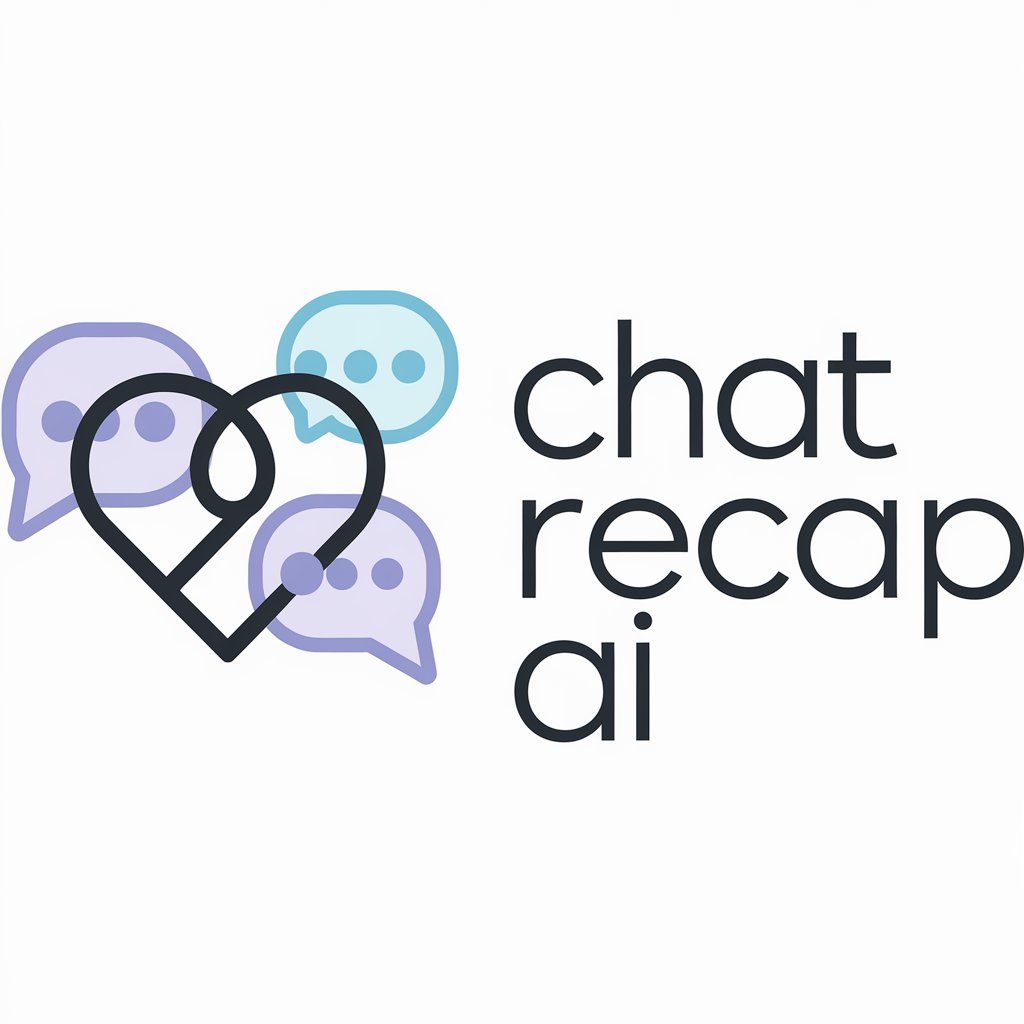
Hi! Ready to analyze your relationship dynamics today?
Analyze this chat for interest levels and reciprocity.
Can you summarize this conversation's emotional tone?
Help me understand any red flags in this chat.
What’s the overall communication style in this conversation?
relatedTools.title

Free Copywriting AI by GPT4O - Create High-Converting Content

O1 Preview by GPT4O – Free AI for Prototypes & Tasks

Crontab Generator Free Tool - Simplify Cron Scheduling with GPT4O

Free Turabian Citation Generator | gpt4o.so - Create Perfect Citations Instantly

Free AI Writing Assistant by GPT4o.so: Enhance Your Writing Today
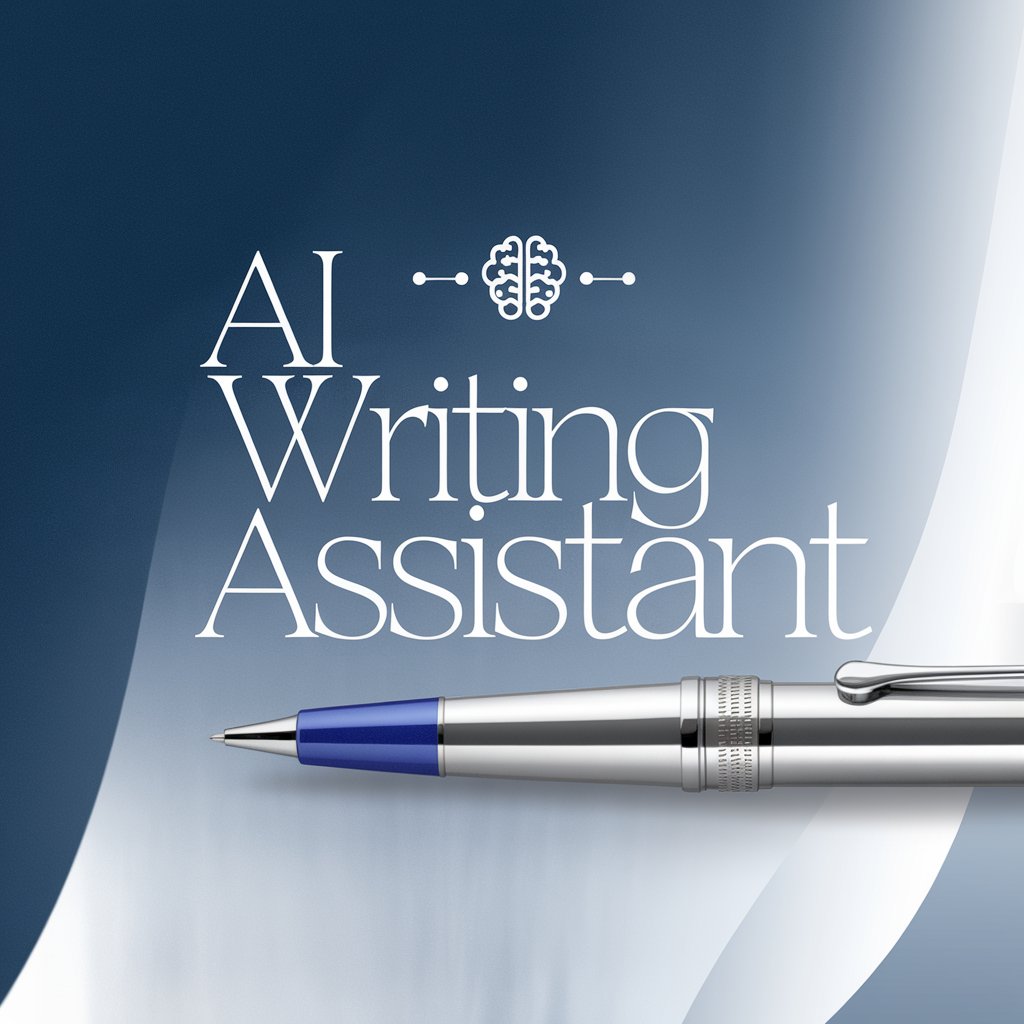
AI Writing Tools by GPT-4: Free Content Optimization & Writing Assistance

Free Image to LaTeX Tool - Convert Math to LaTeX Code | GPT4O

Gigachat Alternative - Free AI Chatbot for Russian Speakers | GPT4o
Chat Recap AI: Key Features and Capabilities

Automatic Summaries
Instantly generate concise summaries of your conversations with a single click, ensuring you capture the most critical details without effort.

Context-Aware Analysis
Chat Recap AI understands the nuances and context of your conversations, highlighting the most relevant and actionable points for easy review.

Multi-Platform Support
Compatible with major messaging platforms like Slack, WhatsApp, Microsoft Teams, and Zoom, making it versatile for various professional and personal needs.

Real-Time Processing
Receive chat summaries in real time, ensuring you stay updated on ongoing conversations without missing a beat.
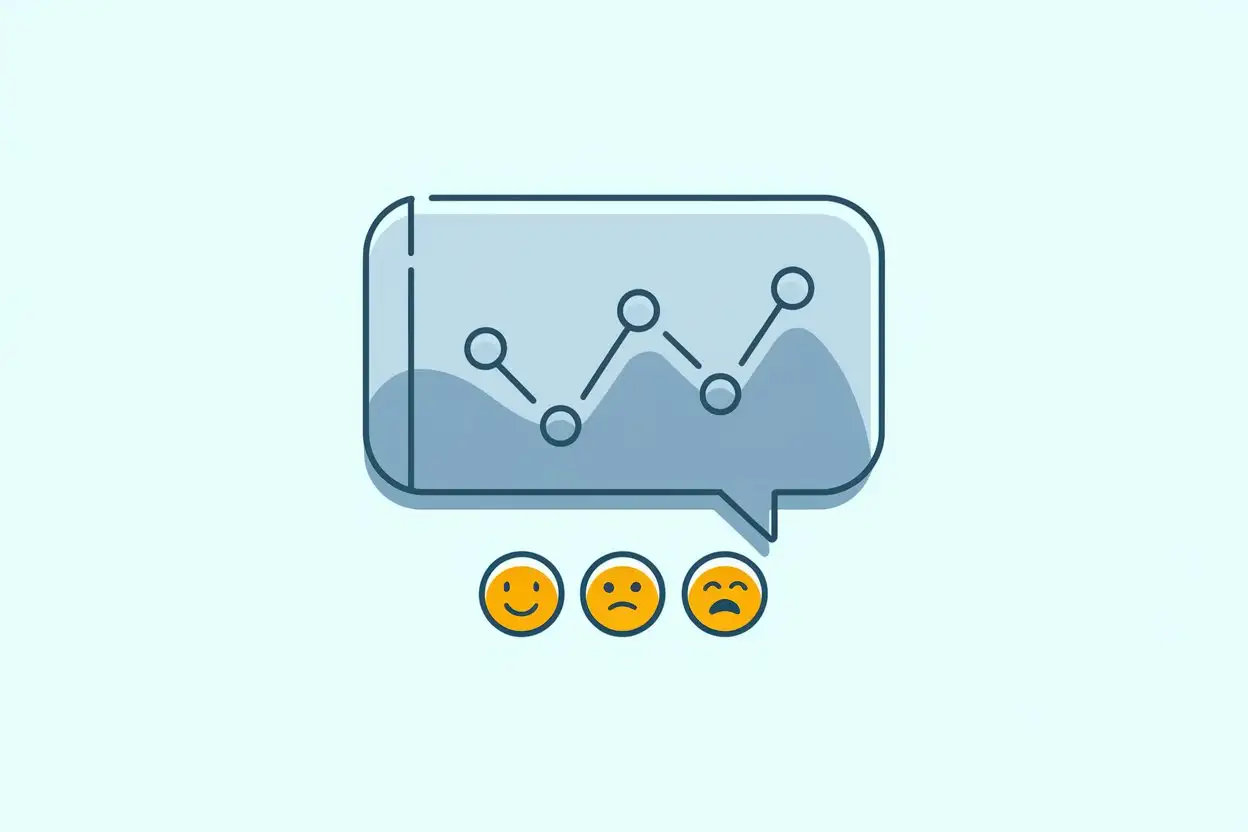
Sentiment Analysis
Analyze the tone and mood of your conversations to gain deeper insights and improve communication strategies.
How to Use Chat Recap AI
Upload Chat Logs
Import chat logs from your preferred messaging platforms directly into the Chat Recap AI interface.
Select and Summarize
Choose the specific chat you want to summarize and click the 'Generate Summary' button to create a concise overview.
Review and Share
Easily review the generated summaries and share them with colleagues or team members to improve collaboration and understanding.
Who Can Benefit from Chat Recap AI
Business Professionals
Capture key points, decisions, and action items from meetings, ensuring nothing important is overlooked.
Customer Support Teams
Enhance communication and efficiency by summarizing customer interactions for faster resolution and follow-ups.
Sales and Marketing Teams
Streamline communication in sales calls and marketing strategies by summarizing critical insights and next steps.
Remote Work Teams
Improve collaboration in remote settings by quickly sharing meeting highlights and aligning team members on objectives.
Individuals
Simplify personal communication by summarizing chats to focus on key points, saving time and effort.
User Feedback on Chat Recap AI
Chat Recap AI has saved me hours of time by summarizing our team meetings with precision. Highly recommended!
Sarah Thompson
Project ManagerThe sentiment analysis feature is a game-changer for understanding customer moods during interactions.
David Lopez
Customer Support LeadSharing concise summaries across our sales team has improved alignment and productivity immensely.
Emily Zhang
Marketing SpecialistAs someone managing multiple projects, this tool has been invaluable for keeping track of conversations and deadlines.
Robert Michaels
Freelance Consultant
Frequently Asked Questions about Chat Recap AI
Can AI summarize a conversation?
Yes, AI can effectively summarize conversations by analyzing dialogue and extracting the most relevant points, making communication clearer and more efficient. Tools like Chat Recap AI specialize in this, utilizing advanced natural language processing (NLP) to parse through long or complex discussions and distill them into concise summaries. This is particularly useful in settings such as business meetings, academic discussions, and online forums. With AI-powered conversation summaries, users save time by focusing on key takeaways without needing to review entire transcripts. Chat Recap AI offers an intuitive, user-friendly interface that generates these summaries in seconds, ensuring accurate and comprehensive recaps tailored to your needs.
What is the AI summary in Teams chat?
An AI summary in Teams chat refers to the automatic summarization of conversations and meetings conducted within Microsoft Teams. This feature allows users to quickly understand the key points discussed without reviewing full chat histories or meeting recordings. Chat Recap AI extends similar functionalities with even more customization, offering dynamic summaries that cater to different formats, whether it's a quick bullet point list or a more detailed narrative. By integrating AI summaries into tools like Teams, organizations can enhance productivity, improve collaboration, and ensure everyone is aligned without spending extra time on manual note-taking.
Is there any AI to chat with?
Yes, there are many AIs available for conversational purposes, ranging from general-purpose assistants like ChatGPT to specialized tools like Chat Recap AI. While some AIs focus on generating human-like dialogues for entertainment or support, Chat Recap AI stands out by focusing on summarizing and recapping conversations. This capability is particularly beneficial for professionals, educators, and individuals who engage in frequent online or in-person discussions. By providing clear and concise overviews of conversations, Chat Recap AI ensures you never miss key details, making communication smarter and more efficient.
How do I turn on auto summarization for conversations?
Enabling auto summarization for conversations typically depends on the platform you are using. In most cases, this involves activating the feature in settings or integrating a tool like Chat Recap AI. For example, within Microsoft Teams, you can enable Intelligent Recap to generate summaries after meetings. Similarly, Chat Recap AI provides a seamless way to summarize conversations by uploading transcripts or connecting directly to your communication platform. By turning on auto summarization, users can instantly capture key points, decisions, and action items, reducing the need for manual note-taking and ensuring important information is easily accessible.
What platforms does Chat Recap AI support?
Chat Recap AI supports Slack, WhatsApp, Microsoft Teams, Zoom, and other major messaging platforms.
How accurate are the summaries?
The summaries are highly accurate, leveraging context-aware analysis to highlight the most relevant points.
Is my data secure?
Yes, Chat Recap AI ensures data privacy and complies with all relevant regulations for user security.
Can I use Chat Recap AI for free?
Yes, Chat Recap AI offers a free version that is accessible without requiring a login.
Does it support languages other than English?
Currently, Chat Recap AI primarily supports English, with plans to expand to multiple languages in the future.
Can it handle highly technical discussions?
Chat Recap AI performs well for general conversations but may require additional context for highly technical discussions.