Video Maker-AI-powered video creation
AI-powered Video Creation Simplified
4.2 ★ - Make engaging videos with voiceovers with this Video GPT!
Let's create a youtube shorts video!
Let's create a marketing video.
Let's create an explainer video.
Let's start by creating a script...
Related Tools
Load More
Video Maker
Make engaging videos with voiceovers and transition with this Video Maker!
Video Generator
This GPTs engages with users through friendly and professional dialogue to create higher quality video

Video Maker
Create narrated videos from any input—ideas, texts, PDFs, images, URLs. Leverage social media trends, DALL-E visuals, and full customization with our AI Video Maker and VideoGPT. Boost creativity and productivity, and captivate your audience.
Video GPT
AI Video Maker. Generate videos for social media - YouTube, Instagram, TikTok and more! Free text to video & speech tool with AI Avatars, TTS, music, and stock footage.

Video Creation - by Typeframes
Create videos in seconds about your product, service or anything else. Start with text or a website.

AI Video by Fliki
The easiest and fastest way to create stunning Youtube, Instagram, Tiktok videos and grow your audience with power of AI in ChatGPT
20.0 / 5 (200 votes)
Introduction to Video Maker
Video Maker is a sophisticated tool designed to streamline the video creation process, making it accessible for users of all skill levels. The platform leverages AI technology to assist in various stages of video production, from scripting to editing, thereby reducing the complexity and time typically required for video creation. Video Maker is intended for a broad range of users, including content creators, marketers, educators, and businesses, providing them with the tools to create professional-quality videos efficiently. For example, a small business can use Video Maker to produce promotional videos for social media without needing extensive technical expertise or a large budget.

Main Functions of Video Maker
Automated Script Writing
Example
A YouTuber wants to create an engaging video but struggles with writing a compelling script. Video Maker uses AI to generate a script based on the provided topic and key points.
Scenario
A travel blogger inputs a topic about the best destinations in Europe, and Video Maker generates a detailed script, including highlights of popular attractions, historical facts, and travel tips.
AI-Powered Video Editing
Example
A marketing team needs to quickly produce a series of product demo videos. Video Maker automatically edits raw footage, adds transitions, and incorporates branding elements.
Scenario
An e-commerce company uploads footage of their new product line. Video Maker edits the clips, inserts the company logo, and adds background music, creating a polished final product ready for social media.
Voiceover Generation
Example
An educational content creator requires a professional voiceover for their tutorial video. Video Maker generates a high-quality voiceover based on the script.
Scenario
A language teacher creates a video lesson on French pronunciation. Video Maker provides a clear and accurate voiceover in a native French accent, enhancing the learning experience for students.
Ideal Users of Video Maker Services
Content Creators
This group includes YouTubers, vloggers, and influencers who regularly produce video content for their audiences. Video Maker helps them by simplifying the video production process, allowing them to focus more on creativity and content quality. With features like automated scripting and editing, content creators can produce videos faster and maintain a consistent posting schedule.
Small Businesses and Marketers
Small business owners and marketing teams can greatly benefit from Video Maker’s capabilities. They can create professional marketing videos, product demos, and social media content without needing to hire a full-time video production team. The AI-driven features ensure that even users with minimal video editing experience can produce high-quality videos that effectively promote their products or services.

How to Use Video Maker
Step 1
Visit aichatonline.org for a free trial without login, no need for ChatGPT Plus.
Step 2
Choose a template or start from scratch to create your video.
Step 3
Upload your media files or use the built-in stock library for images and videos.
Step 4
Edit your video by adding text, transitions, and effects using the intuitive editor.
Step 5
Preview your video and make any necessary adjustments before exporting.
Try other advanced and practical GPTs
Market Maven
AI-driven market insights made simple

Pricing Strategies
AI-Driven Pricing Strategies for Maximum Profit

Go High Level Guru
Empower Your Go High Level Experience with AI.

PM Product Sense GPT
AI-Powered Tool for Product Management Success

⭐️ Customize Your Art Prompt ⭐️
AI-powered art prompt customization for creators.

AI Voice Prompt Script Builder
AI-Powered Voice Prompt Creation.

Tutory
Learn deeply with AI-guided Socratic questioning.
Crawly
AI-powered web scraping, made simple

ROS Assistance
AI-Powered Assistance for ROS Users
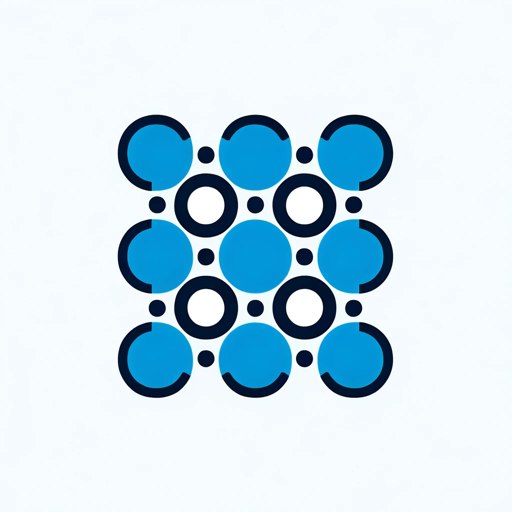
Perplexity GPT
Unleash AI-Powered Creativity and Insight

Frontend Master
AI-powered frontend development and learning.

GPT Detector
AI-powered tool for detecting machine-written text

- Marketing
- Education
- Entertainment
- Training
- Vlogs
Common Questions About Video Maker
What are the system requirements for using Video Maker?
Video Maker is web-based and works on any device with internet access and a modern web browser. No special hardware is required.
Can I use Video Maker for professional projects?
Yes, Video Maker is designed for both personal and professional use, including marketing videos, social media content, and business presentations.
Does Video Maker offer stock footage and music?
Yes, Video Maker includes a vast library of stock footage, images, and music tracks that you can use in your projects.
How can I share my completed video?
Once your video is finished, you can export it in various formats and resolutions. You can also directly share it to social media platforms or via a shareable link.
Is there customer support available?
Yes, Video Maker offers 24/7 customer support through chat, email, and phone to help you with any issues or questions.