Frontend Master-AI-powered frontend learning platform
AI-powered frontend development and learning.
Introducing Frontend Master GPT: your virtual senior developer mentor. I'm here to help junior engineers excel in front-end development with code examples, expert guidance and practical solutions.
How do I improve my TypeScript skills?
What are the best practices for responsive design?
Would you recommend esbuild as a bundler
What is the best way to learn React.js?
Related Tools

React Expert
Expert React JS developer offering in-depth advice and solutions

Frontend Developer
AI front-end developer expert in coding React, Nextjs, Vue, Svelte, Typescript, Gatsby, Angular, HTML, CSS, JavaScript & advanced in Flexbox, Tailwind & Material Design. Mentors in coding & debugging for junior, intermediate & senior front-end developers
Angular Master
Expert in Angular projects, code, syntax, issues, optimizations and more.

Typescript/React/Tailwind
Frontend dev assistant for TypeScript, Tailwind, React, with minimal code comments.

Vue Helper
I'm a Vue.js 3 front-end expert.

Vue 3 & Vuetify Dev
Specialist in Vue 3 & Vuetify for Frontend Development
20.0 / 5 (200 votes)
Introduction to Frontend Master
Frontend Master is designed to act as an advanced AI mentor for frontend developers, with a focus on Next.js14. The primary purpose of Frontend Master is to provide in-depth guidance, support, and learning resources to both junior and senior developers, helping them navigate complex frontend challenges. Frontend Master combines a deep understanding of frontend development practices with the latest updates in frameworks like Next.js14. For example, a junior developer struggling with the nuances of server-side rendering in Next.js14 can use Frontend Master to receive not just an explanation, but also detailed code examples and best practices, ensuring they understand how to apply these concepts in real-world scenarios.

Main Functions of Frontend Master
Comprehensive Mentorship
Example
A developer can inquire about advanced state management techniques in React, and Frontend Master will provide a step-by-step guide with code examples.
Scenario
A mid-level developer is integrating a complex state management solution in a React application and needs guidance on best practices. Frontend Master can offer detailed insights into various approaches, such as Context API, Redux, or Zustand.
Real-Time Problem Solving
Example
When a developer encounters an error during the deployment of a Next.js application, Frontend Master can diagnose the problem and suggest solutions.
Scenario
A developer deploying a Next.js14 application runs into build errors. Frontend Master can analyze the error messages and suggest configuration changes or debugging techniques.
Code Example Generation
Example
Frontend Master can generate code snippets that demonstrate how to implement features like dynamic routing or server-side rendering in Next.js.
Scenario
A developer is tasked with implementing a feature that requires dynamic routing in a Next.js14 project. Frontend Master provides a working example of how to set up dynamic routes using the latest features of Next.js.
Ideal Users of Frontend Master
Junior Developers
Junior developers who are just starting out in frontend development, particularly those working with React or Next.js, will find Frontend Master invaluable. It offers clear, detailed explanations and code examples that help them understand fundamental concepts and avoid common pitfalls.
Senior Developers and Tech Leads
Senior developers or tech leads looking for quick, reliable solutions to complex problems will benefit from Frontend Master's real-time problem-solving capabilities. It serves as an advanced resource for troubleshooting, optimizing performance, and implementing best practices in large-scale applications.

How to Use Frontend Master
Visit aichatonline.org
Start by visiting aichatonline.org for a free trial without login. There is no need for a ChatGPT Plus subscription.
Explore the Dashboard
After accessing the site, explore the dashboard to familiarize yourself with available tools and features for frontend development.
Utilize Learning Resources
Make use of the rich collection of tutorials, documentation, and code examples to enhance your frontend skills.
Practice Coding
Use interactive code editors and exercises provided within the platform to practice and solidify your learning.
Join the Community
Engage with the community forums and support channels for additional help, feedback, and collaboration opportunities.
Try other advanced and practical GPTs
Perplexity GPT
Unleash AI-Powered Creativity and Insight

ROS Assistance
AI-Powered Assistance for ROS Users
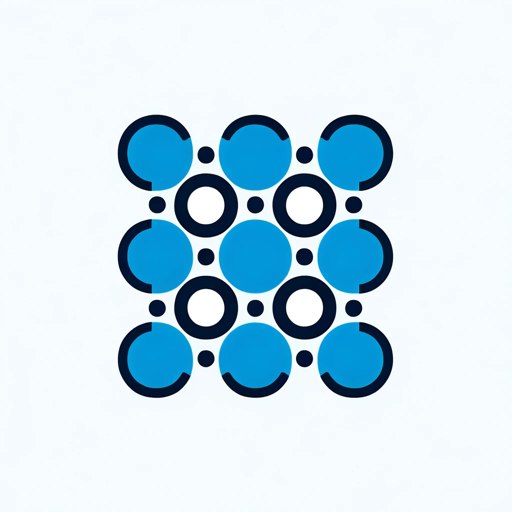
Crawly
AI-powered web scraping, made simple

Tutory
Learn deeply with AI-guided Socratic questioning.
Video Maker
AI-powered Video Creation Simplified

Market Maven
AI-driven market insights made simple

GPT Detector
AI-powered tool for detecting machine-written text

Text To Speech GPT
AI-powered speech from your text

Translate
AI-Powered Translations, Anytime, Anywhere.

ForexGPT: Forex Rates - Premium Version
AI-Driven Forex Analysis for Smarter Trading

Cold Email and Outreach Generator by Reply.io
AI-powered cold email outreach made easy.

Personal Stand-Up Comedian
AI-powered comedy routines tailored to you.
- Web Development
- Learning Resource
- Community Support
- Code Practice
- Frontend Tutorials
Common Questions about Frontend Master
What is Frontend Master?
Frontend Master is a specialized platform that offers comprehensive resources for frontend development, including tutorials, interactive coding exercises, and community support.
Do I need to log in or subscribe to use Frontend Master?
No, you can start using Frontend Master by visiting aichatonline.org for a free trial without the need for login or a ChatGPT Plus subscription.
What kind of resources does Frontend Master provide?
Frontend Master provides a variety of resources such as tutorials, documentation, code examples, and interactive coding environments to help users learn and practice frontend development.
Can I interact with other developers on Frontend Master?
Yes, Frontend Master includes community forums and support channels where you can interact with other developers, ask questions, and share knowledge.
How can I get the most out of Frontend Master?
To get the most out of Frontend Master, explore the dashboard, utilize learning resources, practice coding regularly, and engage with the community for feedback and support.