Typescript/React/Tailwind-frontend development with TypeScript, React, Tailwind.
AI-powered frontend development tool
Frontend dev assistant for TypeScript, Tailwind, React, with minimal code comments.
How do I create a TypeScript interface for a new component?
What's the best way to use Tailwind in a React project?
Please help me debug this TypeScript error.
Can you explain this React concept with an example?
Related Tools

React Expert
Expert React JS developer offering in-depth advice and solutions

Tailwind CSS
Your personal TailwindCSS assistant and project generator with a focus on responsive, beautiful, and scalable code. Write clean code and become a much faster developer.
Next JS 14 Expert
GOAT of Next 14

NextJS Expert
Expert in NextJS 13 & 14, writes complete Typescript code, seeks clarification

TypeScript Engineer
An expert TypeScript engineer to help you solve and debug problems together.

NextJS
⭐️ 4.2ㆍAdvanced Next.js 14, 13 & 12 Typescript/JS copilot [+ App Router], assistant and project generator with a focus on responsive, beautiful, and scalable UI. Write clean code and become a much faster developer.
20.0 / 5 (200 votes)
Introduction to TypeScript, React, and Tailwind
TypeScript, React, and Tailwind are powerful tools for modern frontend development. TypeScript is a strongly-typed superset of JavaScript that adds static typing to the language, which helps catch errors early and makes the codebase more maintainable. React is a JavaScript library for building user interfaces, particularly single-page applications (SPAs), by breaking the UI into reusable components. Tailwind CSS is a utility-first CSS framework that allows developers to build custom designs without writing custom CSS. These tools are designed to enhance developer productivity, code reliability, and the overall quality of web applications. For example, TypeScript ensures type safety, reducing runtime errors; React's component-based architecture promotes reusability and easy maintenance; Tailwind's utility classes speed up styling processes, allowing developers to quickly implement responsive designs.

Main Functions of TypeScript, React, and Tailwind
TypeScript: Static Typing
Example
When working on a complex application with multiple developers, TypeScript helps maintain consistency by enforcing types across the project. For instance, defining an interface for a user object ensures that any function using a user will adhere to this structure, reducing the likelihood of bugs.
Scenario
A large e-commerce platform needs to ensure that the user data being passed through various components adheres to a specific structure to avoid errors during data manipulation.
React: Component-Based Architecture
Example
A developer can create a 'Button' component that is reusable throughout the application, ensuring consistency and reducing redundancy.
Scenario
A content management system (CMS) needs a consistent button design across various pages. Instead of writing HTML and CSS for each button, a React component can be reused, simplifying updates and maintenance.
Tailwind CSS: Utility-First Design
Example
Developers can quickly apply styles like 'flex', 'pt-4', 'bg-blue-500', etc., directly in the markup without writing custom CSS, speeding up the design process.
Scenario
In a startup environment where speed is crucial, Tailwind allows developers to rapidly prototype and iterate on UI designs, ensuring the product is ready for market faster.
Ideal Users of TypeScript, React, and Tailwind
Frontend Developers
Frontend developers working on complex web applications can greatly benefit from using TypeScript, React, and Tailwind. TypeScript helps in managing large codebases with strict type checks, React offers a flexible and reusable UI structure, and Tailwind speeds up the styling process with its utility-first approach.
Development Teams in Agile Environments
Teams operating under Agile methodologies, where rapid iterations and scalable code are crucial, find these tools indispensable. TypeScript ensures code reliability, React's component system supports quick feature updates, and Tailwind allows for fast and responsive UI changes, aligning perfectly with the fast-paced Agile cycles.

Steps to Use Typescript/React/Tailwind
Visit aichatonline.org for a free trial without login, also no need for ChatGPT Plus.
Start by accessing a free trial with no login required at aichatonline.org. This is ideal for those wanting to explore AI-powered development tools without needing a ChatGPT Plus subscription.
Set Up Your Development Environment
Install Node.js and npm. Use the Create React App tool to bootstrap a React project, and add TypeScript by configuring it in your project setup. Integrate Tailwind CSS by installing it via npm and setting up the configuration files.
Configure Tailwind CSS
In your React project, configure Tailwind by adding the necessary imports in your CSS files and setting up the Tailwind config file to include your content paths.
Develop Components
Start building your UI components with React and TypeScript. Use Tailwind's utility-first classes to style your components directly in JSX, allowing for rapid and consistent UI development.
Optimize and Deploy
Optimize your Tailwind setup for production by enabling purge and minification options. Deploy your React application using Vercel, Netlify, or any preferred hosting service.
Try other advanced and practical GPTs
Tailwind CSS
Empower your design with AI-driven Tailwind CSS

日本語 OCR
AI-powered Japanese OCR for all documents.

翻译
AI-powered translation at your fingertips.

LINE スタンプ工房16
AI-powered LINE sticker creator.
画图梦想家 🌟 绘画高清想象力
Create ultra-HD images with AI

翻譯大師
AI-Powered Translation and Writing Assistant.
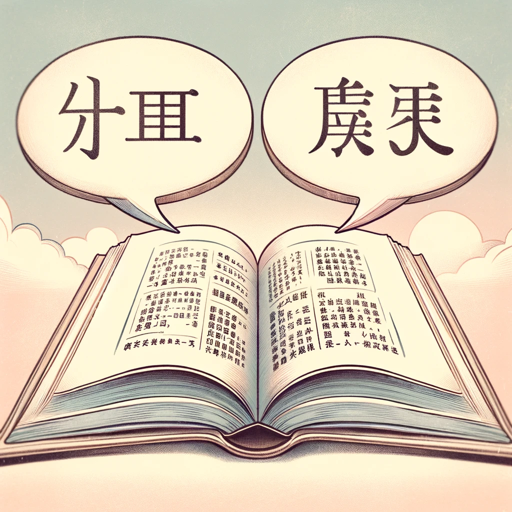
Vue Helper
Empowering your frontend with AI.

Vue 3 & Vuetify Dev
AI-powered Vue 3 & Vuetify builder

Next JS 14 Expert
AI-powered Next.js 14 development assistant.

JS GPT
AI-powered JavaScript & Node.js guide

History
Unveil the past with AI-powered history.

Social Media
AI-powered content for all your social media needs.

- Web Design
- Responsive Design
- State Management
- UI Components
- Type Safety
Typescript/React/Tailwind Q&A
How do I set up Tailwind CSS in a React project?
Install Tailwind CSS via npm and configure it by creating a tailwind.config.js file. Import Tailwind in your main CSS file and configure the paths in the content array of the Tailwind config file to include your React components.
Can I use TypeScript with Tailwind CSS?
Yes, TypeScript can be seamlessly integrated with Tailwind CSS in a React project. Tailwind's utility classes are applied directly in JSX, which TypeScript supports with type checking for your React components.
What are the benefits of using TypeScript in React?
TypeScript enhances your React development by providing static typing, which helps catch errors early, improves code readability, and supports better refactoring, especially in large codebases.
How can I optimize a Tailwind CSS build for production?
To optimize, enable the purge option in your tailwind.config.js file to remove unused CSS classes. This reduces the final build size significantly. You can also enable minification to further compress the output.
What is the best way to structure a React project with TypeScript?
Organize your React components into folders based on features or views. Use TypeScript interfaces and types for defining props and state. Leverage custom hooks for shared logic, and keep your styles organized using Tailwind's utility classes.