Image Generation with Selfcritique & Improvement-image generation with iterative improvement.
AI-powered image refinement and creation.
More accurate and easier image generation with self critique & improvement! Try it now
Create a image of five dogs at a christmas dinner
Image of the world looking like chicken nuggets
Modern fantasy sports car in a solarpunk city
Mincraft concept for a castle
Related Tools

Realistic Image Crafter
Crafts ultra-realistic imagery with enhanced object recall.

Image Generation with Parameters
Adapts MidJourney's parameters for DALL·E 3. Write "!guide" for a tutorial.

Draw
Create, save, and share your AI art and images 🤖

Image Generator
Generate images reflecting precisely selected artistic styles

MakeItMoreGPT
How far can you take it?

Art Engineer
Analyze and reverse engineer images. Receive style descriptions and image re-creation prompts.
20.0 / 5 (200 votes)
Introduction to Image Generation with Selfcritique & Improvement
Image Generation with Selfcritique & Improvement is a specialized version of ChatGPT designed to create detailed and accurate images based on user descriptions. The core feature that sets it apart is its iterative approach: after generating an initial image, it provides a critique of the image to identify areas for improvement, then refines the prompt to generate a better image. This process repeats several times, allowing for a more accurate and refined final image that closely matches the user’s intent. For example, if a user requests an image of a 'sunset over a mountain range with a river flowing through the valley,' the first generated image may be critiqued for the lighting or river placement. The critique would lead to adjustments in the description, resulting in a more accurate subsequent image. This iterative improvement cycle ensures that the final output is as close as possible to what the user envisions.

Main Functions of Image Generation with Selfcritique & Improvement
Image Generation
Example
A user provides a detailed description of a fantasy landscape, and the system generates an image based on that description.
Scenario
An author is creating a fantasy novel and needs visual references for various scenes. They describe each scene, and the system generates corresponding images.
Self-Critique
Example
After generating an image of a beach scene, the system critiques the image for aspects like color accuracy, element placement, or overall atmosphere.
Scenario
A marketing team requests an image for a summer campaign. The system generates an image but notes that the beach looks too dark for a vibrant summer theme, prompting adjustments.
Iterative Improvement
Example
The system adjusts the prompt based on its critique and regenerates the image, refining details like the brightness of the sunset or the texture of the mountains.
Scenario
A game designer needs a concept art piece for a new level. After generating an initial image, the system refines the details through several iterations to match the designer’s vision.
Ideal Users of Image Generation with Selfcritique & Improvement
Creative Professionals
This group includes artists, designers, writers, and marketers who need high-quality visual content. They benefit from the system’s ability to refine images through multiple iterations, ensuring the final output meets their precise needs.
Educators and Researchers
Educators and researchers can use this system to create visual aids, diagrams, and illustrations for presentations or publications. The iterative refinement process is particularly valuable for creating accurate and detailed educational materials.

How to Use Image Generation with Selfcritique & Improvement
1
Visit aichatonline.org for a free trial without login, no need for ChatGPT Plus.
2
Enter a detailed prompt describing the image you want to generate. Be specific about elements like color, style, and composition to get the best results.
3
Review the generated image and critique it based on your requirements. Note any adjustments or improvements needed, such as changes in perspective, color balance, or detail.
4
Use the self-critique to refine your prompt and generate the image again. Repeat this process up to three times to achieve the desired result.
5
Download the final image and use it for your projects. For optimal results, ensure that each iteration of the image is carefully reviewed and critiqued.
Try other advanced and practical GPTs
InventBot
Unleash the Future with AI-Powered Inventions

Clinic Counselor and Psychotherapist Assistant
AI-powered support for mental health professionals.
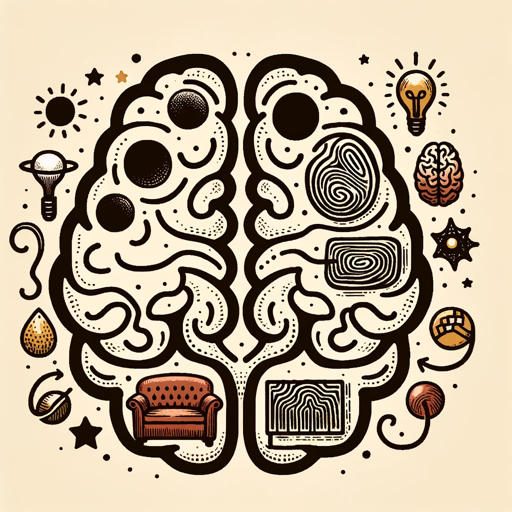
Midjourney助手
Your AI-powered guide to perfect prompts.

文案大师
AI-powered tool for high-impact content creation

SourceCodeAnalysis.GPT
AI-powered source code insights and review

Mindmap Creator Copilot 🧠
AI-driven Mind Mapping, Simplified.
ChatSEO
AI-driven content creation for top search rankings.

Patent Insight
Unlock Patent Potential with AI

Website Roaster GPT
Humorous AI-powered website critiques.

Stock-Market Analyst GPT
AI-powered stock market insights

Corporate Pro Translator
Elevate Your Business Communication with AI.

GPT Finder
Discover tailored GPT models effortlessly.

- Content Creation
- Creative Design
- Concept Art
- Visual Storytelling
- Marketing Material
Frequently Asked Questions about Image Generation with Selfcritique & Improvement
What is the main advantage of using self-critique in image generation?
Self-critique allows users to iteratively refine their image prompts, leading to higher quality and more accurate final images. By identifying specific areas for improvement, users can make targeted adjustments and enhance the overall result.
How many iterations can I perform in the self-critique process?
You can perform up to three iterations of self-critique and improvement, giving you multiple opportunities to refine your image and ensure it meets your expectations.
Do I need any prior experience in image editing to use this tool?
No prior experience in image editing is necessary. The tool is designed to be user-friendly, allowing anyone to generate and refine images with ease. The self-critique process is guided, making it accessible to all users.
Can I use this tool for professional projects?
Yes, the tool is suitable for both personal and professional projects. The ability to refine and improve images through self-critique makes it a valuable asset for designers, marketers, and content creators.
What types of images can I generate with this tool?
You can generate a wide variety of images, including illustrations, concept art, product mockups, and more. The flexibility of the tool allows for creative exploration in different visual styles and themes.