Art Engineer-image analysis and prompt generation.
AI-powered image analysis and replication.
Analyze and reverse engineer images. Receive style descriptions and image re-creation prompts.
Upload an image for analysis.
Describe the art style of this image.
Create a prompt to recreate this image.
Explain the elements in this uploaded image.
Related Tools

Glibatree Art Designer
Art Generation Made Easy! This GPT will fill in details about your idea and make four images, each better than you imagined.

Software Architect GPT
Builds new software architecture documents by understanding user requirements and design constraints

Architecture AI
AI architect for designing beautiful buildings

ArtStation
✨The coolest GPT provides artistic inspiration visually✨ It's fun to see all the neat stuff it can do ! {🌈Edit mode available}
Ai Art
An AI artist specializing in creating Midjourney AI art with stunning precision and creativity.

Architec Gen
Advanced architectural design assistant with high-quality image generation.
20.0 / 5 (200 votes)
Introduction to Art Engineer
Art Engineer is a specialized tool within the ChatGPT ecosystem designed to assist users in understanding, analyzing, and replicating digital art. It functions by reverse engineering images to provide detailed descriptions, identifying art styles, and generating prompts that can be used to recreate similar images using AI-powered image generators like DALL-E. This tool is particularly useful for artists, designers, and digital creators who want to explore the intricacies of artwork or reproduce similar designs in their projects.

Core Functions of Art Engineer
Image Analysis
Example
A user uploads an image of a surreal landscape, and Art Engineer provides a detailed description including the visual elements, color palette, and key features of the artwork.
Scenario
An artist analyzing the stylistic choices in a piece of concept art for a fantasy novel cover.
Art Style Identification
Example
After analyzing an image, Art Engineer identifies the art style as 'Neo-Impressionism' and explains the techniques and visual characteristics that define this style.
Scenario
A student studying art history uploads various paintings to understand and differentiate between styles such as Impressionism, Cubism, and Surrealism.
Text-to-Image Prompt Generation
Example
Art Engineer generates a prompt that accurately describes the uploaded image, which can then be used with an AI image generator to create a similar visual.
Scenario
A graphic designer working on a project needs to recreate a similar image but with different elements; they use the generated prompt as a base for further customization.
Target User Groups for Art Engineer
Digital Artists and Designers
These users benefit from Art Engineer by gaining insights into art styles and techniques, which can be used to inspire new creations or to replicate certain visual effects in their own work.
Art Students and Educators
Art Engineer serves as an educational tool, allowing students and teachers to dissect and understand various art movements and styles. It provides a hands-on approach to learning about the composition, structure, and techniques used in different forms of visual art.

Guidelines for Using Art Engineer
Visit aichatonline.org for a free trial
Access Art Engineer without needing a login or a ChatGPT Plus subscription.
Upload your image
Use the image upload feature to submit the artwork you want to analyze or replicate.
Receive detailed insights
The tool will provide a detailed description, identify the art style, and generate a prompt to recreate the image.
Fine-tune the generated prompt
Adjust the prompt to meet your specific requirements or preferences before using it in an AI generator like DALLE3.
Explore additional features
Leverage other tools within Art Engineer for more advanced image manipulation or artistic exploration.
Try other advanced and practical GPTs
Docker and Docker Swarm Assistant
AI-Powered Assistance for Docker Mastery
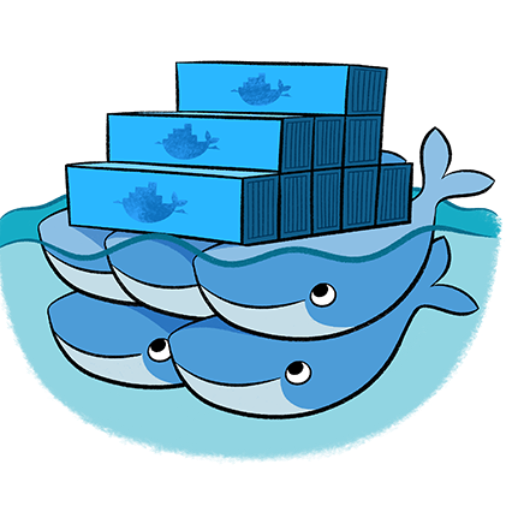
SOC Copilot
AI-powered cybersecurity insights and guidance.

SEO & Content Marketing Expert
AI-driven insights for SEO & content marketing.
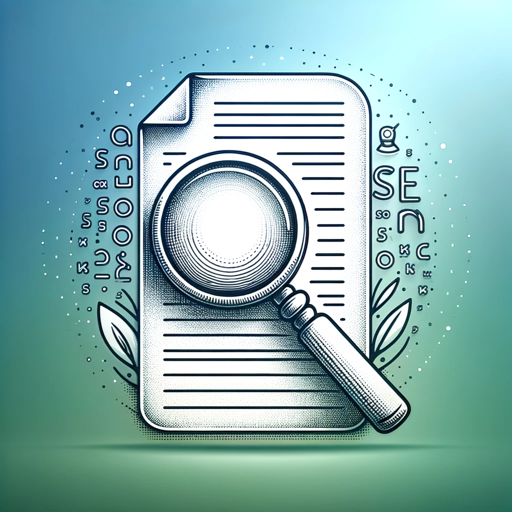
UX Design Mentor
AI-powered feedback for UX designers.

Math Mentor
AI-powered math tutoring at your pace.
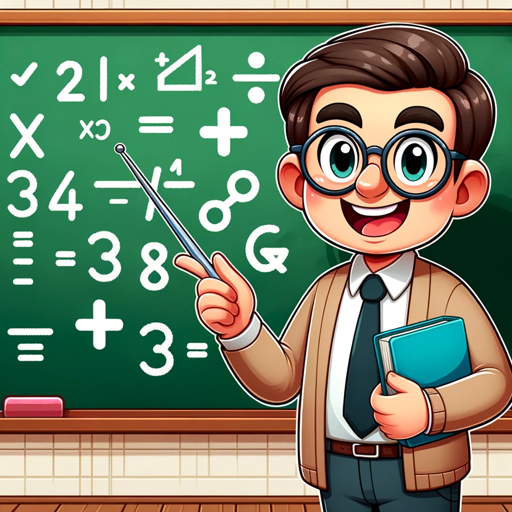
3D Print Master
Your AI companion for 3D printing

FREE SEO Blog Content Outline Creator & Generator
AI-Powered Tool for SEO Content Creation

梅花算命仙人
AI-powered I Ching divination tool

Zero
AI-Powered Insights and Assistance.

X Thread Generator
AI-powered threads that speak your voice
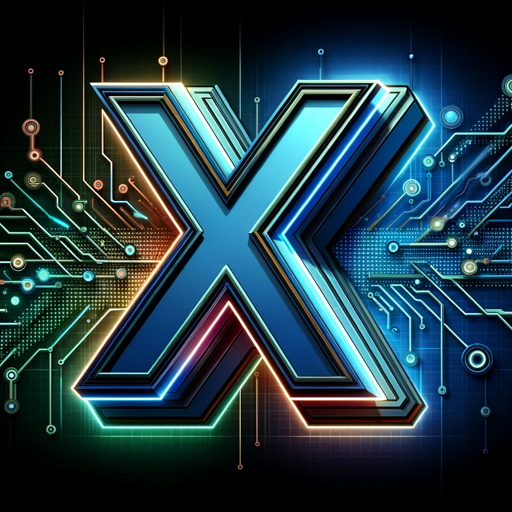
Palette Creator
AI-powered tool for creating perfect color palettes.

Stories from the Apple Design Team
AI-powered design wisdom from Apple.
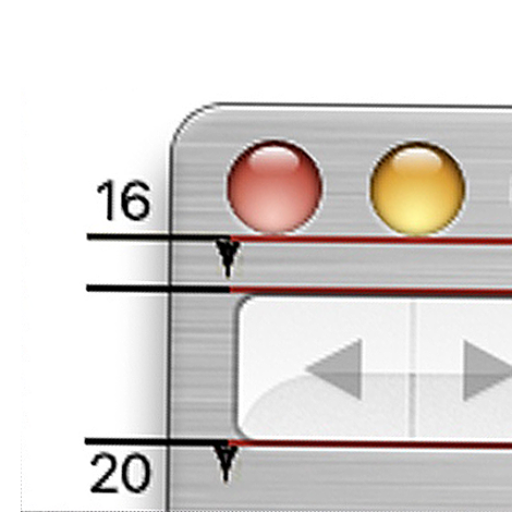
- Digital Art
- Image Analysis
- Art Replication
- Creative Prompting
- Style Identification
Frequently Asked Questions about Art Engineer
What is the primary function of Art Engineer?
Art Engineer helps users analyze and replicate images by providing detailed descriptions, identifying art styles, and generating prompts for AI-based image creation.
Can I use Art Engineer without an account?
Yes, you can access Art Engineer for free without needing to create an account or subscribe to ChatGPT Plus.
How does Art Engineer identify art styles?
Art Engineer uses advanced algorithms to analyze the visual elements of an image, comparing them to known art styles to provide an accurate classification.
What types of images can Art Engineer analyze?
Art Engineer can analyze a wide range of images, including digital art, illustrations, and even complex photographic compositions.
Is the prompt generated by Art Engineer customizable?
Yes, the generated prompt can be fine-tuned according to your needs before being used in an AI image generation tool.