Architecture AI-AI-powered architectural visualization tool
Bring your architectural visions to life with AI
AI architect for designing beautiful buildings
Help me design my dream home.
I want to design missing-middle housing.
Let's design a skyscraper.
Help me envision a Texas row house.
Related Tools

Software Architect GPT
Builds new software architecture documents by understanding user requirements and design constraints

Interior Designer
Interior designer creating innovative, personalized design solutions

Azure Architect
Expert advice on Azure, clear and concise.

Software Architect
Software Architect is a tool for simplifying software development for everyone, especially non-professionals, particularly in architecture design. It supports forms like C, Java, scripting, low-code, cloud-native, and more, offering language and framework

Room Design
Upload a photo to get beautiful room design.

House Architect
I craft house and room designs as realistic photographs.
20.0 / 5 (200 votes)
Introduction to Architecture AI
Architecture AI is a specialized tool designed to assist in the conceptualization, design, and visualization of architectural spaces. Its primary function is to create detailed, photo-realistic images of both interior and exterior building designs based on user descriptions. By leveraging advanced AI capabilities, it translates verbal or text-based descriptions into high-quality visual representations. This allows users to vividly imagine architectural projects before they are physically realized. For example, if a user describes a modern office building with a glass facade, surrounded by green spaces, Architecture AI can generate an image reflecting this vision, complete with context-appropriate elements like trees, streets, and urban environments.

Main Functions of Architecture AI
Exterior Building Visualization
Example
A user describes a residential building with a minimalist design, featuring clean lines, large windows, and a flat roof. The tool generates an image showing the building set on a suburban street with similar modern houses.
Scenario
This function is often used by architects and developers who need to visualize the external appearance of a new construction project before it's built. It helps in refining design concepts and presenting them to clients or stakeholders.
Interior Space Visualization
Example
A user describes an open-concept living room with Scandinavian design elements, including light wood flooring, white walls, and minimalist furniture. The tool creates a detailed image of the room, showcasing the described features.
Scenario
Interior designers and homeowners can use this function to explore and finalize design ideas for living spaces. It is particularly useful for visualizing how different design elements will look together in a real-world setting.
Streetscape and Contextual Integration
Example
A user requests an image of a boutique hotel integrated into a bustling city street, with cafes, shops, and pedestrians around it. The tool generates a streetscape that includes the hotel in its urban environment, with surrounding elements reflecting the lively atmosphere.
Scenario
Urban planners and architects can use this function to understand how a building will fit into its surrounding environment. It helps in assessing the aesthetic and functional integration of a new structure within an existing urban fabric.
Ideal Users of Architecture AI
Architects and Developers
This group benefits from Architecture AI by being able to visualize and iterate on building designs quickly. The tool allows them to communicate design ideas effectively to clients and stakeholders, helping to make informed decisions early in the design process. It also aids in pre-construction planning and marketing by providing visual materials that can be used for presentations and promotional purposes.
Interior Designers and Homeowners
Interior designers and homeowners use Architecture AI to explore different design possibilities for interior spaces. It helps them visualize how various elements such as furniture, color schemes, and lighting will work together. This can be particularly useful in renovation projects or when making decisions about purchasing furniture and decor, as the tool provides a realistic preview of the final outcome.

How to Use Architecture AI
Visit aichatonline.org for a free trial without login, also no need for ChatGPT Plus.
Start by accessing the free trial directly on the website, eliminating the need for any account creation or subscription to premium services.
Familiarize yourself with the tool’s interface.
Explore the various features, such as the ability to create detailed architectural descriptions and generate photo-realistic visualizations. Get comfortable with the layout and available options.
Input detailed descriptions of your architectural ideas.
Whether you're envisioning a building facade, an interior space, or a streetscape, provide clear and specific details. The more detailed your input, the more accurate the AI-generated visualization will be.
Review and adjust the output as needed.
Examine the AI-generated images and descriptions. Make any necessary adjustments by refining your inputs to better align with your vision. Repeat this process until you are satisfied.
Download and utilize the final images.
Once you have the perfect visualization, download it for presentations, planning, or any other professional or personal use. Make sure to explore various settings and perspectives for comprehensive results.
Try other advanced and practical GPTs
AI Furniture Designer
Transform your space with AI-powered furniture design.

Pair Programmer
AI-powered coding assistant for developers.
SEO Link Building GPT (by Julian Goldie)
AI-powered tool for automated link building.

Free Keyword Clustering Tool: Group SEO Keywords
AI-Powered Keyword Clustering for SEO Success

SEO Topical Map Maker
AI-Powered Tool for Creating SEO Topical Maps

Academic Writing Coach
AI-powered tool for academic excellence

Thumbnail Generator
AI-powered YouTube Thumbnail Creator

GPT Action Schema Generator
AI-Powered OpenAPI Schema Generation Tool

Moss, the Go expert
AI-powered Go development assistant.

Godot Assistant
AI-powered assistance for Godot developers
StorybookGPT (CSF 2.0)
Automate your Storybook stories with AI.
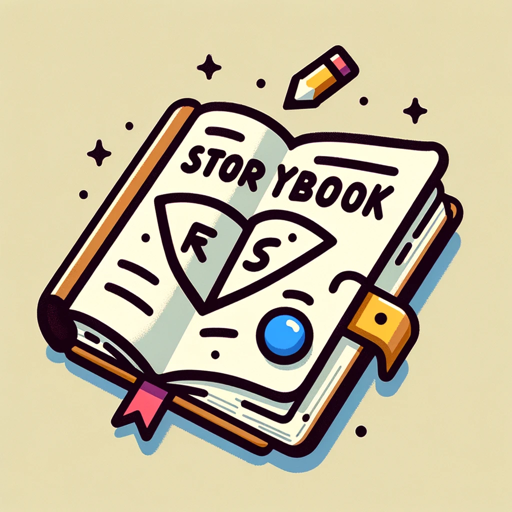
Grade My Stock
AI-powered financial insights for smarter investing

- Project Planning
- Interior Design
- Research Visualization
- Presentation Aid
- Conceptual Design
Architecture AI Q&A
What types of architectural projects can I visualize using Architecture AI?
Architecture AI is versatile and can be used for a wide range of projects, including residential buildings, commercial spaces, public infrastructures, and interior designs. Whether you're planning a small renovation or a large-scale development, the tool can generate detailed visualizations tailored to your specifications.
Do I need any design or architectural experience to use Architecture AI?
No, Architecture AI is designed to be user-friendly, allowing both professionals and novices to create high-quality visualizations. The AI does most of the heavy lifting by transforming your descriptions into detailed architectural images, making it accessible to everyone.
Can Architecture AI assist in academic and research projects?
Yes, Architecture AI is an excellent resource for academic and research purposes. It helps students and researchers visualize theoretical designs, experiment with different architectural concepts, and enhance their presentations with realistic imagery.
How accurate are the AI-generated images in reflecting real-world architectural standards?
The AI-generated images are designed to be as accurate as possible based on the input provided. While the visuals are highly realistic, users should consult with professional architects or designers for precise measurements and structural integrity, especially for actual construction projects.
Can I customize the environment or setting around the building in my visualizations?
Yes, you can specify the environment or setting surrounding your architectural design, such as urban, suburban, or natural landscapes. This allows for a more holistic and contextual visualization of your project.