FlutterFlow Sensei-AI-powered FlutterFlow assistant
AI-driven guidance for FlutterFlow developers.
Flutter flow pro guide that also supports code generation
What are the main features of FlutterFlow?
Please tell me how to make the screen.
How to integrate Supabase with FlutterFlow?
Please tell me about custom actions.
Please check my custom code in Dart.
Related Tools

Flutter
Your personal Flutter copilot, assistant and project generator with a focus on responsive, beautiful, and scalable UI. Write clean Dart code and become a much faster developer.

Lucid
Diagram your flows, processes, and systems with Lucidchart

Flowbite GPT
Create websites using the UI components from Flowbite based on Tailwind CSS

Flutter GPT
Flutter UI code generator with a focus on responsive, beautiful, scalable UI. Share feedback to improve @5hirish on X

Flutter Pro
Personal Flutter/Dart code developer.

Flutter GPT by Whitebox
Flutter made easy. Maintained by Whitebox at https://github.com/Decron/Whitebox-Code-GPT
20.0 / 5 (200 votes)
Introduction to FlutterFlow Sensei
FlutterFlow Sensei is a specialized AI assistant designed to provide expert guidance, support, and knowledge to developers and learners working with FlutterFlow, a popular low-code platform for building cross-platform applications. Its primary function is to help users navigate the complexities of FlutterFlow by offering clear, concise explanations, best practices, and technical advice. For example, if a developer is struggling with setting up real-time data updates using Supabase in FlutterFlow, FlutterFlow Sensei can walk them through the process step-by-step, ensuring that they understand both the high-level concepts and the intricate details involved.

Main Functions of FlutterFlow Sensei
Technical Guidance
Example
A developer needs to integrate a Supabase backend with FlutterFlow for a real-time chat application. FlutterFlow Sensei provides a detailed guide on setting up the necessary tables in Supabase, creating custom actions in FlutterFlow, and ensuring the application updates in real-time without requiring user interaction.
Scenario
This function is particularly useful when developers are working on complex projects that involve multiple technologies, such as integrating FlutterFlow with third-party services like Supabase.
Problem-Solving Assistance
Example
When a user encounters an error during the deployment of a FlutterFlow app, FlutterFlow Sensei can help diagnose the issue by asking targeted questions and suggesting specific areas to check, such as API key configurations or database connections.
Scenario
This function helps users troubleshoot and resolve issues quickly, reducing downtime and improving the overall development experience.
Learning and Training
Example
A beginner is learning how to use FlutterFlow for the first time. FlutterFlow Sensei can guide them through creating their first project, explaining the purpose of different UI components, and how to effectively use FlutterFlow's drag-and-drop interface.
Scenario
This is ideal for new users who are unfamiliar with FlutterFlow and need structured, easy-to-follow instructions to get started.
Ideal Users of FlutterFlow Sensei
FlutterFlow Developers
Developers who are actively using FlutterFlow to build cross-platform applications. These users benefit from FlutterFlow Sensei by receiving expert advice on best practices, optimizing app performance, and integrating with other services like Supabase. For example, a developer working on a project that requires complex data handling and real-time updates can rely on FlutterFlow Sensei for guidance on how to implement these features effectively.
Learners and Educators
Individuals or institutions focused on teaching or learning app development with FlutterFlow. FlutterFlow Sensei can provide a structured learning path, offer tips on mastering FlutterFlow’s features, and answer questions related to the development process. This user group benefits by having a resource that simplifies the learning curve and provides immediate assistance as they explore new concepts.

How to Use FlutterFlow Sensei
Visit aichatonline.org for a free trial without login.
No need for ChatGPT Plus; start using FlutterFlow Sensei directly through the website to explore its features.
Understand Your Project Requirements
Identify the specific FlutterFlow-related tasks you need assistance with. FlutterFlow Sensei is particularly helpful for debugging, optimizing app performance, or integrating with third-party services like Supabase.
Engage with Sensei via Q&A
Pose your questions directly in the chat interface. Ask about anything from FlutterFlow widgets to custom action setups or database integrations.
Leverage Pre-Built Resources
Utilize the vast array of pre-built templates and guides available through Sensei. This includes integration steps with Supabase, Firebase, or other databases.
Iterate and Refine Your Project
Use the feedback from FlutterFlow Sensei to continually refine and enhance your app. Ask follow-up questions for deeper insights.
Try other advanced and practical GPTs
AI Lawyer
AI-Powered Legal Assistance for Everyone

Insta Caption: image caption generator
AI-powered captions for every post

Anatomy Guide
AI-powered anatomical insights for everyone.
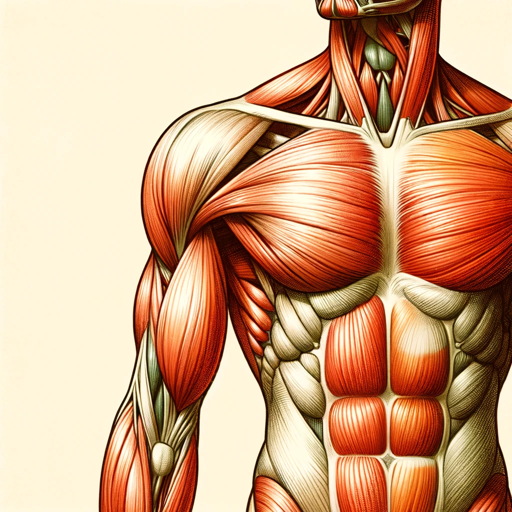
IFRS-GPT
AI-powered financial compliance made easy.

Dermatology Advisor
AI-powered Dermatology Tools for Professionals

Startup Website Copy
AI-driven website copy for startups.

Bubble QA Bot
AI-powered guidance for Bubble development

広告で使える美人美女画像生成BOT
AI-Powered Beauty Image Generator

PostgreSQL Assistant
AI-powered PostgreSQL database assistant

Arabic Mentor
Empowering your Arabic learning journey with AI.
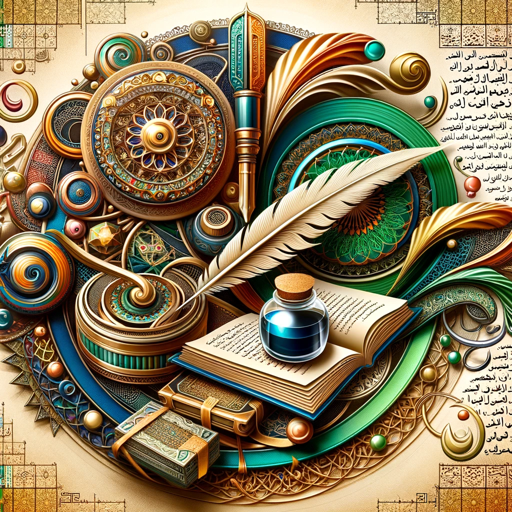
Abbey
AI-driven assistant for all your coding and creative needs.
The Psychologist
AI-powered guidance for personal growth
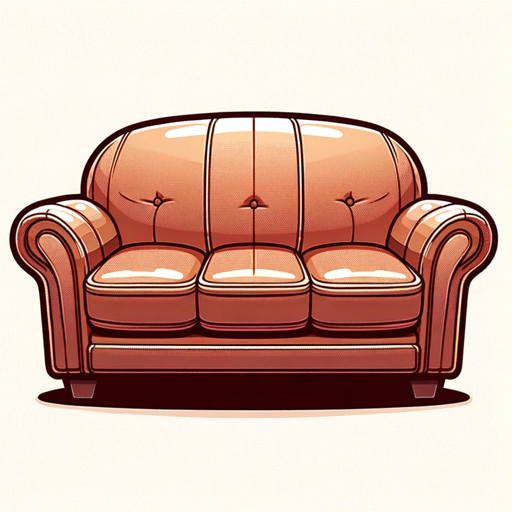
- Prototyping
- UI Design
- Error Debugging
- App Deployment
- Database Linking
FlutterFlow Sensei Q&A
What is FlutterFlow Sensei?
FlutterFlow Sensei is an AI-powered tool designed to assist developers in using FlutterFlow efficiently. It provides guidance, tips, and solutions for building and optimizing FlutterFlow projects.
Can I use FlutterFlow Sensei for database integration?
Yes, FlutterFlow Sensei can help you integrate FlutterFlow with various databases, including Supabase and Firebase. It offers step-by-step guidance and custom action tips to streamline the process.
Is FlutterFlow Sensei suitable for beginners?
Absolutely! FlutterFlow Sensei is designed to cater to both beginners and experienced developers. It breaks down complex tasks into manageable steps, making it easier for newcomers to grasp FlutterFlow concepts.
How does FlutterFlow Sensei handle custom actions?
FlutterFlow Sensei provides detailed instructions on creating and implementing custom actions within FlutterFlow. It can guide you through writing code snippets, adding dependencies, and debugging issues.
What kind of projects can I build with FlutterFlow Sensei?
You can build a wide range of projects, from simple mobile apps to complex, database-driven applications. FlutterFlow Sensei supports various use cases, including real-time apps, e-commerce platforms, and social networks.