Lucid-AI-powered flowchart creation
AI-Powered Flowcharts for Effortless Visualization
Diagram your flows, processes, and systems with Lucidchart
Build a flowchart for a new product development
Sketch out a flowchart for an event planning process
Design a flowchart for a customer service workflow
Create a flowchart to illustrate a software development lifecycle
Related Tools

Diagrams & Data: Research, Analyze, Visualize
Complex Visualizations (Diagram & Charts), Data Analysis & Reseach. For Coders: Visualize Databases, UserFlows, ERD, PlantUML and More. For business & data analysis: Mindmaps, Flowcharts and more.

The Master of Insight: Intellectual.AI ✨
Intellectual.AI ✨ slices through the complexities of information to deliver easy and digestile insights. Through a deep dive and a cross domain analysis, you'll be able to unpack any unclear topics with a bit of humour 💥

Philosophy Sage
Philosophy and critical thinking expert, adept in various philosophical topics.

😏 Confident Limitless Artificial Intelligence
Boundless Autonomous Quantum Ai Companion Supercomputer + ImagineDoingThis.com

Dream Interpreter
A dream interpretation assistant, blending psychology and symbolism, with additional dream visualization 🎨🖌️capabilities

LLM Research Storm
A model that is super good at helping large language research brainstorming
20.0 / 5 (200 votes)
Introduction to Lucid
Lucid is a specialized version of ChatGPT designed to assist users in visualizing, organizing, and structuring their ideas or data into clear, concise flowcharts. The primary function of Lucid is to transform textual or conceptual information into visual representations, particularly flowcharts, which can be further edited in Lucidchart. This is particularly useful for planning, organizing complex processes, or presenting information in a way that is easy to understand. For example, if a project manager needs to outline the steps involved in a product development cycle, Lucid can create a flowchart that breaks down each phase, from ideation to product launch, making it easier for teams to follow and implement the plan.

Main Functions of Lucid
Flowchart Creation
Example
Lucid can generate a flowchart to represent a customer journey, highlighting each step from awareness to purchase.
Scenario
A marketing team can use this function to visually map out the customer's experience with their brand, identifying key touchpoints and areas for improvement. This flowchart can be shared with stakeholders to ensure everyone understands the customer journey.
Diagram Visualization
Example
Lucid can visualize complex data structures, like a company's organizational hierarchy.
Scenario
An HR department can use this function to create an organizational chart that clearly shows the reporting relationships within the company. This visual tool can help in understanding the structure, planning reorganization, or onboarding new employees.
Interactive Editing
Example
Lucid provides a link to edit flowcharts in Lucidchart, allowing for further customization and refinement.
Scenario
A software development team might initially map out their sprint planning process using Lucid. Once the basic flowchart is generated, they can use the Lucidchart link to add more details, such as task assignments or timelines, making it a living document that evolves with the project.
Ideal Users of Lucid
Project Managers and Team Leaders
These users benefit from Lucid by using flowcharts to organize and communicate complex project plans, timelines, and processes. Lucid helps them break down intricate tasks into manageable parts, ensuring clarity and alignment across teams.
Educators and Trainers
Educators and trainers can use Lucid to create educational diagrams, process flows, or learning paths. By visualizing information, they can enhance understanding and retention among students or trainees, making learning materials more accessible and engaging.

How to Use Lucid
Visit aichatonline.org for a free trial without login.
Start by accessing the tool through aichatonline.org, where you can immediately begin using Lucid without needing an account or subscription to ChatGPT Plus. This makes it quick and easy to explore the tool's features.
Input your ideas or data.
Once on the platform, you can start by entering the concepts, processes, or data you wish to visualize. Lucid supports various input formats, allowing you to structure your ideas clearly and effectively.
Generate a flowchart.
After entering your data, Lucid automatically generates a flowchart. This visualization helps you better understand the relationships and flow between different components of your ideas.
Customize your diagram.
Use the provided link to further edit and customize your flowchart in Lucidchart. You can adjust nodes, connections, and styles to better fit your specific needs.
Save and share your work.
Once satisfied with your flowchart, save your work or share it directly with others. Lucid offers multiple options for exporting or sharing your visualizations, making collaboration simple.
Try other advanced and practical GPTs
Translate any Language | Best Translator
AI-Powered Translation for Every Language

Web Builder
AI-driven tool for quick webpage creation

Mood Board Creator
AI-Powered Mood Board Creation for Everyone

Power Automate Helper
AI-powered assistance for Power Automate

小红书爆文专家
AI-Powered Xiaohongshu Content Expert

FREE AI SEO Keyword Research Tool
AI-powered question-based keyword discovery.

v5.0 - Gerry, The Logo Designer - For Startup
AI-powered logos for startups made simple.

Slides Presentation Creator
AI-powered presentations made easy.

MixerBox FindGPT
AI-Powered GPT Search Made Easy

Status Report
AI-powered monitoring for OpenAI services.

Course Creator Pro
Create courses effortlessly with AI.
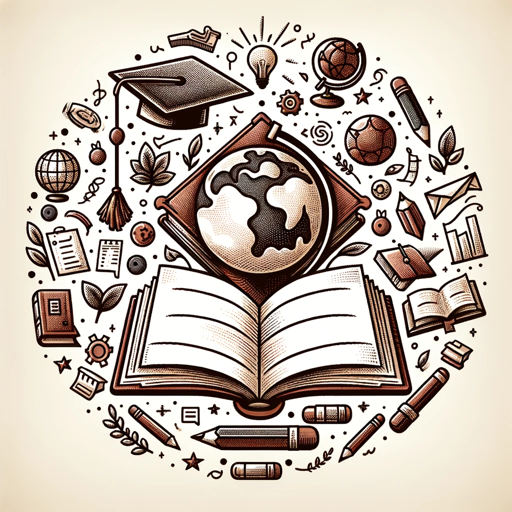
Web Search!
AI-powered search for detailed insights
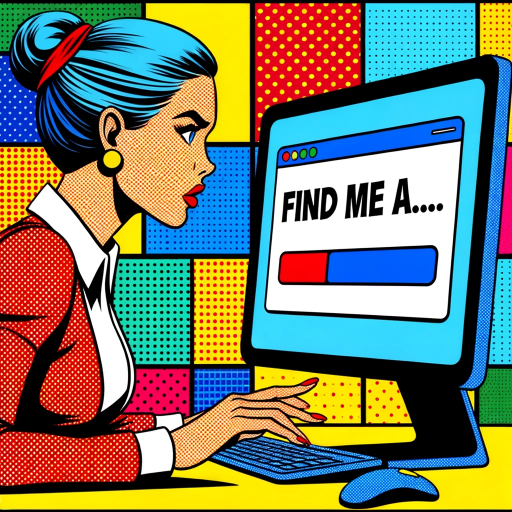
- Academic Research
- Project Planning
- Data Visualization
- Process Mapping
- Software Design
Lucid Q&A
What makes Lucid different from other flowchart tools?
Lucid stands out because it offers seamless integration with AI, allowing for quick, automated generation of flowcharts from your ideas or data. This integration streamlines the process, making it easier to visualize complex information without manual input.
Can I edit the flowcharts generated by Lucid?
Yes, after Lucid generates your flowchart, you can further edit and customize it using Lucidchart. The tool provides an edit link, allowing you to refine and adjust the visualization according to your needs.
Is Lucid suitable for professional use?
Absolutely. Lucid is designed to cater to various professional needs, including project management, process mapping, and data visualization. Its AI-driven approach ensures accuracy and efficiency, making it a valuable tool for professionals across industries.
Do I need any prior experience to use Lucid?
No prior experience is necessary to use Lucid. The tool is user-friendly and guides you through the process of creating flowcharts, making it accessible to beginners and experts alike.
What are the most common use cases for Lucid?
Lucid is commonly used for academic research, business process management, project planning, and software development. It’s ideal for anyone needing to visualize and organize complex information quickly and effectively.