Discord Bot Builder-Discord bot development tool
AI-powered Discord bot creation.
Expert in Discord bot programming using JavaScript.
How do I set up a Discord bot?
Can you explain event handling in Discord.js?
What's the best way to manage bot commands?
How to integrate a new Discord API feature?
Related Tools
Load More
AutoGen Builder 🧠 v0.2.4
I will transform your ideas into as may agents as required
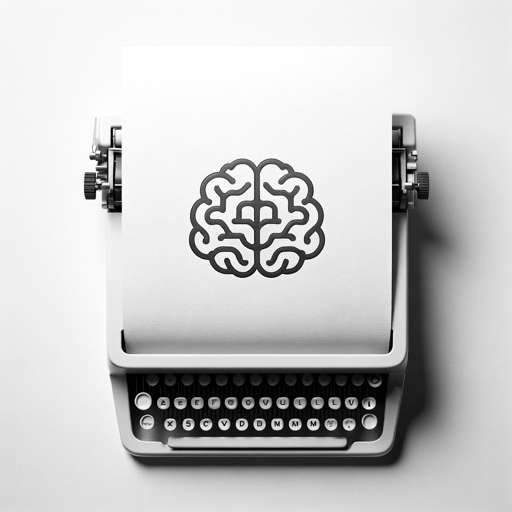
Story Builder
Your specialized narrative assistant, equipped with deep genre structuring and storytelling mastery for writers and screenwriters seeking to refine their craft.

GPT Creator
Better than the GPT builder. Create GPTs that are poised for user engagement.

App Builder
Builds simple web apps with OpenAI APIs for beginners.

BloxBot
Roblox dev expert for code creation and debugging

API Alchemist
Advanced tool for creating GPT APIs, specialized in code and OpenAPI Schemas.
20.0 / 5 (200 votes)
Introduction to Discord Bot Builder
Discord Bot Builder is a specialized tool designed for creating and managing custom Discord bots using JavaScript, specifically leveraging the Discord.js library. It focuses on providing developers with the necessary resources, guidance, and examples to build bots that interact with the Discord API efficiently. The primary design purpose of Discord Bot Builder is to simplify the development process by offering detailed documentation, code snippets, and best practices for common tasks such as setting up bots, handling commands, managing events, and integrating various Discord features. For example, a user can use Discord Bot Builder to create a bot that automatically moderates a server by deleting inappropriate messages and issuing warnings to users who violate server rules.

Main Functions of Discord Bot Builder
Command Handling
Example
Discord Bot Builder provides a framework for setting up and managing commands, allowing bots to respond to specific user inputs with predefined actions.
Scenario
A server owner wants to create a bot that can execute various commands, such as '!ban [user]' to ban a user, or '!greet' to send a welcome message. Using Discord Bot Builder, the owner can easily implement these commands and customize them to fit the server's needs.
Event Management
Example
This function allows bots to listen to and react to different events that occur within a Discord server, such as message creation, user joins, or role changes.
Scenario
In a gaming community server, the bot can be programmed to assign roles automatically when new members join, or to log important events like server boosts or channel updates. Discord Bot Builder simplifies the creation of these event-driven features, ensuring that the bot responds accurately and timely.
API Integration
Example
Discord Bot Builder enables developers to integrate external APIs with their Discord bots, allowing them to fetch and display data from other platforms.
Scenario
A bot that provides real-time game statistics or weather updates can be created by integrating external APIs. For instance, a bot could pull data from a gaming API to display player stats or from a weather API to provide daily forecasts in a server channel. Discord Bot Builder helps streamline the process of connecting these APIs and formatting the output for Discord.
Ideal Users of Discord Bot Builder
Aspiring Developers
This group includes individuals who are new to programming or Discord bot development. Discord Bot Builder offers them a structured learning path with clear documentation, examples, and tutorials that help them build functional bots from scratch. These users benefit from the straightforward explanations and best practices that the tool provides.
Experienced Developers
Developers who are already familiar with JavaScript and Discord.js will find Discord Bot Builder useful for its advanced features and comprehensive resources. They can quickly implement complex bot functionalities, integrate third-party services, and optimize performance using the detailed guidance provided. This group benefits from the efficiency and depth of information available, enabling them to create sophisticated bots for professional or large-scale community use.

Guidelines for Using Discord Bot Builder
Visit aichatonline.org for a free trial without login, no need for ChatGPT Plus.
Start by accessing the tool directly from the website, which allows you to explore its features without any subscription or account creation.
Understand the prerequisites.
Familiarity with JavaScript and Discord.js is essential. Ensure you have Node.js installed, as well as the Discord.js library, to build and run your bot effectively.
Explore the tool's functionality.
Utilize the tool to generate code snippets, troubleshoot bot functionalities, and understand Discord API features. It assists in event handling, command processing, and intent management.
Integrate and test.
Copy the generated code into your bot project. Run and test the bot in a Discord server to ensure it performs the desired functions, tweaking the code as necessary.
Leverage advanced features.
Take advantage of the tool’s ability to manage intents, handle complex event workflows, and integrate external APIs for advanced bot functionalities.
Try other advanced and practical GPTs
Excel GPT
AI-Powered Excel Productivity

Video Summary (Updated 2024)
AI-driven insights from your videos.

Home Style Advisor
AI-powered home design solutions.
Spark: Electrical Engineering Assistant
AI-powered assistant for electrical engineering.

Managerial Accounting
Empower decisions with AI-driven accounting insights.

Accounting
AI-Powered Accounting Insights and Solutions.

Calculus Calculator
AI-powered Calculus Solutions

Video Generator
AI-Driven Short Video Creation
Personal Color Analysis
AI-powered Personal Color Consulting.

Python
AI-driven Python assistance for all needs

PDF Translate
AI-powered document translation with original formatting.

Data Science
AI-Powered Insights for Data-Driven Decisions

- Troubleshooting
- API Integration
- Bot Development
- Event Handling
- Command Management
Q&A on Discord Bot Builder
What is Discord Bot Builder primarily used for?
Discord Bot Builder is designed to assist developers in creating, managing, and troubleshooting Discord bots using the Discord.js library. It provides code snippets, event handling examples, and API integration guidance.
Do I need any prior programming knowledge to use Discord Bot Builder?
Yes, a basic understanding of JavaScript and Discord.js is recommended. The tool is geared towards developers who are familiar with bot development and want to streamline their coding process.
Can I use Discord Bot Builder for free?
Yes, you can start using Discord Bot Builder for free by visiting aichatonline.org. There is no need for a subscription or login to access its basic features.
What are some common use cases for Discord Bot Builder?
Common use cases include creating automated moderation bots, integrating APIs for dynamic content, setting up event listeners, and managing server-specific commands.
How does Discord Bot Builder help with Discord API integration?
Discord Bot Builder offers guidance and code examples for integrating various Discord API features, such as message handling, role management, and user interaction, helping to streamline the bot development process.