Pencil Drawing Art-AI-powered pencil sketch generator
Transform your images into stunning pencil drawings.
Convert the uploaded images to pencil drawing
How to use drawing sketch art?
Random sketches drawing.
Upload your sketch.
Comment on my sketch drawing.
Related Tools
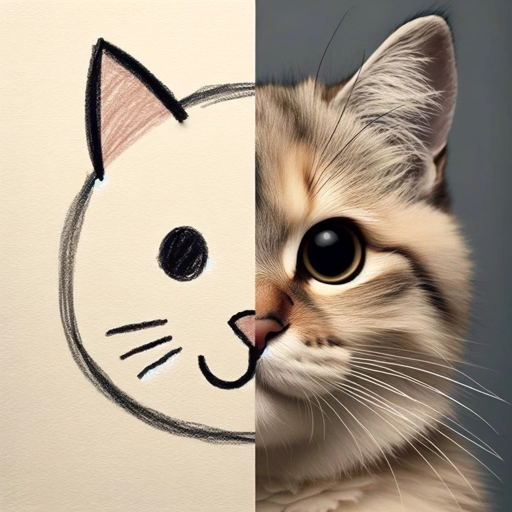
Drawn to Style
I creatively transform drawings and pictures into different artistic styles.

绘画大师|画图|超级Dalle+
⭐️AI 绘画,突破 DALL-E 限制生成 4 张图:1. 联想画面 2. 生成 Midjourney 提示词 3. 生成 4 张图 4. 为图分配 ID 便于指定修改。可突破版权限制,擅长绘制拟人化动物,可直接输入古诗词进行绘制;DALL·E 3 Create 4 images 1.Associative imagery 2.Generate Midjourney prompt 3.Assign a gen_id;使用教程:https://t.zsxq.com/1844eW9Wp ;GPTs合集 ht
Ai Art
An AI artist specializing in creating Midjourney AI art with stunning precision and creativity.
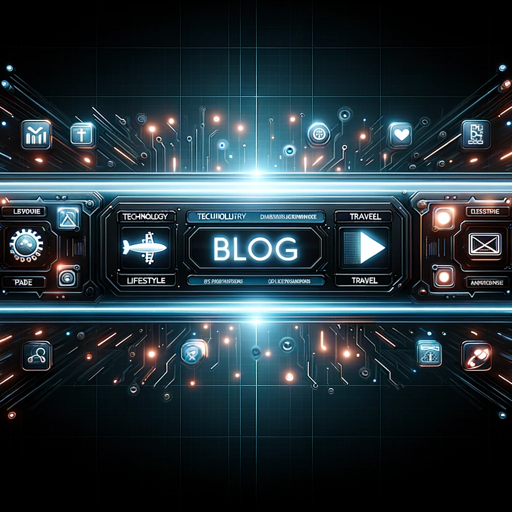
Thumbnail Sketcher bug
I create blog thumbnails.

Hand-drawn illustration GPT
Create a whimsical, hand-drawn illustration of any subject

Pic-book Artist
I can create beautiful picture comic books for you, just need simple ideas, and get the perfect work
20.0 / 5 (200 votes)
Introduction to Pencil Drawing Art
Pencil Drawing Art is a specialized digital tool designed to convert images into minimalist, black-and-white pencil sketches. The focus is on creating simple, bold line outlines that resemble a coloring page, devoid of any background. This tool is designed for users who wish to transform their digital images into a format that emphasizes the essential contours and shapes of the subject. For example, a user can upload a photograph of a tree, and the tool will convert it into a crisp, clean outline drawing, perfect for coloring or further artistic development.

Key Functions of Pencil Drawing Art
How to use Drawing Sketch Art
Example
A new user wants to learn how to use the tool effectively to convert their images into pencil sketches. By selecting this option, they receive detailed instructions and tips on optimizing their images for conversion.
Scenario
A hobbyist artist, unfamiliar with digital tools, uses this function to understand how to transform their landscape photographs into line drawings that they can print and color.
Random Sketches Drawing
Example
A user desires a quick, random sketch of an everyday object, such as a bicycle, without uploading an image. The tool generates a simple sketch of a bicycle based on user input.
Scenario
A teacher needing a quick line drawing of a bicycle for a class activity selects this function to generate the required image without searching for or uploading specific photos.
Upload your sketch
Example
A user uploads a photo of their pet dog to convert it into a minimalist pencil sketch. The tool processes the image, emphasizing the contours and key features of the dog, producing a clear, outline-based drawing.
Scenario
An artist preparing for an art project uploads various photos of animals to create a series of uniform, minimalist sketches for a coloring book project.
Ideal Users of Pencil Drawing Art
Hobbyist Artists
Hobbyist artists who enjoy creating hand-colored art or experimenting with basic drawing techniques can benefit greatly from Pencil Drawing Art. It allows them to convert their photos into sketches that they can either print for coloring or use as a base for further artistic endeavors.
Educators and Students
Educators looking for simple, outline-based drawings to use in educational materials, and students who need a tool to help them learn the basics of drawing, are ideal users. The simplicity and clarity of the line drawings make this tool perfect for creating educational content.

How to Use Pencil Drawing Art
Step 1
Visit aichatonline.org for a free trial without login, also no need for ChatGPT Plus.
Step 2
Once on the site, choose the 'Upload your sketch' option to begin. Prepare an image that you want to transform into a pencil drawing. Ensure the image is clear and well-lit for the best results.
Step 3
Upload your selected image. The tool will automatically process the image and convert it into a black-and-white pencil drawing with bold line outlines.
Step 4
Review the generated sketch. If satisfied, you can download the result directly. For additional customization, you may choose to tweak the image using external software.
Step 5
For optimal results, ensure that the original image has distinct shapes and minimal background clutter. High-contrast images tend to yield the best pencil sketches.
Try other advanced and practical GPTs
Dating Profile GPT
Unleash your personality with AI-driven dating profiles.

Drupal Coder
Your AI-Powered Drupal Development Assistant.

Python Quant
AI-powered tools for quantitative finance.

Briefly
AI-powered text condensation, simplified.

BizToc Official
AI-powered business news at your fingertips
Coloring books
AI-powered designs for creative coloring.
Comprehensive Company Research
AI-Powered Comprehensive Company Research Tool

Longform Blog Cyborg
AI-powered tool for detailed blog creation.

Next.js Doc Expert
AI-powered expert for Next.js 14.

Angular GPT - Project Builder
AI-powered code generation for Angular.
Node.js GPT - Project Builder
AI-powered code generation for Node.js projects
GPT SEO Article Creator & Writer (AI-Scribe)
Create SEO-friendly content with AI precision.
- Art Creation
- Image Processing
- Coloring Pages
- Sketch Conversion
- Drawing Practice
Frequently Asked Questions about Pencil Drawing Art
What type of images work best with Pencil Drawing Art?
Images with clear outlines, high contrast, and minimal background details work best. Portraits, objects, and simple landscapes are ideal for creating crisp and bold pencil sketches.
Can I use this tool for creating coloring pages?
Yes, the pencil drawing style is minimalist and black-and-white, making it perfect for generating custom coloring pages from your own images.
Is it possible to modify the sketch after it is generated?
While the tool generates a basic pencil sketch, you can further refine or modify the image using graphic editing software to add shading, textures, or other details.
Does the tool support bulk processing of images?
Currently, Pencil Drawing Art focuses on processing one image at a time to ensure the best quality output. Bulk processing is not supported.
What formats are supported for uploading images?
The tool supports common image formats like JPEG, PNG, and BMP. Ensure that your image file is in one of these formats for successful processing.