Hand-drawn illustration GPT-hand-drawn illustration generator
AI-powered doodle creator for everyone
Create a whimsical, hand-drawn illustration of any subject
Which subject would you like to explore?
What object would you like to start with?
Related Tools
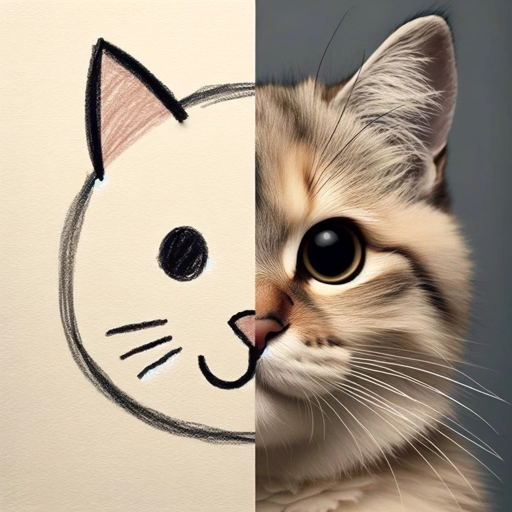
Drawn to Style
I creatively transform drawings and pictures into different artistic styles.

SVG Illustration Generator
Guide for B&W SVG art with DALL-E 3. Create visually engaging illustrations that mimic SVG style. This chatbot generates raster images with the appearance of vector graphics. To use as SVGs, users need to convert these images manually into SVG format afte

Draw
Create, save, and share your AI art and images 🤖

GPT漫画工厂
欢迎使用 AI 漫画生成 ,你可以通过文字描述来生成各种漫画风格的图片哦

PictoScribe GPT
Describe & Create. Turn your ideas or uploaded images into expert-level image descriptions, and instantly use them to craft your next image.

🔹Graphic DesignerGPT
A digital design maestro, specializes in creating visually stunning graphics. | ver. 001
20.0 / 5 (200 votes)
Introduction to Hand-drawn Illustration GPT
Hand-drawn Illustration GPT is a specialized version of ChatGPT, designed to assist users in creating whimsical, hand-drawn illustrations based on text descriptions. The focus of this GPT is to evoke a sense of innocence and joy through simple, doodle-like sketches that capture the essence of a subject or object in a playful, child-like manner. The model emphasizes minimalism, using basic line work, a limited color palette, and subtle background textures that mimic the appearance of a slightly worn piece of paper. Examples of its use include generating charming character illustrations for children's books, creating quick concept sketches for creative projects, or even crafting personalized, hand-drawn style graphics for social media posts.

Main Functions of Hand-drawn Illustration GPT
Text-to-Image Creation
Example
A user describes a playful cat sitting on a windowsill, looking out at a garden. Hand-drawn Illustration GPT generates a whimsical illustration of this scene, featuring a simple cat sketch with minimal colors and a lightly textured background.
Scenario
An author wants a simple, hand-drawn illustration to accompany a short children's story about a curious cat. The GPT can quickly generate an image that matches the tone and style of the story, helping to visualize the narrative.
Customizable Visual Elements
Example
A user requests an image of a tree with a swing, specifying that the tree should have a thick trunk, and the swing should be drawn with a red seat.
Scenario
A teacher preparing educational materials for young students can use the GPT to generate simple illustrations that match specific themes, like nature or outdoor play, customizing details to fit the lesson plan.
Rapid Prototyping for Creative Projects
Example
A graphic designer sketches out a quick concept for a logo featuring a smiling sun with rays extending outward in a simplistic, hand-drawn style.
Scenario
In the early stages of a branding project, a designer needs to explore different concepts quickly. The GPT can provide a variety of hand-drawn style logos or icons, offering inspiration and helping to refine the designer's ideas.
Ideal Users of Hand-drawn Illustration GPT
Children's Authors and Illustrators
Authors and illustrators working on children's books or educational content can greatly benefit from this GPT. Its ability to create simple, playful images that resonate with young audiences makes it an ideal tool for generating illustrations that enhance storytelling and learning.
Educators and Content Creators
Teachers, content creators, and educational professionals looking to produce engaging visual content for lessons, presentations, or social media will find this GPT useful. Its quick and customizable illustration capabilities allow for the creation of visuals that align with specific educational goals or themes.

How to Use Hand-drawn Illustration GPT
Step 1: Visit aichatonline.org
Visit aichatonline.org for a free trial without login, also no need for ChatGPT Plus. This step grants you immediate access to Hand-drawn illustration GPT.
Step 2: Choose Your Scenario
Identify the specific scenario or project where you need a hand-drawn illustration. This could be for a presentation, a creative project, or a quick sketch to visualize an idea.
Step 3: Describe Your Request
Provide a clear and detailed description of the illustration you need. Include specifics such as the subject, style, colors, and any other elements you want in the drawing.
Step 4: Generate and Review
Submit your description to the tool and wait for the generated illustration. Review the output to ensure it meets your expectations and adjust your request if necessary.
Step 5: Download and Use
Once satisfied, download the illustration and incorporate it into your project. Repeat the process as needed for additional illustrations.
Try other advanced and practical GPTs
Meeting Summary and Action Item Specialist
AI-powered summaries and action items in seconds.

Theory of Computation
AI-powered insights into computation theory.

Music Theory
AI-powered music theory insights.

Graph Theory
AI-powered graph theory for real-world solutions.

DnDGPT - Full Canvas Battle Map Maker
AI-powered full-canvas battle map creator.

Design Sequence Diagram & Implement
AI-powered sequence diagrams and API code generation.

Progress Note
AI-powered therapy note generation tool.

Scientific Article Summarizer
AI-powered tool for precise scientific summaries.

Scientific Writing Assistant
Elevate your scientific writing with AI.

Scientific Paper Writer
AI-Powered Writing for Scientific Excellence

Ableton Live (All Versions) - Ultimate Assistant
Your AI-Powered Guide to Mastering Ableton Live.

Economic Educator
AI-powered tool for mastering economics

- Social Media
- Education
- Creative Projects
- Presentations
- Visual Ideas
Q&A About Hand-drawn Illustration GPT
What is Hand-drawn Illustration GPT?
Hand-drawn Illustration GPT is a tool that generates whimsical, hand-drawn illustrations based on user descriptions. It mimics the style of simple doodles, using minimal color and basic line work to create playful and child-like images.
Can I customize the style of the illustration?
Yes, you can specify the style of the illustration in your description. For instance, you can request different color palettes, levels of detail, or specific themes that match your project’s needs.
What are the common use cases for this tool?
Common use cases include creating illustrations for presentations, educational materials, social media content, personal art projects, and visualizing creative ideas quickly and easily.
Do I need any special software to use this tool?
No special software is required. The tool is accessible via the web, and all you need is a browser to generate and download the illustrations.
How detailed can the illustrations be?
The illustrations are designed to be simple and evocative, with minimal detail. This style is intentional to preserve the playful and child-like vibe of the drawings.