DnDGPT - Full Canvas Battle Map Maker-D&D full-canvas battle maps.
AI-powered full-canvas battle map creator.
Expert in creating D&D maps that fully occupy the 16:9 canvas.
Design a top-down city map in 16:9.
Flat view of a wizard's study.
Draft a 16:9 battle map, details to come.
Create a simple top-down room layout.
Related Tools
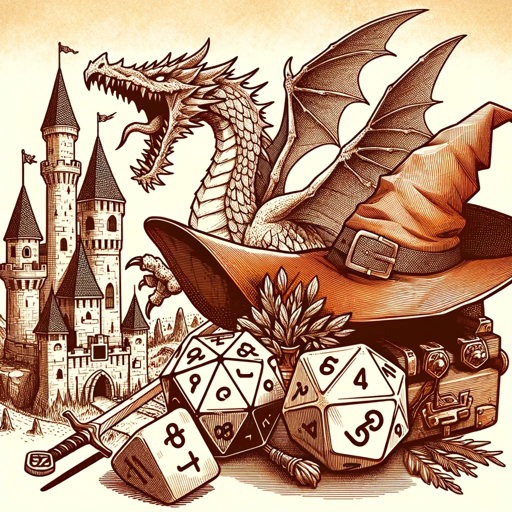
DnD GPT
Your Dungeons and Dragons companion for creative storytelling and rule guidance.

DMGPT
Full Dungeon Master or DM Assistant powered by DnD 5e Rule Database - Choose Your Adventure

Pixel Art Wizard
text-to-pixelart & image-to-pixelart creator

RPG Sprite Maker
Generate sprite sheets for frame by frame animation of your RPG.

2D Pixel Game Asset Artist
I create 2D pixel art for your games

Battlemap Wizard
🧙 I'm Battlemap Master, ready to craft magical medieval maps with a friendly wizard's touch.
20.0 / 5 (200 votes)
Introduction to DnDGPT - Full Canvas Battle Map Maker
DnDGPT - Full Canvas Battle Map Maker is a specialized AI tool designed for creating top-down, full-canvas battle maps for tabletop role-playing games, particularly Dungeons & Dragons (D&D). The core functionality revolves around generating detailed and visually cohesive maps that are tailored to the specific needs of a dungeon master or game designer. The battle maps produced are in a 16:9 aspect ratio, ensuring they fully utilize the canvas space, thereby avoiding any wasted areas or blank borders. The tool is particularly adept at maintaining an aerial perspective, ensuring a consistent and useful view for game planning and execution. For example, imagine a dungeon master preparing for an upcoming session where the party will be exploring an ancient ruin. DnDGPT can create a map that fills the entire canvas with intricate details like crumbling walls, hidden traps, and secret passageways, all from a bird's-eye view that players can interact with seamlessly during the game.

Main Functions of DnDGPT - Full Canvas Battle Map Maker
Full-Canvas Battle Map Creation
Example
Generating a detailed forest battleground with dense trees, scattered rocks, and a flowing river.
Scenario
A group of adventurers is ambushed by bandits in a dense forest. The map fills the entire 16:9 canvas with environmental elements, ensuring no empty spaces, which enhances immersion and provides clear strategic options during combat.
Aerial Perspective Consistency
Example
Designing a multi-level fortress where the top-down view shows both exterior walls and internal chambers.
Scenario
During a siege scenario, the map offers a consistent top-down view that allows the players to plan their infiltration or defense, seeing the layout clearly without confusion, which is crucial for tactical decision-making.
Custom Scenario Adaptation
Example
Creating a customized underdark cavern map filled with stalactites, bioluminescent fungi, and hidden dangers.
Scenario
The party ventures into the underdark, and the DM needs a specific environment with particular hazards. DnDGPT tailors the map to fit the narrative needs, providing visual cues for hidden traps and environmental storytelling, making the game more engaging.
Ideal Users of DnDGPT - Full Canvas Battle Map Maker
Dungeon Masters
Dungeon Masters (DMs) who require detailed and immersive maps for their campaigns would greatly benefit from DnDGPT. Whether they need a simple village layout or a complex dungeon, this tool provides them with the ability to quickly generate maps that fit their narrative needs, saving time and enhancing the overall gaming experience.
Tabletop Game Designers
Tabletop game designers developing new content or modules for D&D or other RPG systems can use DnDGPT to create high-quality maps that visually represent their ideas. These maps can be used in playtesting, marketing, or as part of the final product, ensuring that the design is both functional and aesthetically pleasing.

Guidelines for Using DnDGPT - Full Canvas Battle Map Maker
Visit aichatonline.org for a free trial without login, also no need for ChatGPT Plus.
Start by navigating to the website where you can access DnDGPT without any account or subscription requirements, making it easy to test the tool instantly.
Specify your battle map needs.
Clearly describe the setting, features, and size of the map you need. Mention any specific details such as environment type (dungeon, forest, etc.), object placement, and layout complexity.
Request map generation.
Submit your detailed description, and DnDGPT will create a high-quality, top-down 16:9 battle map that utilizes the entire canvas without leaving empty spaces.
Review and refine the output.
After receiving the generated map, check if it meets your requirements. If necessary, provide additional feedback for adjustments or enhancements.
Download and use your map.
Once satisfied, download the map and integrate it into your tabletop gaming session, whether physical or virtual. The map is ready for immediate use.
Try other advanced and practical GPTs
Design Sequence Diagram & Implement
AI-powered sequence diagrams and API code generation.

Plagarism Remover
AI-powered Rephrasing for Plagiarism-free Content

Watermark Remover
AI-Powered Image Watermark Remover.

Remove AI plagiarism
AI-powered originality for your content.

Forex Scalp Trader Unlocked
AI-Powered Forex Scalping for Precision Trades

FigmaTo React Code Expert
AI-powered Figma to React code conversion

Graph Theory
AI-powered graph theory for real-world solutions.

Music Theory
AI-powered music theory insights.

Theory of Computation
AI-powered insights into computation theory.

Meeting Summary and Action Item Specialist
AI-powered summaries and action items in seconds.

Hand-drawn illustration GPT
AI-powered doodle creator for everyone

Progress Note
AI-powered therapy note generation tool.

- Map Creation
- Battle Maps
- Dungeon Design
- Tabletop Gaming
- Virtual Tabletop
Common Questions About DnDGPT - Full Canvas Battle Map Maker
What makes DnDGPT different from other map-making tools?
DnDGPT specializes in creating battle maps that perfectly fill the 16:9 canvas without empty spaces, providing a seamless top-down view tailored for D&D and similar tabletop games.
Can I customize the details of the map?
Yes, you can specify the environment, layout, objects, and other details. The tool adapts to your instructions, ensuring the map meets your exact requirements.
Is this tool suitable for virtual tabletop (VTT) platforms?
Absolutely. The maps are designed in a 16:9 ratio, ideal for VTT platforms, ensuring they display correctly without needing any additional adjustments.
Do I need to have any design skills to use this tool?
No design skills are necessary. The tool is user-friendly and generates high-quality maps based on your descriptions, making it accessible to anyone.
Can I use the maps for commercial purposes?
Yes, the maps created can be used for both personal and commercial projects, giving you flexibility in how you utilize the tool’s output.