RPG Sprite Maker-RPG Sprite and Pixel Art Maker
AI-Powered RPG Sprite Creation Tool
Generate sprite sheets for frame by frame animation of your RPG.
Can you make a character sheet for an elf wizard?
Create special effect animations for fire sword attack.
Draw a tileset for an enchanted forest scene.
Make some item icons for various swords.
Related Tools

DMGPT
Full Dungeon Master or DM Assistant powered by DnD 5e Rule Database - Choose Your Adventure

Solo RPG Master Game
A single-player RPG game storyteller, with a multi universe choice, depth of stories, health management, skills, inventory, visual creation. Let yourself be surprised! (French and English available)

Pixelart Sprites Creator
ドット絵の画像素材を全自動で生成する。

16-bit Multiview
Multiple perspective 16-bit sprite/pixel art objects/characters. Just name an object. A great starting point for 2d game assets.

トリアコンタン MarkⅡ
Assists with RPG Maker MZ plugin creation and technical problem-solving.

2D Pixel Game Asset Artist
I create 2D pixel art for your games
20.0 / 5 (200 votes)
RPG Sprite Maker: Purpose and Functionality
RPG Sprite Maker is a specialized tool designed to create pixel art assets for 16-bit retro-style role-playing games (RPGs) or similar video game genres. The tool focuses on generating sprite sheets, which consist of character animations, actions, and visual effects that can be seamlessly integrated into game development software. Sprite Maker helps developers and artists by automating the creation of complex animations, offering a consistent and efficient approach to producing assets that match the aesthetic of classic RPG games. For example, it could generate a character sheet showing a knight moving in four directions, attacking with a sword, casting a magic spell, or performing a specific action like opening a treasure chest. These assets are presented in grid formats, making them ready for direct import into game engines like RPG Maker, Unity, or Godot.

Key Functions of RPG Sprite Maker
Character Sprite Sheet Creation
Example
A sprite sheet is generated for a hero character, showing animations for movement in four directions (up, down, left, right), as well as action frames for attacking, casting spells, or using items.
Scenario
An indie game developer needs a complete sprite sheet for their main character. RPG Sprite Maker provides a 4x8 grid where the character is animated walking in each direction, followed by a battle animation where the character swings a sword and casts spells.
Special Effects Animation
Example
A sheet of visual effects for in-game spells such as a fireball explosion or a healing aura is generated, with multiple frames illustrating the progression of the effect.
Scenario
A game requires magical effects for different abilities. RPG Sprite Maker creates a sheet that animates a fireball projectile from launch to explosion, or a glowing aura that expands outward, suitable for healing or buffing spells.
Tileset and Environment Design
Example
A tileset of a medieval town is created, featuring houses, trees, cobblestone paths, and other environmental details that can be used to build out an RPG world map.
Scenario
A level designer needs to create a village map for an RPG. RPG Sprite Maker generates tiles for buildings, roads, and nature, which the designer can use to craft various environments by arranging tiles on a grid, ensuring visual cohesion.
Ideal Users of RPG Sprite Maker
Indie Game Developers
Indie developers working on retro-style RPGs or adventure games benefit from RPG Sprite Maker's ability to streamline the production of character animations, battle actions, and special effects. These developers often lack large art teams, so RPG Sprite Maker helps fill in the gaps with ready-to-use assets.
Pixel Artists and Designers
Pixel artists looking to quickly prototype or enhance their game designs can leverage the sprite generation capabilities of RPG Sprite Maker. By automating repetitive animation work, it allows artists to focus on creative aspects, like character design and world-building, while handling the technicalities of animation frames.

How to Use RPG Sprite Maker
Visit aichatonline.org for a free trial without login, also no need for ChatGPT Plus.
Access the tool directly from the website without requiring an account or premium subscription. This allows you to explore its features and capabilities freely.
Upload or create sprite sheets.
You can either upload your existing pixel art or start from scratch by creating new sprite sheets using the tool's pixel art creation features. Ensure your sprites adhere to the typical RPG graphic standards for seamless integration into your game.
Generate character animations.
Use the tool to create a variety of character animations, such as movement in different directions, battle actions, or special effects. The tool automatically arranges frames into a grid, optimized for game development.
Export sprite sheets.
Once your sprite sheet is complete, export it in a format compatible with your game development software. The tool provides options for different resolutions and file types.
Incorporate sprites into your game.
Import the exported sprite sheets into your game engine, using them for character animations, map designs, or special effects. The tool ensures that your sprites are ready for immediate use.
Try other advanced and practical GPTs
Cannabis GPT
AI-powered insights for cannabis enthusiasts.

Web Browser
AI-Powered Online Research Tool

Bio-image Analysis GPT
AI-powered Python scripts for bio-imaging.

FortniteCreative+GPT
AI-powered tool for Fortnite creators.

GPT Detector | Ai Detector | Ai Checker
AI-Powered Text Analysis and Enhancement

LI Algorithm Master
AI-powered LinkedIn content optimizer.

Data Science Owl
AI-powered data science for everyone.
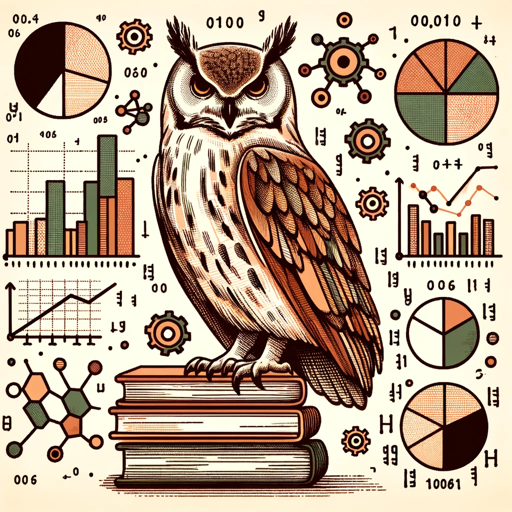
Business Plan Pro
AI-Powered Business Planning Made Simple

Langchain Expert - Coder
AI-powered chain management tool.

Simple Journal
AI-powered journaling for deeper insights

AI Website Sales Conversion Rate Optimisation CRO
Boost sales with AI-driven CRO insights.

Supercute Greeting Card
AI-powered cute card design

- Game Design
- Character Creation
- Animation
- Pixel Art
- Sprite Sheets
Frequently Asked Questions about RPG Sprite Maker
Can I create sprite sheets from scratch?
Yes, RPG Sprite Maker allows you to create detailed pixel art and sprite sheets from scratch. The tool provides a user-friendly interface with all the necessary tools for drawing and animating characters and objects.
What file formats can I export my sprites in?
You can export your sprite sheets in common formats like PNG, which are widely supported by most game development engines. The tool also allows you to choose the resolution and grid size to match your project's requirements.
Is RPG Sprite Maker suitable for beginners?
Absolutely! RPG Sprite Maker is designed with both beginners and experienced developers in mind. Its intuitive interface and helpful guides make it easy for anyone to create professional-quality sprites.
Can I use RPG Sprite Maker for commercial projects?
Yes, any sprite sheets or pixel art you create with RPG Sprite Maker can be used in both personal and commercial projects. There are no restrictions on how you can use your creations.
Does RPG Sprite Maker support animation previews?
Yes, the tool allows you to preview animations in real-time, enabling you to make adjustments and see how your character or object will look in motion before exporting.