FortniteCreative+GPT-AI assistant for game developers
AI-powered tool for Fortnite creators.
#1 UEFN + Fortnite Creative AI GPT! Your Friendly Assistant in all things UEFN & Fortnite Creative, from Verse to Event Binding! FNC+GPT is not affiliated with Epic Games.
What are the latest patch notes for 29.40?
How do I create niagara effects?
Create a Fortnite Game Concept for a Free For All
What is the Accolade Device?
How to Set Up a Basic RNG (Random Number Generator) Device in Your Game
How to Switch the Team of a Player with Event Binding?
Is the Item Spawner the same as the Item Granter?
Does the A.I. Navigation Modification Device have events or functions?
What do I set if I want to delay the start of my Advanced Storm Beacon?
What if I want to enable the storm phase using event binding? What function will I use?
Related Tools

GPT Finder 🔍
GPT Finder 🔍 is a search tool designed for efficiently finding the best custom GPTs from a selection of over 133,000 GPTs. It initially checks a specialized database and then utilizes Google search if necessary, ensuring that users find the best match amo

FiveM Lua GPT [ESX/QBCORE/OX]
FiveM Lua expert AI for scripting, troubleshooting, and optimizing ESX, QBCore and Overextended frameworks.

Game hub GPT
Games, experiences and more! (formally the button)

GPT Builder
User-friendly assistant for creating GPTs.

GPT Builder V2.4 (by GB)
Craft and refine GPTs. Join our Reddit community: https://www.reddit.com/r/GPTreview/

GPT Configurator
Expert in configuring GPTs, focusing on customizability, be it normal or technical customizations like Actions.
20.0 / 5 (200 votes)
Introduction to FortniteCreative+GPT
FortniteCreative+GPT is designed as a specialized assistant tailored for creators and developers working within Fortnite Creative, UEFN (Unreal Editor for Fortnite), and the Verse programming language. Its primary function is to aid users by providing in-depth knowledge, guidance, and examples for game development within the Fortnite ecosystem. The assistant is built to handle complex queries related to these environments, offering structured responses that range from conceptual overviews to practical code examples. For instance, a user might ask about how to expose assets from UEFN to Verse. In such a scenario, FortniteCreative+GPT would not only explain the concept of asset reflection but also provide step-by-step instructions on how to implement it, including sample code that illustrates the process. This detailed assistance is crucial for users looking to streamline their development process or troubleshoot specific issues.

Main Functions of FortniteCreative+GPT
Providing In-depth Documentation and Code Examples
Example
A user might need guidance on implementing a custom device in Verse that interacts with Fortnite Creative devices. The assistant would offer a complete walkthrough on how to code such interactions, including how to bind functions to device events and handle asynchronous operations.
Scenario
For example, a developer wants to create a custom button device that spawns an item when pressed. The assistant would provide the necessary Verse code, explain the use of event binding, and how to manage the event's lifecycle.
Bug and Issue Reporting Insights
Example
If a user encounters an issue in their project, such as a device not functioning correctly after a recent update, the assistant can provide insights into the potential causes and guide the user on how to report the bug effectively.
Scenario
A developer notices that a Creative device isn't triggering as expected. FortniteCreative+GPT could explain the typical debugging process, suggest checking recent patch notes for related issues, and provide instructions on reporting the bug with all necessary details.
Game Concept Generation
Example
When a user requests a new game concept, the assistant can generate ideas tailored to Fortnite Creative's gameplay styles, such as Zone Wars or Parkour maps.
Scenario
A creator wants inspiration for a new 1v1 map. FortniteCreative+GPT could generate a concept that includes unique mechanics, recommended devices, and how to implement them effectively using UEFN and Verse.
Ideal Users of FortniteCreative+GPT
Fortnite Creative Developers
This group includes individuals and teams who actively create custom maps, games, and experiences within Fortnite Creative. They would benefit from the assistant's ability to provide detailed technical guidance, from scripting with Verse to managing projects with UEFN. These users often need precise and accurate information to optimize their creative processes and resolve complex development challenges.
Game Designers and Hobbyists
Game designers who are experimenting with Fortnite's tools to prototype or build unique game experiences will find the assistant useful. It helps them translate creative ideas into playable content by offering game concept suggestions and technical implementation advice. Hobbyists who may not have extensive programming knowledge but want to create engaging experiences can leverage the assistant's simplified explanations and ready-to-use code snippets.

Guidelines for Using FortniteCreative+GPT
Visit aichatonline.org for a free trial without login, also no need for ChatGPT Plus.
Access the tool directly via the mentioned website to start using FortniteCreative+GPT without any prerequisites such as logging in or having a premium subscription.
Understand the Context and Queries.
Formulate specific queries related to Fortnite Creative, UEFN, or Verse programming. The tool is optimized for these areas, so focus on relevant game development tasks or questions.
Upload Relevant Documents for In-Depth Responses.
If you have specific files or documentation related to your project, upload them to get tailored advice. This step is crucial for complex queries that require detailed information.
Use Structured and Clear Questions.
Ask clear and well-structured questions to get the most accurate and useful answers. For example, specify if you're asking about Verse scripting, device configurations, or creative gameplay mechanics.
Review and Implement the Guidance.
Carefully review the advice provided and apply it to your project. If necessary, iterate by asking follow-up questions for further clarification or deeper insights.
Try other advanced and practical GPTs
GPT Detector | Ai Detector | Ai Checker
AI-Powered Text Analysis and Enhancement

LI Algorithm Master
AI-powered LinkedIn content optimizer.

FORTUNE teller (사주팔자, 四柱八字)
AI-powered Korean fortune-telling insights

미드저니 프롬프트 만드는 프롬프트
AI-powered precision for perfect prompts.

📚AcademiXpert: Inteligência para Artigos.
AI-Powered Tool for Academic Excellence

생기부,학생부,생활기록부(행발,세특,동아리,스포츠클럽,자유학기,자율) 초등,중학교,고등학교
AI-Powered Student Record Generation
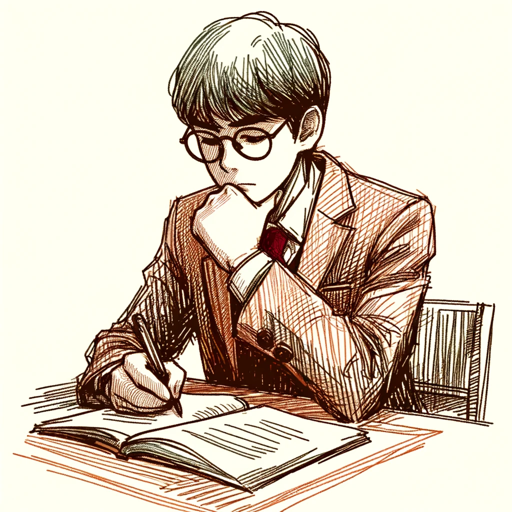
Bio-image Analysis GPT
AI-powered Python scripts for bio-imaging.

Web Browser
AI-Powered Online Research Tool

Cannabis GPT
AI-powered insights for cannabis enthusiasts.

RPG Sprite Maker
AI-Powered RPG Sprite Creation Tool

Data Science Owl
AI-powered data science for everyone.
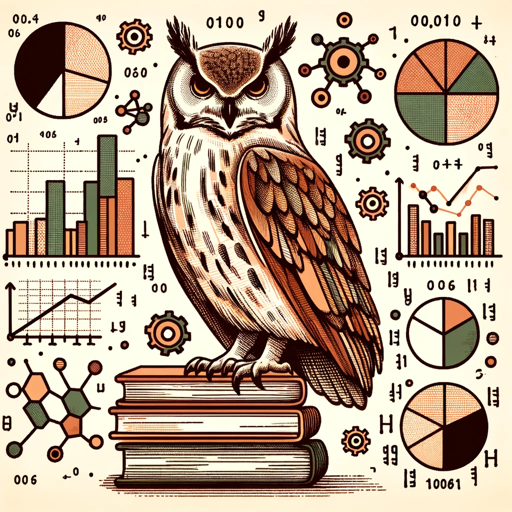
Business Plan Pro
AI-Powered Business Planning Made Simple

- Troubleshooting
- Game Development
- Verse Coding
- Creative Scripting
- Level Design
Detailed Q&A on FortniteCreative+GPT
What kind of queries can I ask FortniteCreative+GPT?
You can ask about Fortnite Creative development, UEFN usage, Verse programming, and game design concepts. The tool can provide code snippets, troubleshooting advice, and gameplay ideas tailored to Fortnite's creative ecosystem.
Can FortniteCreative+GPT help with troubleshooting issues in UEFN?
Yes, the tool can assist with troubleshooting by analyzing error messages, offering debugging strategies, and explaining common issues based on the information provided. It can also reference specific patch notes or documentation.
How does FortniteCreative+GPT handle complex game design queries?
For complex game design queries, the tool uses uploaded documents, existing knowledge, and detailed search capabilities to provide comprehensive guidance. It can suggest game mechanics, level design improvements, and script optimizations.
What are the benefits of using FortniteCreative+GPT for Verse scripting?
The tool provides detailed syntax guidance, examples, and best practices for writing Verse code. It can help with everything from basic functions to complex device interactions, ensuring that your scripts are efficient and maintainable.
Is there a way to save and export the guidance provided by FortniteCreative+GPT?
While the tool itself doesn't directly offer export options, you can copy the provided guidance and paste it into your development notes or project documentation for future reference. This ensures that the advice is easily accessible as you work.