Pixel Crafter-pixel art from images.
AI-powered pixel art creation tool.
Pixel art creator for game devs
What character are we designing today?
Tell me about the sprite actions you need.
Need a specific style? 8-bit or 16-bit?
How many frames are we thinking for this animation?
Related Tools

Pixel Art +
Pixel art, regardless of the subject matter. 4 different versions will be generated. V-4.0

Comic Crafter
Creates original comics with plots and dialogues , with a touch of Marvel and DC! Supports text prompts and can also convert your doodles into comics!

Pixelart Sprites Creator
ドット絵の画像素材を全自動で生成する。

Pixel Art Wizard
text-to-pixelart & image-to-pixelart creator

RPG Sprite Maker
Generate sprite sheets for frame by frame animation of your RPG.

2D Pixel Game Asset Artist
I create 2D pixel art for your games
20.0 / 5 (200 votes)
Introduction to Pixel Crafter
Pixel Crafter is an advanced AI tool designed to create and manipulate pixel art, a form of digital art where images are crafted pixel by pixel. The primary function of Pixel Crafter is to generate pixel art characters based on reference images provided by users. It transforms the essential features and characteristics of an image into a pixelated version, maintaining the likeness while adhering to the constraints of pixel resolution. This tool is ideal for artists, game developers, and hobbyists who require high-quality pixel art for various purposes. For instance, a game developer might use Pixel Crafter to convert concept art of a game character into a pixel art sprite suitable for a retro-style video game.

Main Functions of Pixel Crafter
Pixel Art Character Creation
Example
A user uploads an image of a medieval knight, and Pixel Crafter generates a pixel art version of the character, capturing the armor's details and the knight's stance.
Scenario
This function is particularly useful for indie game developers who need to create character sprites for a 2D game but lack the time or skill to manually create pixel art. By uploading concept art or photos, they can quickly generate consistent and high-quality pixel art assets.
Custom Pixel Art Design
Example
An artist wants to create a unique avatar for their online profile. They describe the desired appearance, and Pixel Crafter generates a pixel art avatar that matches their specifications.
Scenario
This function is ideal for content creators or social media influencers who want a custom pixel art avatar that stands out on their profiles. They can either provide a reference image or detailed descriptions to get a personalized pixel art piece.
Pixel Art Editing and Refinement
Example
A user has an existing pixel art image but wants to enhance or modify it, such as adjusting colors, adding details, or correcting proportions.
Scenario
This function benefits pixel artists who need to refine their work or make adjustments without starting from scratch. It allows for precise edits, ensuring the final piece meets their creative vision.
Ideal Users of Pixel Crafter
Indie Game Developers
Indie game developers often work with limited resources, requiring efficient tools to create assets for their games. Pixel Crafter allows them to quickly generate pixel art characters and environments from concept art or descriptions, streamlining the asset creation process and ensuring consistency in style.
Digital Artists and Hobbyists
Digital artists who specialize in pixel art or those who want to explore this medium can use Pixel Crafter to bring their ideas to life. Hobbyists can also benefit from the tool by creating unique avatars, game assets, or just experimenting with pixel art as a creative outlet.

How to Use Pixel Crafter
1
Visit aichatonline.org for a free trial without login, also no need for ChatGPT Plus.
2
Upload a reference image that you want to be converted into pixel art. Ensure the image is clear and captures the features you want to emphasize in the pixel art.
3
Select the desired resolution for your pixel art. Choose a lower resolution for a more retro look, or a higher one for more detail.
4
Customize the pixel art by adjusting the color palette, and adding any specific details or elements that reflect the character's unique traits.
5
Preview and download your pixel art. You can then use it in various projects, such as game design, avatars, or digital art.
Try other advanced and practical GPTs
Insta Guru
AI-powered Instagram content creator.

Chat転生
AI-powered storytelling and problem-solving.

紫微斗数大师
AI-powered Astrology for Your Life

SQL Chat
AI-powered SQL assistant for seamless data management.

Quote Canvas
AI-driven quotes, content, and creativity.

The Psychologist
AI-powered guidance for personal growth
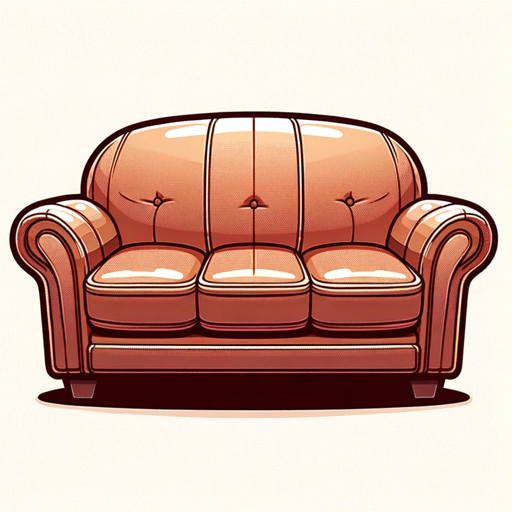
Paper Interpreter (Japanese)
AI-powered research paper interpreter
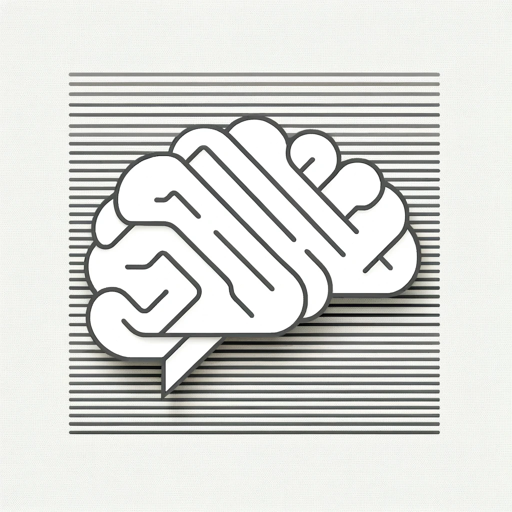
Academic Introduction Writer
Crafting Professional Academic Introductions with AI.
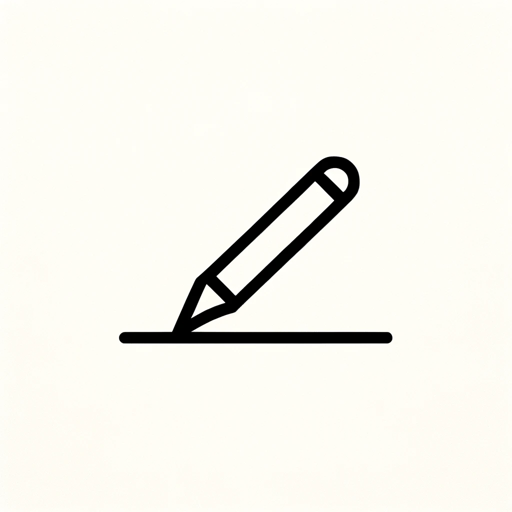
Japanese Proofreader
AI-powered proofreading for flawless Japanese.
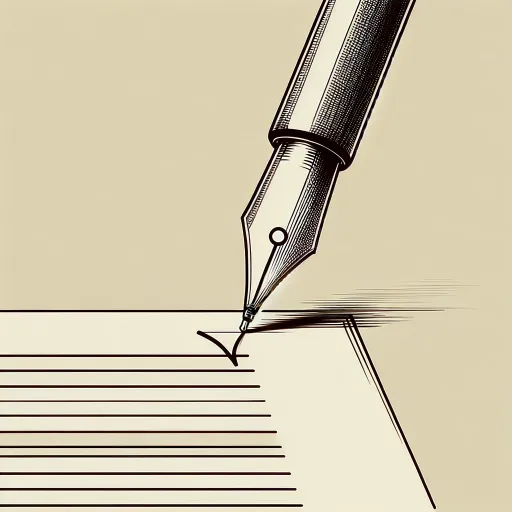
YourBestGPTs
AI at your service, tailored for your needs
Prompt Reverse Engineer
AI-Powered Prompt Optimization

Unit Test Generator for Code (Brewtest.co)
AI-Powered Unit Test Generation for Developers
- Digital Art
- Character Design
- Game Design
- Logo Design
- Avatar Creation
Pixel Crafter Q&A
What types of images can be uploaded to Pixel Crafter?
You can upload any clear image that serves as a good reference for creating pixel art. Commonly used images include portraits, characters, logos, and even landscapes. The tool works best with images that have distinct features and colors.
Can I customize the color palette of the pixel art?
Yes, Pixel Crafter allows you to customize the color palette. You can select from pre-set palettes or create your own to match specific themes or preferences, giving you full control over the final appearance of the pixel art.
What resolution options are available in Pixel Crafter?
Pixel Crafter offers various resolution options, from classic 8-bit and 16-bit styles to higher resolutions for more detailed artwork. This flexibility allows you to create pixel art that suits different aesthetic needs, from retro to modern.
Is Pixel Crafter suitable for professional use?
Absolutely. Pixel Crafter is designed to be versatile enough for both hobbyists and professionals. It can be used in game development, digital art, graphic design, and more, offering high-quality output that meets professional standards.
Do I need any prior experience to use Pixel Crafter?
No prior experience is needed to use Pixel Crafter. The tool is user-friendly, with intuitive controls that make it easy for beginners to create pixel art, while still offering advanced features for more experienced users.