GA4 Commander-GA4 analytics setup tool
AI-powered GA4 Analytics Simplified
A chatbot trained on GA4 documentation, updated regularly, providing detailed guidance along with helpful links.
How do I set up a new property in GA4?
Explain audience segmentation in GA4.
What are the key differences between GA4 and Universal Analytics?
How to track conversions in GA4?
Related Tools
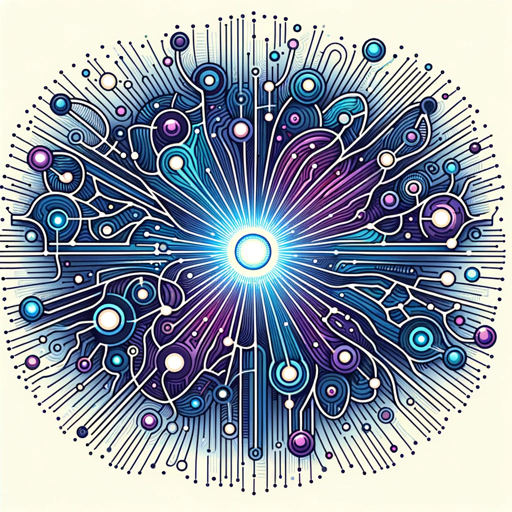
AI GPT
AI & ML Expert adept in deep learning frameworks

Unity GPT
A specialized teacher for Unity Engine queries, providing detailed and practical guidance.

DMGPT
Full Dungeon Master or DM Assistant powered by DnD 5e Rule Database - Choose Your Adventure

GPT Builder
User-friendly assistant for creating GPTs.

CoolGPT

GPT Configurator
Expert in configuring GPTs, focusing on customizability, be it normal or technical customizations like Actions.
20.0 / 5 (200 votes)
Introduction to GA4 Commander
GA4 Commander is an advanced virtual assistant designed to help users navigate and optimize their use of Google Analytics 4 (GA4). The primary purpose of GA4 Commander is to provide detailed guidance, answer complex queries, and offer support in implementing and managing GA4 properties, either with or without the use of Google Tag Manager (GTM). This tool is specifically tailored to bridge the gap between GA4's advanced features and users' understanding, making it easier to leverage the full potential of GA4. For example, a small business owner who has migrated from Universal Analytics (UA) to GA4 might find the new event-based tracking model confusing. GA4 Commander can walk them through setting up custom events, such as tracking form submissions without the need for GTM, ensuring they can maintain continuity in their analytics data.

Main Functions of GA4 Commander
Guided GA4 Implementation
Example
A digital marketing consultant needs to set up GA4 tracking for a client's website. They can use GA4 Commander to guide them through the setup process, ensuring all necessary events and conversions are correctly implemented, including those requiring custom configurations.
Scenario
In a scenario where a consultant is transitioning a client from UA to GA4, GA4 Commander provides step-by-step instructions on setting up enhanced measurement events, customizing event parameters, and ensuring that key user interactions are tracked accurately.
Event Tracking Without GTM
Example
A small business wants to track internal clicks, such as 'Click-to-Call' actions, but prefers not to use GTM due to its complexity. GA4 Commander can guide them through setting up these events directly in GA4.
Scenario
For a website that receives a significant number of phone inquiries, GA4 Commander helps the business set up a 'Click-to-Call' event in GA4 by providing detailed instructions on configuring the event name, parameters, and conditions directly within GA4’s interface, avoiding the need for GTM.
Conversion Setup and Optimization
Example
An e-commerce site wants to ensure that their 'Thank You' page visits are tracked as conversions. GA4 Commander assists in setting up the necessary conditions and marking the events as conversions.
Scenario
After a customer completes a purchase, they are redirected to a 'Thank You' page. GA4 Commander helps the e-commerce site owner create a custom event for this page view and then set it as a conversion in GA4, enabling accurate tracking of successful transactions.
Ideal Users of GA4 Commander
Small to Medium-Sized Business Owners
This group includes entrepreneurs and small business owners who may lack the technical expertise or resources to manage advanced analytics setups. They benefit from GA4 Commander's ability to simplify complex GA4 features, allowing them to track essential metrics like conversions and user behavior without needing to invest in additional tools like GTM.
Digital Marketing Professionals
Digital marketers, especially those transitioning from UA to GA4, find GA4 Commander invaluable for learning and adapting to the new platform. The tool provides detailed, context-specific guidance that helps marketers set up tracking for campaigns, optimize conversion tracking, and analyze user engagement effectively, ensuring they can deliver data-driven results for their clients.

Steps to Use GA4 Commander
Visit aichatonline.org for a free trial without login
Begin your journey with GA4 Commander by visiting aichatonline.org. You can access a free trial without needing to log in or subscribe to ChatGPT Plus.
Define your GA4 objectives
Understand your specific needs, such as tracking conversions, user interactions, or advanced analytics. This will help in tailoring the GA4 Commander for optimal use.
Access and explore the interface
Once you're on the platform, familiarize yourself with the interface. Navigate through various sections, and try out different features like event tracking, report customization, and data analysis.
Utilize built-in templates and settings
GA4 Commander offers pre-configured templates for common analytics tasks. Use these to streamline your setup process and ensure you're tracking the right metrics.
Analyze and optimize
After setting up, continuously monitor the analytics data. Use insights to optimize your website or app, adjusting GA4 settings as needed to improve performance.
Try other advanced and practical GPTs
ScreenplayAI
AI-powered screenplay creation and refinement

CTF Conqueror
AI-driven strategies for CTF excellence.
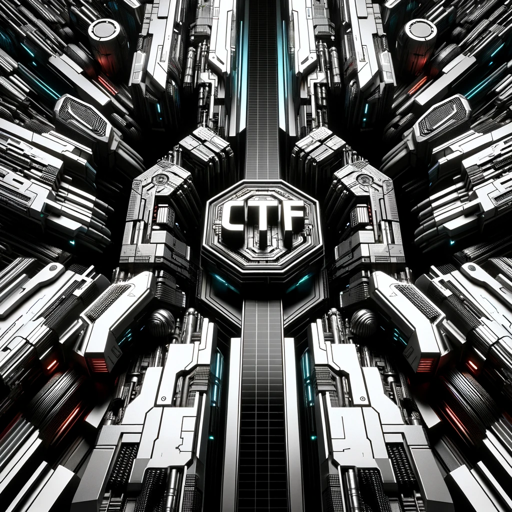
Threat Intel Bot
AI-Powered Threat Intelligence for Professionals.

Statistics Test GPT
AI-powered insights for advanced analysis.
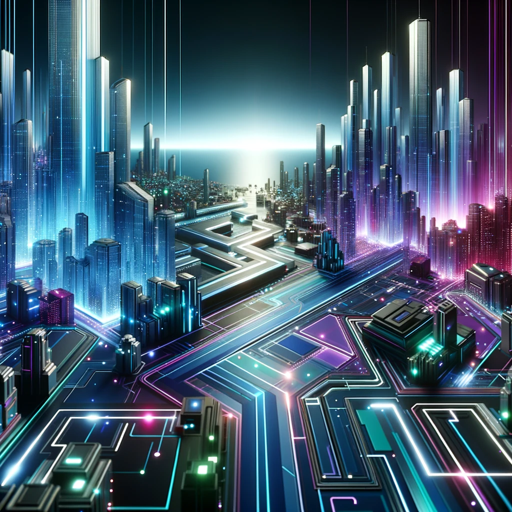
ChatPRD - AI for Product Managers
AI-powered assistance for product managers.

LP Wizard
Create Stunning Landing Pages with AI

Career Coach
Empowering your career with AI insights

OchyAI
Empowering your ideas with AI.

ウデキキ!コンサルタント
AI-powered assistance for all your research needs.

Mindmap Creator Copilot 🧠
AI-driven Mind Mapping, Simplified.
SourceCodeAnalysis.GPT
AI-powered source code insights and review

文案大师
AI-powered tool for high-impact content creation

- Data Visualization
- SEO Analysis
- Conversion Optimization
- Event Tracking
- User Behavior
GA4 Commander Q&A
What is GA4 Commander?
GA4 Commander is a specialized tool designed to simplify the use of Google Analytics 4 (GA4), providing users with an intuitive interface and advanced features to enhance data tracking and analysis without needing extensive technical knowledge.
How does GA4 Commander differ from standard GA4 usage?
GA4 Commander offers pre-configured settings, templates, and a more user-friendly interface compared to the standard GA4 setup. It is designed to minimize the complexity and steep learning curve associated with GA4, making it accessible to users of all skill levels.
Can GA4 Commander be used without Google Tag Manager?
Yes, GA4 Commander can be fully utilized without relying on Google Tag Manager. It is particularly beneficial for those with simpler tracking needs, allowing for direct GA4 implementation without additional tools.
Is GA4 Commander suitable for small businesses?
Absolutely. GA4 Commander is designed with simplicity in mind, making it ideal for small businesses that need effective analytics without the overhead of complex setups or technical expertise.
What support is available for GA4 Commander users?
Users of GA4 Commander have access to comprehensive support, including detailed documentation, video tutorials, and a community forum where they can ask questions and share insights with other users.