GPT Configurator-custom AI configurations.
Tailor AI to Your Needs.
Expert in configuring GPTs, focusing on customizability, be it normal or technical customizations like Actions.
How do I add a new Action?
What are the best settings for a creative GPT?
How can I modify an existing Action?
Can you explain the Actions tab in detail?
Related Tools

GPT Finder 🔍
GPT Finder 🔍 is a search tool designed for efficiently finding the best custom GPTs from a selection of over 133,000 GPTs. It initially checks a specialized database and then utilizes Google search if necessary, ensuring that users find the best match amo

GPT-Builders' Assistant
Effortless GPT Creation : Your Go-To Assistant for Tailoring Perfect Descriptions, Instructions, and Behaviors for Custom GPTs

GPT Builder
User-friendly assistant for creating GPTs.

GPT Builder V2.4 (by GB)
Craft and refine GPTs. Join our Reddit community: https://www.reddit.com/r/GPTreview/

GPT Architect
This GPT helps you build new GPTs.

GPT Builder Plus v2.1 BETA
I build better GPTs than GPT Builder. Tell me what GPT you want and I will help you create it. API's included!
20.0 / 5 (200 votes)
Introduction to GPT Configurator
The GPT Configurator is a specialized tool designed to help users create and customize their own versions of GPTs (Generative Pre-trained Transformers) within ChatGPT. The primary purpose of this tool is to enable users, ranging from casual enthusiasts to professionals, to tailor AI models to specific tasks or preferences without needing advanced technical skills. For example, an educator could use GPT Configurator to build a custom GPT that assists students in learning a specific subject, while a business might create a GPT to handle customer inquiries based on their unique product catalog. The configurator simplifies the process of setting instructions, incorporating knowledge, and enabling capabilities like web browsing or data analysis, allowing for the creation of highly specialized and effective AI models.

Main Functions of GPT Configurator
Custom Actions Integration
Example
A business could integrate their existing CRM API into a custom GPT to automate customer service tasks, such as retrieving customer data or updating records.
Scenario
For instance, a company might create a GPT that connects to their customer database via an API. When a customer asks about their order status, the GPT can automatically retrieve and provide the latest information from the database.
Knowledge Enhancement
Example
An educator could upload lesson plans and study materials into a GPT to create a virtual tutor tailored to a specific curriculum.
Scenario
A teacher could develop a GPT that references specific textbooks and lesson notes to help students with their homework. The GPT can answer questions based on the materials uploaded by the teacher, ensuring the responses align with the curriculum.
Behavioral Customization
Example
A customer support team might create a GPT with specific instructions to handle complaints with a calm and empathetic tone.
Scenario
A GPT designed for customer service could be programmed to follow a particular conversational style, ensuring that it always responds to frustrated customers in a way that de-escalates tension and provides helpful solutions.
Ideal Users of GPT Configurator
Educators and Trainers
Educators and trainers benefit from GPT Configurator by creating custom teaching aids that align with their specific educational goals. They can develop GPTs that serve as personalized tutors, offering students additional support and tailored feedback based on the curriculum being taught.
Businesses and Enterprises
Businesses and enterprises use GPT Configurator to build custom AI models that streamline operations, enhance customer service, and improve productivity. By integrating internal data and APIs, they can automate tasks, provide consistent customer experiences, and support internal decision-making processes.

Steps to Use GPT Configurator
1
Visit aichatonline.org for a free trial without login, also no need for ChatGPT Plus.
2
Start by selecting the 'Create a GPT' option to begin building your custom GPT. This option allows you to tailor ChatGPT for specific tasks or topics.
3
In the GPT Editor, use the 'Create' tab to chat with the GPT Builder. Here, you can define the purpose and behavior of your GPT through natural language inputs.
4
Switch to the 'Configure' tab to refine your GPT by adding instructions, capabilities like web browsing or image generation, and custom actions through APIs.
5
Once satisfied, publish your GPT to share it with others or use it for your specific needs. You can further update or customize it as required.
Try other advanced and practical GPTs
GPT Actions Builder
AI-powered OpenAPI generation tool
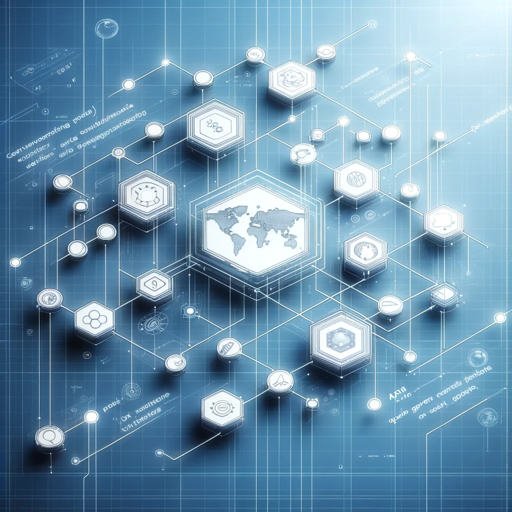
Ethereum GPT
AI-powered Ethereum blockchain insights.
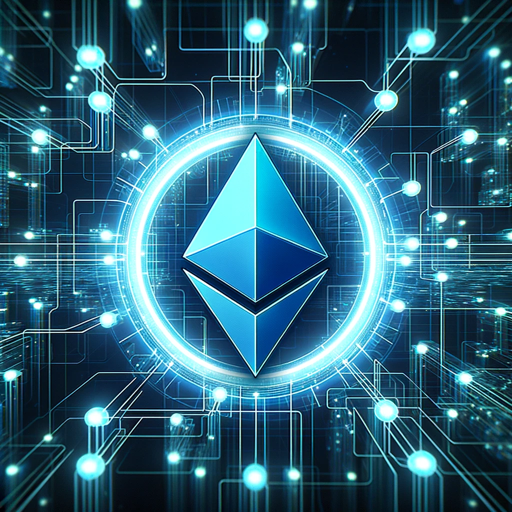
Senior Software Engineer Assistant
AI-powered code and tool guidance

Agile Coach
AI-powered tool for Agile excellence.

Dejargonizer
AI-powered jargon simplifier for clarity
Career Coach
AI-driven insights for your career success

Football Predictions Expert
AI-Powered Football Betting Insights

Korea 한국어
Your AI-powered guide to Korean culture and beyond.

Japanese-Japan 日本語
AI-powered insights into Japanese language and culture

GPTs 商店检索
Discover AI-powered tools with ease

张一鸣
Empowering decisions with AI insights.

Seabiscuit Business Model Master
AI-Powered Business Strategy Design

- Education
- E-commerce
- Customer Support
- Productivity
- Creative Aid
Detailed Q&A about GPT Configurator
What is GPT Configurator?
GPT Configurator is a tool that allows users to create customized versions of ChatGPT, known as GPTs, tailored for specific tasks, roles, or industries. Users can modify its behavior, knowledge, and capabilities, such as web browsing or integrating APIs.
How can I create a GPT without coding knowledge?
You can create a GPT by conversing with the GPT Builder in natural language. This process doesn't require any coding; you simply guide the GPT Builder by describing the tasks and functionalities you want your GPT to have.
What are custom actions in GPT Configurator?
Custom actions in GPT Configurator allow you to integrate external APIs into your GPT, enabling it to perform real-world tasks such as accessing databases, sending emails, or conducting e-commerce transactions.
Can I share the GPTs I create?
Yes, once you've created a GPT, you can publish it to share with others. It can be made publicly available, or you can keep it for private or internal use within an organization.
What are some common uses for GPTs created with the Configurator?
Common uses include educational assistants, productivity tools, customer support bots, and creative aides for tasks like writing or designing. GPTs can be tailored for both personal use and specialized professional applications.