Dejargonizer-tool simplifying technical language
AI-powered jargon simplifier for clarity
Paste in text, get explanations of all of the jargon and acronyms
Related Tools

Assistant specializing in email text corrections

Undetectable AI Humanizer
Best free text transformation tool GPT to generate quality content and bypass any AI detection filter. Humanize a post, transform a long article to pass human proof, and write real undetectable human-like paragraph like a pro to avoid robot detectors.

Humanizador de Textos IA
Especialista em recriar textos de IA em linguagem humanizada e única.
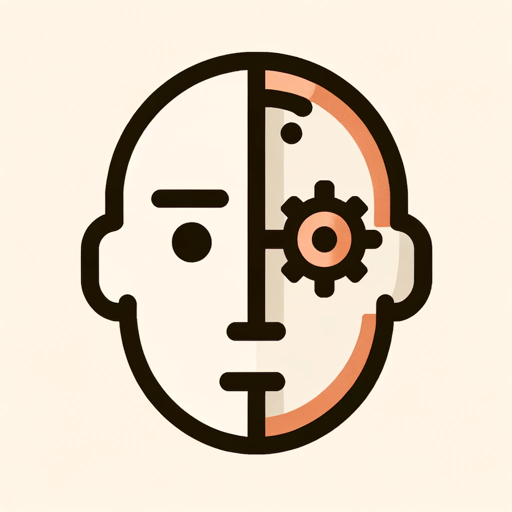
Humanizer V2.3 (by GB)
Humanize text to pass AI detectors. Join our Reddit community: https://www.reddit.com/r/GPTreview/

ConciseGPT
Make more concise and clear, 3 variations

Text Refiner
Simply input your data. Text Refiner rephrases the input into clear, concise text.
20.0 / 5 (200 votes)
Introduction to Dejargonizer
Dejargonizer is a specialized version of GPT (Generative Pre-trained Transformer) designed to clarify and simplify complex language, particularly by explaining acronyms, technical jargon, and specialized terminology. The primary purpose of Dejargonizer is to make information more accessible, especially to those who may not be familiar with specific industry terms or technical language. This tool is particularly useful in scenarios where clear communication is crucial, such as in education, technical writing, or when explaining complex topics to a general audience. For example, if a user encounters a term like 'API' (Application Programming Interface) in a document, Dejargonizer would automatically provide a clear and concise explanation, making the content more understandable.

Main Functions of Dejargonizer
Acronym Expansion
Example
Expanding 'HTTP' to 'HyperText Transfer Protocol' and providing a brief explanation of what it is.
Scenario
A software developer is writing documentation for a web application. They use Dejargonizer to ensure that all technical acronyms are explained, making the documentation accessible to non-technical team members.
Jargon Explanation
Example
Explaining terms like 'quantum entanglement' in layman's terms.
Scenario
A science communicator is preparing a presentation for a general audience. They use Dejargonizer to simplify complex scientific terms, ensuring that the content is understandable for people without a background in physics.
Contextual Clarification
Example
Clarifying that 'AI' could refer to 'Artificial Intelligence' or 'Adobe Illustrator' depending on the context.
Scenario
A marketing team is creating content for a diverse audience. They use Dejargonizer to ensure that ambiguous terms are clearly explained within the context, avoiding misunderstandings.
Ideal Users of Dejargonizer
Educators and Students
Educators can use Dejargonizer to make complex subjects more accessible to students, while students can use it to understand challenging material more easily. For example, a high school teacher might use Dejargonizer to explain advanced biology terms in a way that is easier for students to grasp.
Technical Writers and Communicators
Technical writers often need to convey complex information to a broad audience. Dejargonizer helps them break down technical jargon, ensuring that their documentation is understandable to readers with varying levels of expertise. A technical writer in the IT industry might use Dejargonizer to ensure that their software manuals are user-friendly, even for those without a deep technical background.

How to Use Dejargonizer
1
Visit aichatonline.org for a free trial without login; also, there's no need for ChatGPT Plus.
2
Upload or paste the text that you want to simplify. Dejargonizer will automatically detect and highlight jargon terms.
3
Review the highlighted terms and read the explanations provided. These will help you understand or replace complex terms.
4
If needed, adjust the output settings to refine the type of explanations you receive, whether for a technical, academic, or general audience.
5
Export the simplified or annotated text, and apply it in your documents, presentations, or communications as needed.
Try other advanced and practical GPTs
Career Coach
AI-driven insights for your career success

Comic Crafter
AI-powered tool for effortless comic creation.

Gif_Animator
AI-Powered GIF Creation Tool

Podcast Pro
AI-powered podcast production, simplified.

Music Creator ⭐ ⭐ ⭐ ⭐ ⭐
AI-powered music creation made simple.

SEObot
Optimize your website with AI-driven SEO.
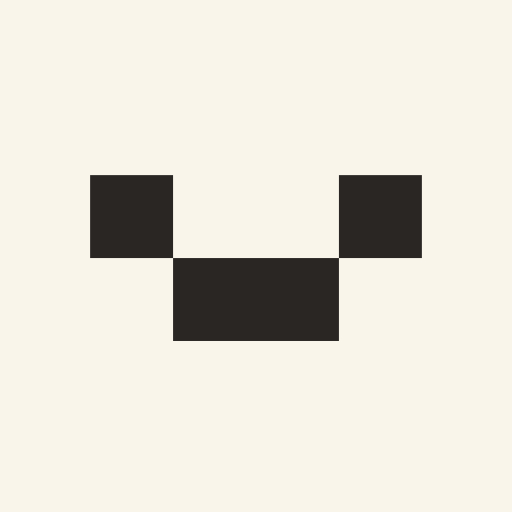
Agile Coach
AI-powered tool for Agile excellence.

Senior Software Engineer Assistant
AI-powered code and tool guidance

Ethereum GPT
AI-powered Ethereum blockchain insights.
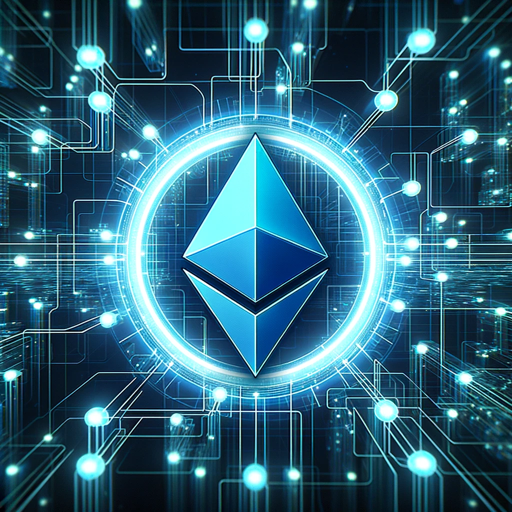
GPT Actions Builder
AI-powered OpenAPI generation tool
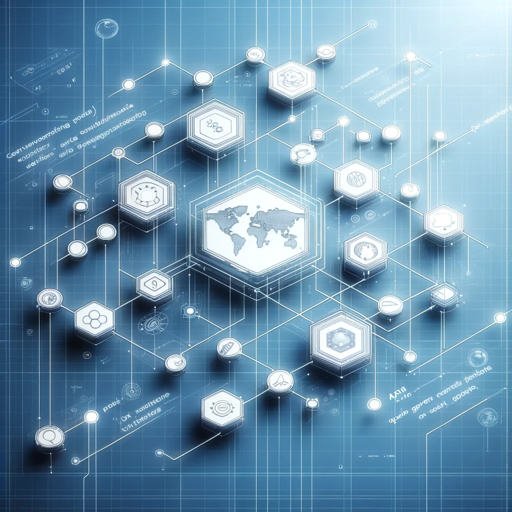
GPT Configurator
Tailor AI to Your Needs.

Football Predictions Expert
AI-Powered Football Betting Insights

- Academic Writing
- Business Communication
- Technical Documentation
- Legal Writing
- Healthcare Content
Dejargonizer Q&A
What is Dejargonizer, and who is it for?
Dejargonizer is an AI-powered tool designed to simplify complex language by identifying and explaining jargon, acronyms, and technical terms. It is useful for professionals, students, and anyone needing to make specialized content more accessible to a general audience.
How does Dejargonizer work?
Dejargonizer scans your text for specialized terms, automatically highlighting them. It provides detailed explanations or simpler alternatives, helping users understand or rephrase the content for better clarity.
Can Dejargonizer handle multiple types of content?
Yes, Dejargonizer can process a wide range of text formats, from technical reports and academic papers to business documents and casual communications. It's adaptable to different contexts and audiences.
Does Dejargonizer support customization?
Yes, users can customize the level of detail in explanations, focusing on specific domains like medicine, law, or technology, or opt for general explanations suitable for broader audiences.
Is there a cost associated with using Dejargonizer?
Dejargonizer offers a free trial with no login required. For extended use or access to premium features, there might be subscription options available.