Gif_Animator-AI-Powered GIF Creator
AI-Powered GIF Creation Tool
dalle3でアニメーションフレームを生成し、実際にアニメを作る。
Related Tools
Gif-PT
Gif generator. Uses Dalle3 to make a spritesheet, then code interpreter to slice it and animate. Includes an automatic refinement and debug mode. v1.2 GPTavern

GIF Maker
I create unique GIFs by blending images as per your instructions.
Animation Creation
Create animated scenes and characters that resemble a 3D animated movie.

GIF · Animation Studio
Make any GIF by describing a witty concept · Tip: Keep playing... 🎬 Version 3.5
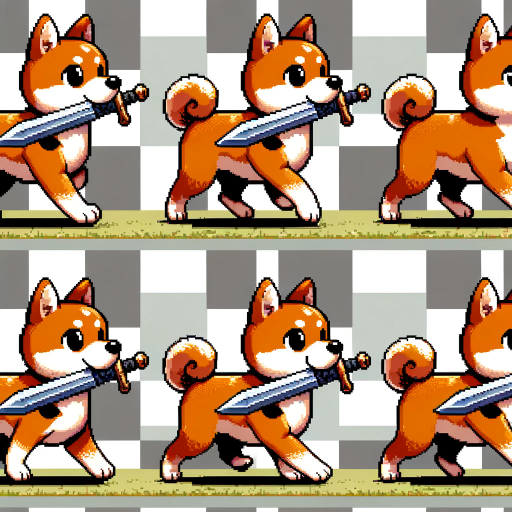
SpriteSheetGPT
I assist with sprite sheet animations.

Animation Generator
Animation Generator
20.0 / 5 (200 votes)
Overview of Gif_Animator
Gif_Animator is a specialized tool designed to create, manipulate, and optimize animated GIFs. It was developed with the purpose of streamlining the process of converting static images into fluid animations, specifically through a series of pre-defined steps that involve generating images, extracting frames, aligning these frames, and finally compiling them into a cohesive GIF. The system is particularly tailored for users who require precise control over each frame of the animation, ensuring that the final output is both visually appealing and functionally accurate. For example, if a user wants to animate a sequence of images that show the transformation of an object, Gif_Animator will handle everything from generating the initial images based on a detailed prompt to aligning the images so that the transition between frames is smooth and consistent.

Core Functions of Gif_Animator
Image Generation
Example
Gif_Animator generates a sequence of images based on a detailed textual prompt. The user can specify the content of each frame, the overall animation flow, and even the color and style.
Scenario
A marketing team wants to create an animated GIF that showcases a new product feature. They provide a textual description, and Gif_Animator generates a set of images that are then animated to illustrate the product in action.
Frame Extraction
Example
Once the images are generated, Gif_Animator extracts individual frames from a composite image, allowing for precise manipulation of each frame.
Scenario
An animator working on a short film needs to refine specific frames of an animation. Gif_Animator can extract these frames from a composite, enabling detailed adjustments and enhancements.
Frame Alignment
Example
Gif_Animator aligns frames to ensure that each frame transitions smoothly to the next, a crucial step for creating fluid animations.
Scenario
In a scenario where a user is animating a character, frame alignment ensures that movements such as walking or jumping appear natural, without abrupt jumps or jitters between frames.
Target Audience for Gif_Animator
Digital Artists and Animators
Digital artists and animators benefit from Gif_Animator by gaining access to a tool that provides detailed control over each frame of an animation. The ability to generate, extract, and align frames in one workflow simplifies the creation of high-quality animations.
Marketing and Advertising Teams
Marketing teams can use Gif_Animator to create engaging promotional content. The tool's capabilities allow them to turn creative concepts into animated visuals that can capture the attention of audiences on social media or in digital campaigns.

Guidelines for Using Gif_Animator
1. Visit aichatonline.org for a free trial without login, also no need for ChatGPT Plus.
To start using Gif_Animator, go to aichatonline.org where you can access the tool without the need for an account or subscription. No ChatGPT Plus membership is required.
2. Upload Image or Define Animation.
Upload an image or describe the animation sequence you want to create. You can specify key elements such as background, the number of frames, and animation progression.
3. Generate and Extract Frames.
Once the animation is generated, Gif_Animator will automatically extract frames from the image sequence, preparing them for alignment and animation.
4. Align Images for Smooth Animation.
The extracted frames will be aligned to ensure a smooth transition between each frame, optimizing the final GIF animation.
5. Create the GIF Animation.
After alignment, Gif_Animator compiles the frames into a GIF animation. You can preview, download, and share the final result.
Try other advanced and practical GPTs
Podcast Pro
AI-powered podcast production, simplified.

Music Creator ⭐ ⭐ ⭐ ⭐ ⭐
AI-powered music creation made simple.

SEObot
Optimize your website with AI-driven SEO.
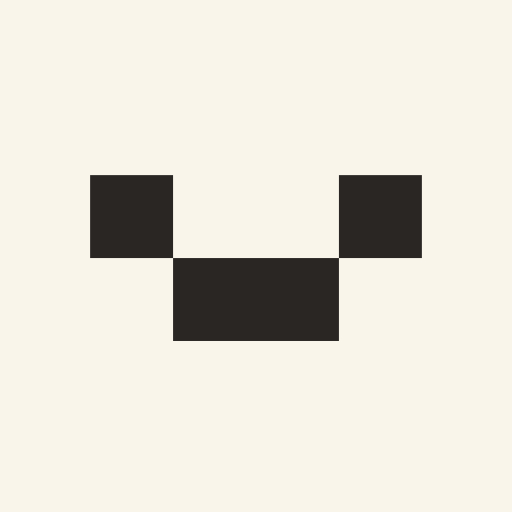
Journal Recognizer OCR
AI-powered OCR for seamless text transcription.
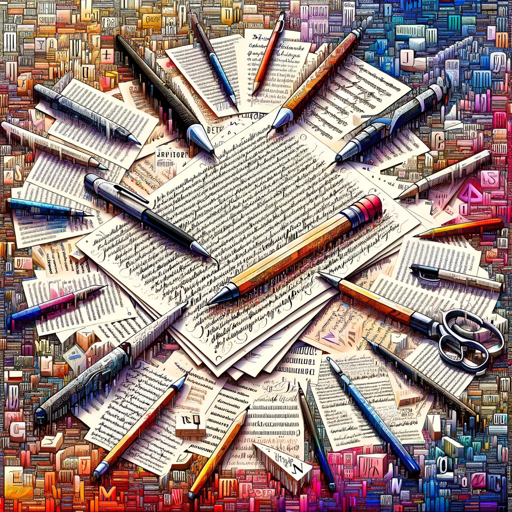
Revenue-driven SEO keyword research and analysis
AI-driven keywords for traffic and sales

Resume Builder
AI-Powered Tool for Perfect Resumes

Comic Crafter
AI-powered tool for effortless comic creation.

Career Coach
AI-driven insights for your career success

Dejargonizer
AI-powered jargon simplifier for clarity
Agile Coach
AI-powered tool for Agile excellence.

Senior Software Engineer Assistant
AI-powered code and tool guidance

Ethereum GPT
AI-powered Ethereum blockchain insights.
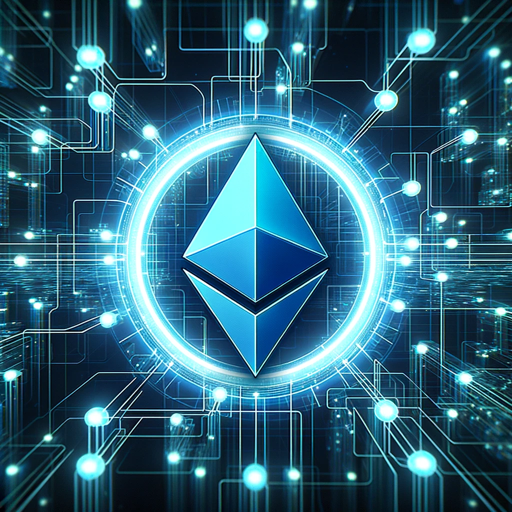
- Web Design
- Digital Art
- Graphic Design
- Image Processing
- Animation Creation
Detailed Q&A about Gif_Animator
What is Gif_Animator used for?
Gif_Animator is a tool for creating animated GIFs from static images or text descriptions. It allows users to generate and customize animations by extracting frames, aligning them, and compiling them into a smooth, final GIF.
Do I need an account to use Gif_Animator?
No, you do not need an account or subscription. Gif_Animator is accessible without login, and you can try it for free at aichatonline.org.
Can I customize the animation sequence?
Yes, Gif_Animator allows you to define the details of your animation, including the number of frames, the flow of the animation, and the specific elements you want to highlight.
How does Gif_Animator ensure smooth animations?
Gif_Animator uses advanced image alignment techniques to ensure that each frame transitions seamlessly, resulting in a smooth and visually appealing animation.
What are the output formats available?
Gif_Animator primarily generates GIFs, but the frames can also be saved individually as PNG images, which can be used for other purposes.