Music Creator ⭐ ⭐ ⭐ ⭐ ⭐-AI-generated 20-second music clips
AI-powered music creation made simple.
Create Music from text (.wav, .mp3, stems & MIDI) powered by CassetteAI. This GPT is your Copilot for Music Creation with AI.
Create an instrumental track
Create a piano based track
Create a guitar based track
Create a heavenly orchestral track
Related Tools

Song Maker
Create music using musical theory. Discover essential songwriting tips to compose music and create songs. This GPT can produce chord progressions, musical notes, song lyrics, soundtracks and album covers.

Thumbnail Maker - 4.0 ★
Thumbnail Maker generates eye-catching thumbnails and videos - by invideo AI

Music Generator
In future music, the ability to describe sounds will outshine the mastery of tools. Music Generator is designed for this new reality, turning your descriptions—no matter how complex—into detailed blueprints that AI can use to craft your music. expect new

Music Maestro
A personalized music creation assistant for enthusiasts and creators.

Midi Maker
Midi music maker

DJ Guru
Discover DJ Guru, a free, all-in-one DJ resource tool offering custom setup visualizations, industry news, tutorials, and personalized music recommendations for DJs at all levels
20.0 / 5 (200 votes)
Introduction to Music Creator ⭐ ⭐ ⭐ ⭐ ⭐
Music Creator ⭐ ⭐ ⭐ ⭐ ⭐ is a specialized AI tool designed to transform textual prompts into 20-second instrumental music compositions. The tool leverages the capabilities of CassetteAI to create quick, creative music snippets that users can further refine and expand. Music Creator is designed with simplicity and user engagement in mind, making it accessible even to those without extensive musical knowledge. By focusing on instrumental music, the tool allows users to explore different genres, moods, and instruments, resulting in unique compositions. For example, a user could input a prompt describing an upbeat, electronic beat with synthesizers, and within seconds, Music Creator ⭐ ⭐ ⭐ ⭐ ⭐ will generate a 20-second track that fits that description. This tool is particularly useful for quick music generation, idea prototyping, or even just for fun creative exploration.

Main Functions of Music Creator ⭐ ⭐ ⭐ ⭐ ⭐
Text-to-Music Conversion
Example
A user types in a prompt like 'calm, ambient background music with a soft piano and light strings.' Music Creator ⭐ ⭐ ⭐ ⭐ ⭐ transforms this into a 20-second instrumental track.
Scenario
This function is ideal for content creators looking to add custom music to videos or podcasts without the need for extensive music production skills.
Prompt Refinement and Guidance
Example
If a user inputs a vague prompt such as 'happy music,' Music Creator ⭐ ⭐ ⭐ ⭐ ⭐ asks for more details, like specifying instruments, genre, or tempo. For instance, 'happy, upbeat track with acoustic guitar and drums at 120 BPM.'
Scenario
This function is particularly useful for users unfamiliar with musical terminology, helping them to articulate their musical vision more clearly.
Real-time Music Generation
Example
Upon receiving a detailed prompt, Music Creator ⭐ ⭐ ⭐ ⭐ ⭐ instantly processes the request and generates a loading page URL where the user can access their 20-second track.
Scenario
Ideal for scenarios where immediate feedback is needed, such as during brainstorming sessions or rapid prototyping in creative projects.
Ideal Users of Music Creator ⭐ ⭐ ⭐ ⭐ ⭐
Content Creators
Content creators, such as YouTubers, podcasters, and social media influencers, who need quick, unique background music for their content. The ability to generate custom music on-demand helps them maintain originality and reduce reliance on generic stock music.
Aspiring Musicians and Producers
Individuals interested in music production but who may lack the resources or skills to create full tracks. Music Creator ⭐ ⭐ ⭐ ⭐ ⭐ allows them to experiment with different sounds and styles, offering a platform for learning and inspiration.

Guidelines for Using Music Creator ⭐ ⭐ ⭐ ⭐ ⭐
Step 1
Visit aichatonline.org for a free trial without login, also no need for ChatGPT Plus.
Step 2
Enter a detailed prompt, specifying the genre, instruments, tempo, and mood you want for your 20-second music creation.
Step 3
Review the refined version of your prompt provided by Music Creator for optimal results.
Step 4
Submit your refined prompt and wait for the system to generate your music. A loading page link will be provided.
Step 5
Visit the loading page to download your track. You can also remix, extend, and edit your music further on the CassetteAI Platform.
Try other advanced and practical GPTs
SEObot
Optimize your website with AI-driven SEO.
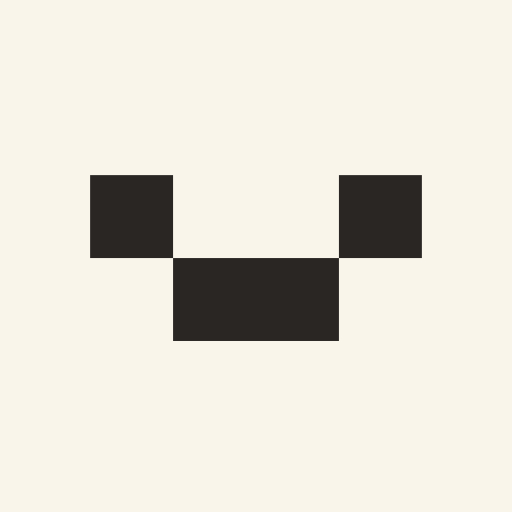
Journal Recognizer OCR
AI-powered OCR for seamless text transcription.
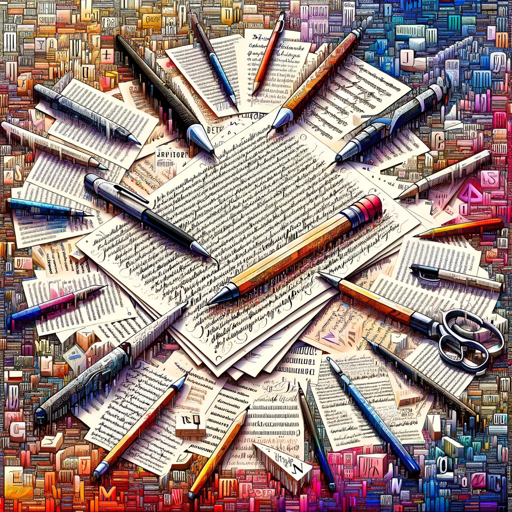
Revenue-driven SEO keyword research and analysis
AI-driven keywords for traffic and sales

Resume Builder
AI-Powered Tool for Perfect Resumes

GPT Builder Builder
Customize AI to Fit Your Needs.
10x Developer
AI-powered solutions for complex coding challenges

Podcast Pro
AI-powered podcast production, simplified.

Gif_Animator
AI-Powered GIF Creation Tool

Comic Crafter
AI-powered tool for effortless comic creation.

Career Coach
AI-driven insights for your career success

Dejargonizer
AI-powered jargon simplifier for clarity
Agile Coach
AI-powered tool for Agile excellence.

- Content Creation
- Social Media
- Music Production
- Video Editing
- Podcasts
Common Questions About Music Creator ⭐ ⭐ ⭐ ⭐ ⭐
What kind of music can I create with Music Creator?
You can create 20-second instrumental music clips in various genres like pop, electronic, classical, and more. The system allows for customization in terms of instruments, tempo, and mood.
Do I need to have music production experience to use Music Creator?
No, Music Creator is designed to be user-friendly. You just need to describe what you want, and the AI will handle the rest, making it accessible even for beginners.
Can I use the music generated by Music Creator for commercial purposes?
Yes, the music created can be used for both personal and commercial purposes. However, it's important to review any specific licensing terms on the CassetteAI Platform.
How long does it take to generate music?
Typically, it takes just a few seconds to generate a 20-second clip. After submission, you will receive a link to a loading page where you can download your music.
What are some common use cases for Music Creator?
Music Creator is ideal for creating background tracks for videos, podcasts, presentations, or social media content. It's also great for musicians looking for inspiration or quick sound samples.