Resume Builder-AI-powered resume creation
AI-Powered Tool for Perfect Resumes
Professional HR-style resume crafting with a light tone.
I want a CV that stands out.
I want to build a resume.
Refine my resume.
Related Tools

Resume
Guarantee interviews by easily crafting outstanding resumes and cover letters tailored for job applications

Resume Builder
Guarantee interviews by easily crafting outstanding resumes and cover letters tailored for job applications

简历匠心1.5
把握机遇,从这份简历开始。量身定制,职场加分!

Resume
Create an outstanding resume in PDF format that will increase your chances of securing job interviews

Resume Builder
This gpt analyses your resume and provides you with a valuable feedback. To start, upload your resume in PDF or DOC format.

Resume writer - Review and build your resume
[--- --- --- --- --- DRAG AND DROP YOUR RESUME HERE --- --- --- --- ---] Enhance your resume according to best industry practices with the Resume writer GPT. Get tips on highlighting your key skills, quantifying your work achievements, and using the righ
20.0 / 5 (200 votes)
Overview of Resume Builder
Resume Builder is a specialized tool designed to assist users in crafting professional and personalized resumes. Unlike traditional resume builders that often rely on templates and generic input fields, Resume Builder engages users in a conversational manner, similar to a one-on-one interview with an HR professional. The tool is designed to be intuitive and user-friendly, guiding users through the resume creation process step by step. Each interaction is tailored to gather specific information, ensuring that the final resume is comprehensive and accurately reflects the user's professional background. For example, instead of asking for all previous job roles in one go, Resume Builder might first ask about the most recent position, including responsibilities and achievements, and then proceed to inquire about earlier roles. This method helps users focus on one aspect of their experience at a time, making the process less overwhelming and more precise.

Key Functions of Resume Builder
Step-by-Step Interview Process
Example
A user is asked about their most recent job role, followed by detailed questions about specific achievements, skills applied, and challenges faced.
Scenario
A mid-career professional trying to update their resume after several years finds the interview process helpful in recalling and articulating key achievements from various roles without feeling overwhelmed.
Customized Resume Formatting
Example
After gathering information, Resume Builder formats the resume in a style that best highlights the user’s strengths, such as a chronological format for those with a steady work history or a functional format for those with varied experiences.
Scenario
A job seeker with a diverse background across multiple industries benefits from a functional resume that highlights relevant skills rather than focusing on chronological job history.
Targeted Keyword Optimization
Example
Based on the industry and role the user is applying for, Resume Builder suggests specific keywords and phrases that should be included in the resume to pass through Applicant Tracking Systems (ATS).
Scenario
A user applying for a role in digital marketing is guided to include keywords like 'SEO', 'content strategy', and 'Google Analytics' to ensure their resume aligns with industry expectations and increases the likelihood of passing initial screening software.
Target Audience for Resume Builder
Job Seekers Entering the Workforce
Recent graduates or individuals entering the workforce for the first time benefit from Resume Builder by receiving guidance on how to present academic achievements, internships, and relevant skills in a way that appeals to potential employers.
Experienced Professionals
Professionals with several years of experience, especially those looking to transition into a new industry or role, can use Resume Builder to reframe their experience and skills, ensuring their resume reflects their expertise while aligning with their new career goals.

How to Use Resume Builder
1
Visit aichatonline.org for a free trial without login, no need for ChatGPT Plus.
2
Enter the essential details about your career, such as your job title, industry, and experience level, to personalize the resume-building experience.
3
Answer the step-by-step questions to provide comprehensive information about your work history, education, skills, and other relevant details.
4
Review the generated resume and make any necessary edits or adjustments to ensure it aligns with your goals and preferences.
5
Download your final resume in your preferred format, such as PDF or Word, and use it for your job applications.
Try other advanced and practical GPTs
GPT Builder Builder
Customize AI to Fit Your Needs.
10x Developer
AI-powered solutions for complex coding challenges

Ambition
AI-powered job search and application enhancement
Sticker Creator
AI-powered stickers from your photos

Character Architect
Crafting characters with AI precision.

Pitch Perfect
AI-powered precision in every pitch.

Revenue-driven SEO keyword research and analysis
AI-driven keywords for traffic and sales

Journal Recognizer OCR
AI-powered OCR for seamless text transcription.
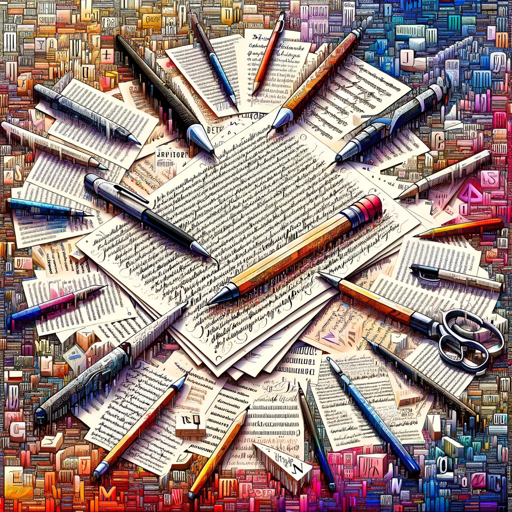
SEObot
Optimize your website with AI-driven SEO.
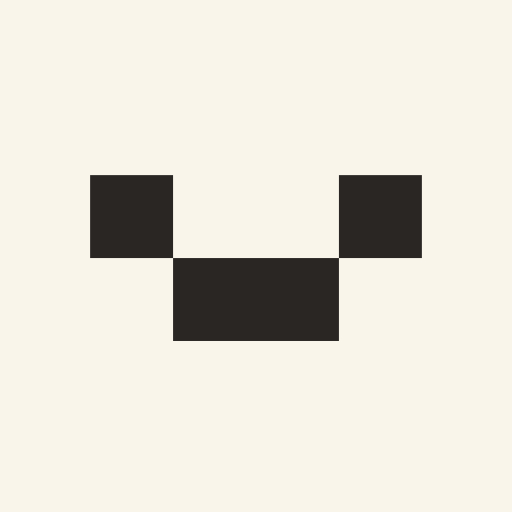
Music Creator ⭐ ⭐ ⭐ ⭐ ⭐
AI-powered music creation made simple.

Podcast Pro
AI-powered podcast production, simplified.

Gif_Animator
AI-Powered GIF Creation Tool

- Job Search
- Professional Growth
- Career Shift
- Student Resume
- Freelancer Profile
Resume Builder: Frequently Asked Questions
What makes Resume Builder different from other resume tools?
Resume Builder engages users in a conversational manner, asking tailored questions to gather information, ensuring a more personalized and accurate resume creation process.
Can I use Resume Builder without any prior experience in resume writing?
Yes, Resume Builder is designed for users of all experience levels, guiding you step-by-step through the process to create a professional resume, even if you're new to resume writing.
What formats can I download my resume in?
You can download your resume in multiple formats, including PDF and Word, making it easy to submit your application across various platforms.
How does Resume Builder ensure my resume is ATS-friendly?
Resume Builder uses templates and formatting techniques that are optimized for Applicant Tracking Systems (ATS), increasing the chances of your resume being seen by recruiters.
Is there any cost associated with using Resume Builder?
Resume Builder offers a free trial on aichatonline.org with no need for login or ChatGPT Plus, allowing you to explore its features without commitment.