Code Refactor Pro-Python code refactoring tool.
AI-powered Python code refinement.
Python refactoring expert providing ready-to-use, complete, PEP 8 compliant code.
Can you refactor this Python code?
How can I improve this function's docstring?
Is this variable name PEP 8 compliant?
What type hints should this function have?
Related Tools

Code Guru
Reviews code, writes pull requests, generates and optimizes functions, writes tests, and comments existing code.

Professional Coder (Auto programming) 👉 Improved
An adept in GPT, proficient in tackling programming challenges, and skilled in automating programming tasks with the ability to generate projects effortlessly in a single click!

Code Buddy
Your own personal senior software engineer mentor critiquing and optimizing your code helping your improve.

CODE
A full stack engineer skilled in Laravel, PHP, MySQL, JS, Vue, React, Tailwind CSS, Docker.

Code Analyst
阅读并分析Github仓库代码,传入格式:user/repo

代码助手
协助开发者解决编程中遇到的各种疑难杂症,默认用中文回答
20.0 / 5 (200 votes)
Introduction to Code Refactor Pro
Code Refactor Pro is a specialized version of the ChatGPT designed to assist developers, particularly those working in Python, in optimizing, refactoring, and improving their codebase. The tool is engineered to ensure that Python code adheres to PEP 8 standards while also making it more readable, maintainable, and efficient. One of its primary functions is to enhance code by adding explanatory comments, crafting detailed docstrings, and implementing type hints for function parameters and return types. For example, if a developer has a legacy codebase that lacks clear documentation, Code Refactor Pro can analyze the code, insert comments to clarify complex sections, add type hints, and refactor the code to make it more Pythonic. This not only helps in maintaining the original functionality but also ensures the code is more understandable for future developers.

Key Functions of Code Refactor Pro
Code Refactoring
Example
A developer has a large function that performs multiple tasks but lacks clear structure or comments. Code Refactor Pro can break this function into smaller, more manageable functions, add type hints, and include detailed comments to explain each step.
Scenario
In a real-world scenario, a software company might have an old, monolithic codebase that is difficult to understand and maintain. Code Refactor Pro would refactor this code, making it modular, easier to test, and more maintainable.
Docstring Generation
Example
A developer writes a function that calculates the factorial of a number but does not include a docstring to explain the parameters and return values. Code Refactor Pro can generate a comprehensive docstring that details what the function does, including bullet points for parameters and return types.
Scenario
In academic or collaborative projects, clear documentation is crucial. Code Refactor Pro ensures that every function is well-documented, making it easier for others to understand and use the code.
Adding Type Hints
Example
A developer has a function that accepts multiple parameters of varying types but does not use type hints. Code Refactor Pro can analyze the function and add appropriate type hints, enhancing the code's readability and reducing the chances of type-related bugs.
Scenario
In a large-scale application, ensuring type safety is essential. Code Refactor Pro helps developers by automatically inserting type hints, which aids in code correctness and makes it easier for static analysis tools to catch potential issues.
Ideal Users of Code Refactor Pro
Software Developers and Engineers
These users are often working on large-scale projects where code readability, maintainability, and adherence to standards are critical. Code Refactor Pro helps them by refactoring code, adding necessary documentation, and ensuring that the code is clean and Pythonic.
Students and Educators
Students learning Python and educators teaching programming can benefit greatly from Code Refactor Pro. It helps in understanding best practices, learning how to structure code properly, and understanding the importance of documentation and type hints. Educators can use it to generate examples and explanations for teaching purposes.

Guidelines for Using Code Refactor Pro
Step 1
Visit aichatonline.org for a free trial without login, and no need for ChatGPT Plus.
Step 2
Familiarize yourself with basic Python syntax and concepts, as this will enhance your ability to understand and utilize the refactoring suggestions effectively.
Step 3
Upload or paste your existing Python code into the tool. Ensure that the code is functional, as Code Refactor Pro is designed to improve and refactor existing, working code rather than debugging.
Step 4
Review the refactored code provided by the tool. Pay attention to added type hints, enhanced docstrings, and any other optimizations to ensure they align with your project’s needs.
Step 5
Incorporate the refactored code back into your project. Test the changes thoroughly to confirm that the functionality remains consistent with your original code.
Try other advanced and practical GPTs
Resume Builder - Land Your Dream Job
AI-driven resume enhancements for job success.

Python Professor
AI-powered Python learning and support.
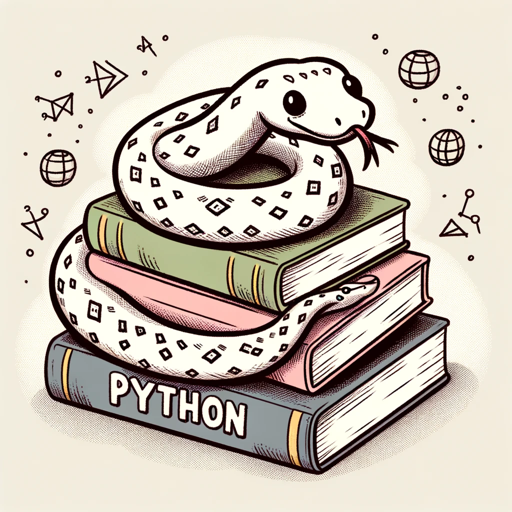
大阪のおばちゃんの英語教室
AI-powered English learning with Osaka humor
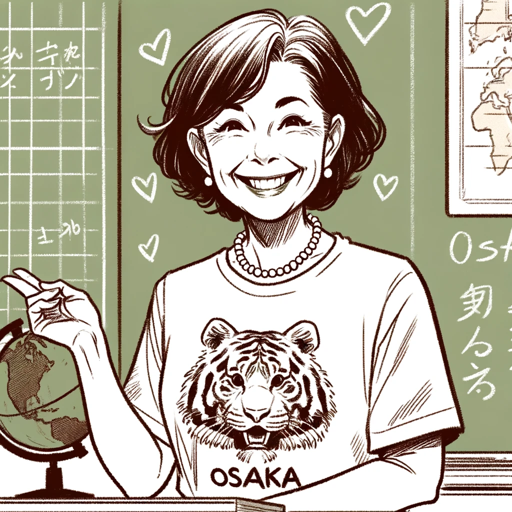
Children Story Weaver
AI-powered personalized storytelling for kids.
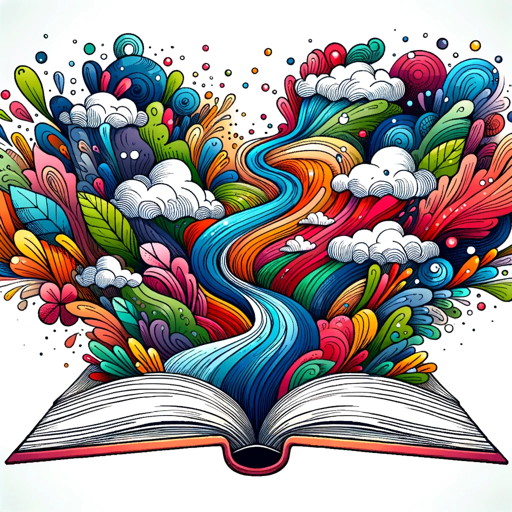
Sports Nutritionist
AI-Powered Sports Nutrition Expertise

Creative Logo Generator by Mojju
AI-powered branding, simplified.
Trading Master
AI-Powered Stock Market Insights

AI算命
Unveil Your Destiny with AI算命

Anime Character Creator
AI-Powered Anime Character Design

iTeachAI Multilingual Lesson Plan Creator
AI-powered, Multilingual Lesson Planning Made Simple

剁手 GPT
Smart shopping made simple with AI.

The Stoic Council
AI-powered Stoic wisdom for modern life

- Code Optimization
- Refactoring
- Docstring Improvement
- Type Hinting
- PEP 8 Compliance
Q&A About Code Refactor Pro
What is Code Refactor Pro primarily used for?
Code Refactor Pro is a tool designed to optimize and refactor Python code. It enhances code readability, adds type hints, improves docstrings, and adheres to PEP 8 standards. It's especially useful for developers seeking to maintain clean, maintainable, and well-documented code.
Can Code Refactor Pro debug my Python code?
No, Code Refactor Pro is not a debugging tool. It assumes that your code is already functional and focuses on optimizing it. For debugging, you should first resolve any errors in your code before using Code Refactor Pro for refinement.
Does Code Refactor Pro support only Python?
Yes, Code Refactor Pro is specialized in Python code. It utilizes Pythonic principles and PEP 8 guidelines to refactor and improve the quality of Python scripts.
How does Code Refactor Pro enhance Python code?
The tool enhances Python code by adding type hints for better clarity, improving docstrings for documentation, adhering to PEP 8 standards for style, and optimizing the structure of the code to ensure it is clean, readable, and maintainable.
Is there a learning curve to using Code Refactor Pro?
Code Refactor Pro is designed to be user-friendly, even for those with basic Python knowledge. However, having a good grasp of Python and understanding the changes made by the tool will maximize the benefits and help you integrate the optimized code effectively.