Code Buddy-AI code assistant for developers
AI-Powered Code Optimization and Review
Your own personal senior software engineer mentor critiquing and optimizing your code helping your improve.
Can you review this code for optimization?
How can I improve the readability of my script?
Is there a more efficient way to write this function?
What are the best practices for this code structure?
Related Tools

Code Tutor
Let's code together! I'm Khanmigo Lite, by Khan Academy. I won't write the code for you, but I'll help you work things out. Can you tell me the challenge you're working on?

CODE
A full stack engineer skilled in Laravel, PHP, MySQL, JS, Vue, React, Tailwind CSS, Docker.
Code Teacher - SaySay.ai
Explain given codes.

C# Coder
Developer specialized in C Sharp Coding. Assists in Code creation, debugging, App development, etc.

Code Assistant
Codes, debugs, refines, with minimal fluff.

Coding Cheatsheet
直接高效的编程帮手
20.0 / 5 (200 votes)
Introduction to Code Buddy
Code Buddy is an AI-powered assistant designed to aid software engineers and developers in optimizing and refining their code. Its primary function is to provide detailed critiques on code efficiency, readability, maintainability, and adherence to industry best practices. Code Buddy can analyze various programming languages and frameworks, offering suggestions that enhance both performance and code quality. The design purpose of Code Buddy is to act as a virtual code reviewer, helping developers improve their code by providing insights that would typically come from a senior engineer. For example, if a developer submits a piece of code in Python, Code Buddy might analyze it for potential performance bottlenecks, suggest more Pythonic ways to write certain expressions, or recommend refactoring to improve readability. In a scenario where a developer is working on a large-scale application, Code Buddy could help by identifying sections of the code that may lead to future maintenance challenges, such as deeply nested logic or overly complex methods.

Main Functions of Code Buddy
Code Optimization
Example
A developer submits a function that processes large datasets. Code Buddy analyzes the function and suggests optimizations like using list comprehensions instead of loops, or leveraging built-in functions to reduce execution time.
Scenario
In a data analysis project, performance is critical. By applying Code Buddy's suggestions, the developer can significantly reduce the time it takes to process data, making the application more efficient.
Readability Improvement
Example
A developer provides a block of code with unclear variable names and inconsistent formatting. Code Buddy suggests renaming variables to be more descriptive, standardizing the formatting, and breaking down complex functions into smaller, more manageable ones.
Scenario
When collaborating on a team project, having clear and readable code is essential. Code Buddy's feedback helps ensure that other developers can easily understand and work with the code, reducing the likelihood of errors and miscommunication.
Adherence to Best Practices
Example
A developer submits JavaScript code that doesn't follow the latest ES6+ syntax. Code Buddy points out areas where newer syntax could be used, such as arrow functions, template literals, and destructuring assignments.
Scenario
In a scenario where a development team is working on a modern web application, using up-to-date syntax and best practices is crucial. Code Buddy's guidance helps the team write code that is both modern and maintainable, ensuring long-term viability of the project.
Ideal Users of Code Buddy
Junior Developers
Junior developers who are still learning best practices and advanced coding techniques can greatly benefit from Code Buddy. It acts as a mentor, offering suggestions and explanations that help them write cleaner, more efficient code. This user group will find value in Code Buddy's ability to provide immediate feedback and learning opportunities as they work on their projects.
Experienced Developers
Experienced developers, especially those working on large or complex projects, can use Code Buddy to catch potential issues that might be overlooked in the rush to meet deadlines. Code Buddy serves as an extra set of eyes, ensuring that the codebase remains robust, efficient, and maintainable. It can also introduce experienced developers to new techniques and optimizations they may not have considered.

How to Use Code Buddy
1
Visit aichatonline.org for a free trial without login, also no need for ChatGPT Plus.
2
Once on the site, interact with Code Buddy by entering your code-related queries or pasting your code snippets directly into the input field.
3
Specify your goals, such as optimizing code, debugging, or seeking best practices. This helps tailor the responses to your specific needs.
4
Review the feedback provided. Code Buddy will offer suggestions on code efficiency, readability, and potential improvements, as well as explanations for any changes.
5
Iterate on your code based on the feedback. Feel free to ask follow-up questions or request additional reviews to refine your code further.
Try other advanced and practical GPTs
Ugly Draw to Masterpiece
Transform your sketches into art with AI

Mindmap Anything - No.1 Mind Map Tool by Linfo.ai
AI-driven tool for seamless mind mapping

Mathematica Assist
AI-powered Mathematica support at your fingertips.

MagicUnprotect
Unlock your documents with AI-powered precision.

Universal Primer
AI-powered clarity for complex subjects.
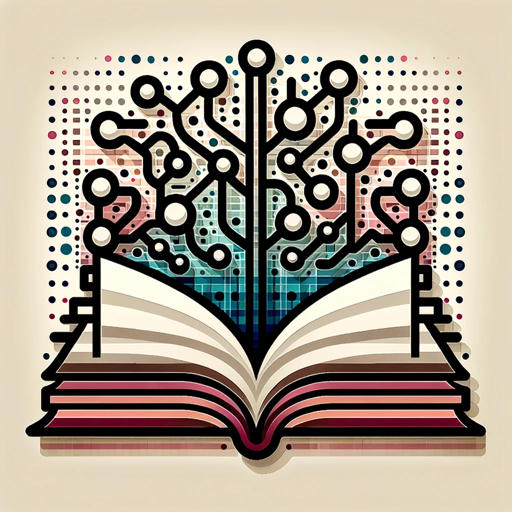
小红书文案 Xhs Writer: Mary
AI-driven content creation for everyone

Presentation Pro
AI-powered tool for creating impactful presentations.

爹味言论打分器
AI-Powered Patriarchal Tone Analyzer.

The Solopreneur Coach
Tailored insights for solo entrepreneurs.

Crypto Technical Analysis
AI-powered crypto market insights.

EduBot - HomeSchool Helper
AI-Powered Personalized Learning Tool
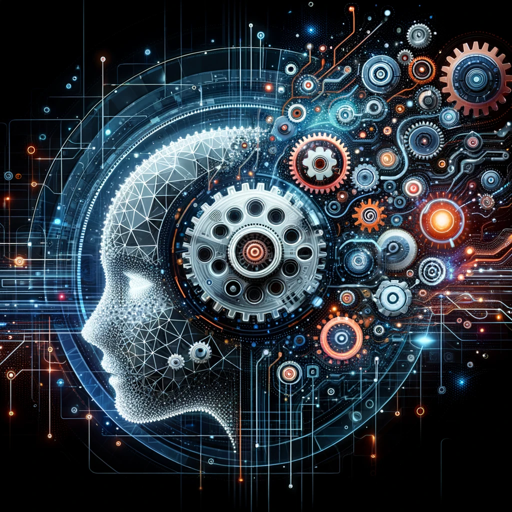
Paper Machine
Refine your research with AI precision.
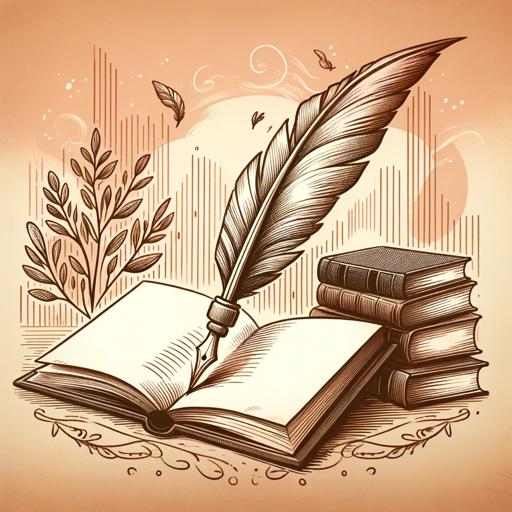
- Debugging
- Learning
- Optimization
- Code Review
- Documentation
Code Buddy Q&A
What types of code can Code Buddy help with?
Code Buddy can assist with a wide range of programming languages and frameworks, offering optimization, debugging, and best practices advice for languages such as Python, JavaScript, Java, C++, and more.
How does Code Buddy ensure my code follows best practices?
Code Buddy leverages industry-standard guidelines and modern development practices to assess your code. It provides suggestions that align with recognized coding standards to improve maintainability and performance.
Can Code Buddy help with code-related documentation?
Yes, Code Buddy can assist with generating documentation, explaining code functionality, and ensuring your code comments are clear and informative, enhancing overall readability.
Is Code Buddy suitable for beginners?
Absolutely! Code Buddy is designed to help users at all skill levels. It explains complex concepts in simple terms, making it an excellent learning tool for beginners.
Can I use Code Buddy to review an entire project?
While Code Buddy is optimized for specific code snippets and functions, it can provide guidance on structuring larger projects, code organization, and ensuring consistency across different parts of your codebase.