Code Assistant-AI-powered code assistant
AI-Powered Coding, Debugging, and Refactoring
Codes, debugs, refines, with minimal fluff.
Write a function to sort a list.
Debug this Python script.
Refactor this code for better performance.
Comment this JavaScript function.
Related Tools

Code Tutor
Let's code together! I'm Khanmigo Lite, by Khan Academy. I won't write the code for you, but I'll help you work things out. Can you tell me the challenge you're working on?

Coding Expert
Coding expert for popular frameworks and languages

Coding Assistant
I’m your programming assistant for writing, debugging, and optimizing code

coding
The world's most powerful coding tutor. - Tailored for learning.

Code Buddy
Your own personal senior software engineer mentor critiquing and optimizing your code helping your improve.

CODE
A full stack engineer skilled in Laravel, PHP, MySQL, JS, Vue, React, Tailwind CSS, Docker.
20.0 / 5 (200 votes)
Overview of Code Assistant
Code Assistant is an advanced AI-based tool designed to assist with a wide range of programming tasks. Its core function is to provide executable code snippets, debugging assistance, and optimization advice for developers. Whether you need help writing a specific function, understanding complex algorithms, or refactoring existing code, Code Assistant is equipped to deliver precise, contextually relevant solutions. It's designed for both novice and experienced programmers, offering explanations where necessary or diving straight into code when preferred. For example, if a developer is stuck on how to implement a binary search algorithm in Python, Code Assistant can not only provide the code but also explain each step in detail, ensuring the user understands how the algorithm works.

Core Functions of Code Assistant
Code Generation
Example
A developer needs to write a function in JavaScript that filters an array of objects based on a specific property value.
Scenario
The developer can describe the desired function to Code Assistant, and it will generate a complete, executable code snippet that accomplishes this task, potentially saving hours of manual coding and debugging.
Debugging Assistance
Example
A Python script is throwing a TypeError, and the developer is unsure why.
Scenario
The developer can share the problematic code with Code Assistant, which will analyze the code, identify the issue, and suggest a corrected version. This helps developers quickly resolve issues without having to sift through lines of code manually.
Code Refactoring
Example
A developer has a working Python function but wants to improve its efficiency and readability.
Scenario
Code Assistant can take the existing code and suggest optimized versions that are both more efficient and easier to maintain, making it ideal for long-term projects where code quality is paramount.
Target Users of Code Assistant
Professional Developers
Experienced developers who need to quickly solve complex coding problems or optimize their code will find Code Assistant invaluable. It helps them save time by providing instant solutions, debugging support, and suggestions for code improvement, allowing them to focus on higher-level design and development tasks.
Beginner Programmers
Code Assistant is also ideal for beginners who are learning to code. It can help them understand fundamental programming concepts by providing clear, executable examples and detailed explanations. This accelerates their learning process and builds their confidence in coding.

How to Use Code Assistant
Visit aichatonline.org for a free trial without login, also no need for ChatGPT Plus.
Start by visiting the website to access the free trial version without the need for login credentials or a subscription to ChatGPT Plus.
Understand the interface and features.
Familiarize yourself with the tool's interface, which includes options for code generation, debugging, and refactoring. Take note of features like the ability to upload files for more accurate debugging.
Identify your use case.
Determine the specific task you need assistance with, such as generating code, debugging, or enhancing readability. This will help you maximize the effectiveness of the tool.
Input your request clearly.
Provide clear, specific instructions or questions to get the most accurate and relevant output. For instance, if you need code, specify the programming language and any additional requirements.
Review and refine the output.
Examine the generated code or response and make any necessary adjustments. Utilize the tool's capabilities to refine your code, add comments, or request further clarification as needed.
Try other advanced and practical GPTs
Regex Helper
AI-powered regex creation and testing

API Alchemist
Transform your ideas into APIs with AI-powered ease.

Bash Scripting
Automate tasks with AI-powered Bash scripting.

BioChem Research GPT
AI-Powered Insights for Biochemistry Research
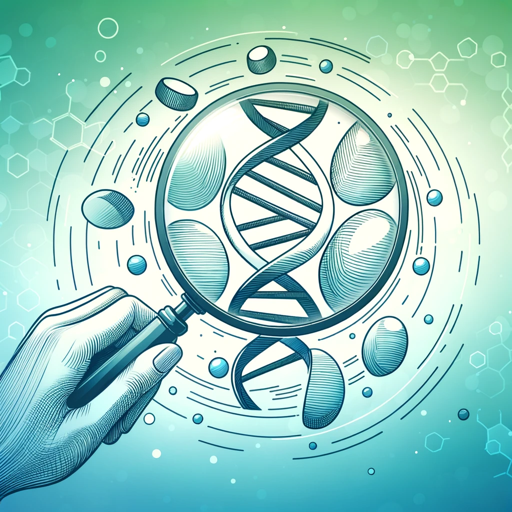
GPT Vision Builder
AI-powered development for fast web projects

Photo Multiverse
Transform your photos with AI magic!

The Secret of Monkey Island: Amsterdam
AI-powered pirate adventure in Amsterdam
Excel Maestro
AI-powered Excel mastery made simple.
Tattoo Design & Stencil
AI-Powered Custom Tattoo Design & Stencil Creation

Consistency Crafter 2024
Streamlining AI-powered character illustrations.

SEO
AI-powered SEO insights and strategies

PentestGPT
AI-powered guidance for penetration testers.

- Debugging
- Learning
- Code Generation
- Documentation
- Refactoring
Frequently Asked Questions about Code Assistant
What can Code Assistant do?
Code Assistant can generate executable code, assist with debugging, refactor existing code for readability, and provide comprehensive explanations when needed. It supports a wide range of programming languages and scenarios.
Is there a need to log in or subscribe?
No, you can start using Code Assistant for free without any need for login or a ChatGPT Plus subscription. Just visit the website and begin your session.
How can I upload files for debugging?
To upload files for debugging, simply use the upload feature within the tool's interface. This allows the assistant to analyze your code more effectively and provide tailored debugging advice.
What are the common use cases for Code Assistant?
Common use cases include generating new code snippets, debugging existing code, refactoring code for better readability and maintenance, and receiving detailed explanations of complex code structures.
Can Code Assistant help with code documentation?
Yes, Code Assistant can assist in adding comments to your code, explaining functions, and generating documentation to improve code comprehension and maintainability.