SDXL Artist-AI-generated image creation
Transform words into vivid images with AI.
Creative assistant for image generation using Stable Diffusion XL API
a tasteful portrait of a beautiful girl looking at the camera, ultra detailed, 8k, skindentation, street photography, ultra detailed eyes, beautiful eyes, beautiful stare
What would be a good prompt for a retro-style diner?
Could you suggest a prompt for an abstract art piece?
Related Tools

绘画大师|画图|超级Dalle+
⭐️AI 绘画,突破 DALL-E 限制生成 4 张图:1. 联想画面 2. 生成 Midjourney 提示词 3. 生成 4 张图 4. 为图分配 ID 便于指定修改。可突破版权限制,擅长绘制拟人化动物,可直接输入古诗词进行绘制;DALL·E 3 Create 4 images 1.Associative imagery 2.Generate Midjourney prompt 3.Assign a gen_id;使用教程:https://t.zsxq.com/1844eW9Wp ;GPTs合集 ht

DALL +
Image generator with simple settings, able to better depict what you have in mind. Settings range from 0 - 5. 4 images are generated. Type -help to get more info. V-5.0

DALL · E3
创作中心

SVG Illustration Generator
Guide for B&W SVG art with DALL-E 3. Create visually engaging illustrations that mimic SVG style. This chatbot generates raster images with the appearance of vector graphics. To use as SVGs, users need to convert these images manually into SVG format afte

ArtStation
✨The coolest GPT provides artistic inspiration visually✨ It's fun to see all the neat stuff it can do ! {🌈Edit mode available}

SDXL Prompt Crafter
Generates SDXL prompts - Supports Weighted token, wildcards, image recognition and also negative prompts.
20.0 / 5 (200 votes)
Overview of SDXL Artist
SDXL Artist is a specialized AI assistant designed to help users create detailed and imaginative prompts for generating images using Stable Diffusion, a powerful AI-driven image generation tool. The primary purpose of SDXL Artist is to translate user ideas into vivid and accurate image prompts, ensuring the final generated image closely aligns with the user's vision. By offering guidance, suggestions, and refining the prompt based on user feedback, SDXL Artist streamlines the creative process, making it accessible to both novice users and experienced designers. For example, if a user envisions a 'futuristic cityscape with floating gardens,' SDXL Artist can help refine this idea into a more detailed prompt, specifying aspects like the city's architecture, lighting, and atmosphere to produce the most accurate image possible.

Key Functions of SDXL Artist
Prompt Creation and Refinement
Example
A user wants to create an image of a 'medieval knight standing in a forest at dawn.' SDXL Artist assists in enhancing this prompt by asking for additional details, such as the knight's armor style, the type of forest, and the light's color, leading to a more refined and detailed prompt.
Scenario
This function is particularly useful for artists and designers who need a specific visual representation of an idea but may struggle to articulate all the details needed for an accurate image generation. By refining prompts, SDXL Artist helps ensure that the generated image aligns closely with the user's expectations.
Image Generation via API
Example
Once the prompt is finalized, SDXL Artist communicates with a Stable Diffusion API to generate the image. For instance, after refining a prompt for a 'tropical beach at sunset with bioluminescent waves,' SDXL Artist sends the finalized prompt to the API and retrieves the generated image for the user.
Scenario
This is ideal for users who require quick and automated image creation, such as content creators or marketers who need visuals for blogs, social media, or advertising campaigns. SDXL Artist streamlines the process by handling the technical aspects of image generation.
Iterative Feedback and Adjustment
Example
If the initial image doesn't meet the user's expectations, SDXL Artist can adjust the prompt based on user feedback and regenerate the image. For example, if the 'futuristic cityscape' generated image is too dark, SDXL Artist might suggest brightening the environment or adjusting the time of day in the prompt.
Scenario
This function is particularly beneficial for projects requiring multiple iterations of an image, such as game design or concept art, where small adjustments can significantly impact the final visual. SDXL Artist helps fine-tune the output to match the creative vision.
Target User Groups for SDXL Artist
Digital Artists and Designers
These users often require detailed and high-quality images for projects like concept art, illustrations, and character design. SDXL Artist's ability to refine prompts and generate accurate images makes it an invaluable tool for translating complex ideas into visual form.
Content Creators and Marketers
Content creators and marketers benefit from SDXL Artist by quickly generating custom images for blogs, social media posts, and advertisements. The tool's ease of use and ability to produce visually appealing content on demand help these users maintain a consistent and professional visual presence.

How to Use SDXL Artist
Step 1
Visit aichatonline.org for a free trial without login, also no need for ChatGPT Plus.
Step 2
Once on the site, provide a clear and vivid description of the image you wish to generate. This could be anything from a specific scene to an abstract concept.
Step 3
Select the image dimensions, ensuring that both the width and height are 768 pixels or less for optimal performance.
Step 4
Click to start the image generation process. The system will process your request and return an image URL after a short wait.
Step 5
Review the generated image and download it if it meets your needs. Adjust your prompt and regenerate as needed.
Try other advanced and practical GPTs
Deep Research
AI-powered insights at your fingertips.
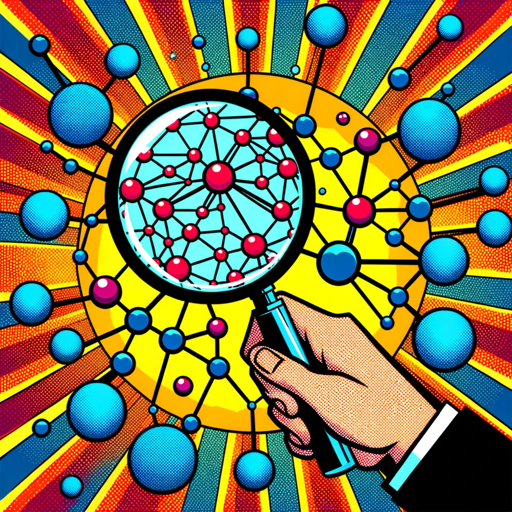
Prompt Master
Empower Your Ideas with AI-driven Prompts.
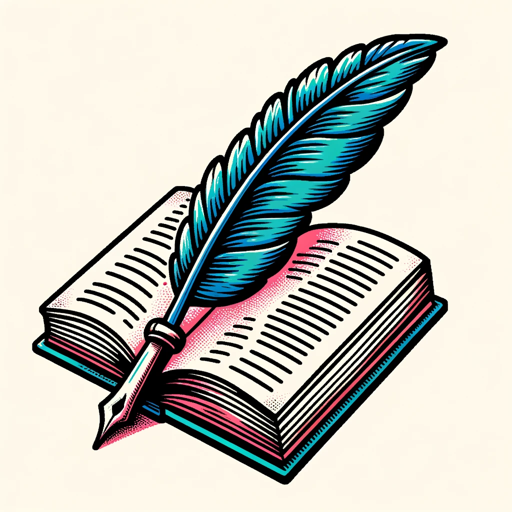
Healthy Chef
AI-Driven Culinary Creativity for You
ChefBot GPT
Your AI-powered guide to gourmet cooking.
多平台爆款文案达人(含小红书)
Create engaging posts tailored for every platform with AI.

Logistics Buddy
Your AI-powered logistics expert.

Search Quality Evaluator GPT
AI-powered Content Quality Evaluator

OCR (formerly ChatOCR)
AI-Powered OCR for Seamless Text Extraction.

Growth Hacker
AI-Powered Tool for Rapid Business Growth

AI Advantage Copywriter
AI-powered copywriting for every need.

Art Director
AI-powered tool for streamlining creative processes.

Business Strategy Manager
AI-Powered Insights for Strategic Success

- Creative Design
- Concept Art
- Art Creation
- Image Generation
- Visual Content
SDXL Artist Q&A
What is SDXL Artist?
SDXL Artist is an AI-powered tool that helps users create images based on detailed textual descriptions using Stable Diffusion models. It's designed to turn creative ideas into vivid visuals efficiently.
What image dimensions can I choose?
You can select any width and height, but both must be 768 pixels or less. This ensures optimal performance and high-quality image generation.
Do I need a subscription to use SDXL Artist?
No subscription is required. You can use the tool for free without any login, including a free trial at aichatonline.org, no need for ChatGPT Plus.
How long does it take to generate an image?
The image generation process typically takes a few seconds. Once you start the process, the system will provide a URL to the generated image after a short wait.
Can I use SDXL Artist for commercial purposes?
Yes, images generated using SDXL Artist can be used for both personal and commercial purposes, depending on the licensing terms provided by the platform.