OCR (formerly ChatOCR)-AI-powered text extraction and processing.
AI-Powered OCR for Seamless Text Extraction.
Extract text from scanned PDFs, photos, and even handwriting.
OCR this link:
How can I upload documents?
Related Tools

OCR
Extract text and content from images or PDF documents

OCR with GPT Vision
VisionText Extractor GPT is designed to perform Optical Character Recognition (OCR) on uploaded images, extracting text with precision.

ChatDOC
Boost your research with ChatDOC! From research paper to financial reports, you can chat with single / multiple files, let AI summarize long documents, explain complex concepts, and find key information in seconds.
OCR: PDF- and image-reader
Provides tekst from images and scanned documents by using optical character recognition (OCR)

日本語 OCR
画像から日本語テキストを読み取り、アクションの選択肢を提示

OCR
Perform OCR from images, PDFs. Start with Start. 画像、PDFからOCRを実行します。スタートで始めてください。
20.0 / 5 (200 votes)
Overview of OCR (formerly ChatOCR)
OCR (Optical Character Recognition), formerly known as ChatOCR, is a specialized AI tool designed to help users convert different types of documents—including PDFs, images, and scanned text—into editable and searchable data. The tool is designed for a wide range of applications, from simple text extraction to more complex text processing tasks such as correcting errors, reformatting content, and answering specific queries related to the document's contents. For example, consider a scenario where a user has a scanned image of an old book page and needs the text for editing purposes. OCR can extract the text from the image, and if the text contains errors or requires specific formatting, OCR can process the extracted text to correct typos, apply formatting, and even answer detailed questions about the content. This makes OCR an essential tool for digitization projects, document management, and data retrieval tasks.

Core Functions of OCR (formerly ChatOCR)
Text Extraction
Example
Extracting text from a scanned image of a contract document.
Scenario
A legal professional receives a scanned contract that needs to be reviewed and edited. By using OCR, the text from the scanned document is extracted, allowing the professional to edit and work with the content in a word processor.
Text Processing
Example
Correcting typos and formatting text from a scanned page.
Scenario
An author has scanned a handwritten manuscript and needs to convert it into a typed format. After OCR extracts the text, it can automatically correct common OCR errors and format the text according to the author's specifications, such as applying specific fonts, paragraph structures, or headings.
Content Querying
Example
Answering questions based on the content of a digitized historical document.
Scenario
A historian is analyzing a digitized archive and needs to quickly find references to a particular event within hundreds of pages. OCR can process the documents, enabling the historian to search for specific terms or ask detailed questions about the content, streamlining the research process.
Target Users of OCR (formerly ChatOCR)
Legal Professionals
Lawyers, paralegals, and other legal professionals often deal with a high volume of printed or scanned documents that need to be digitized for editing, searching, and archiving. OCR can save significant time and reduce errors in this process by efficiently extracting and processing text from these documents.
Researchers and Academics
Researchers, historians, and academics who work with large volumes of printed or scanned materials can greatly benefit from OCR. The tool allows them to digitize content, making it easier to search, analyze, and reference information from various sources, thereby facilitating in-depth research.

How to Use OCR (formerly ChatOCR)
1
Visit aichatonline.org for a free trial without login, also no need for ChatGPT Plus.
2
Upload your document directly via the provided interface, which supports various file formats such as PDFs and images.
3
Wait for the text extraction process to complete. You can monitor progress if you have multiple pages.
4
Review the extracted text, which will be displayed in markdown format, allowing you to easily read and edit the content.
5
Use advanced features to query the text, correct errors, or format it for specific uses, such as reports or presentations.
Try other advanced and practical GPTs
Search Quality Evaluator GPT
AI-powered Content Quality Evaluator

SDXL Artist
Transform words into vivid images with AI.

Deep Research
AI-powered insights at your fingertips.
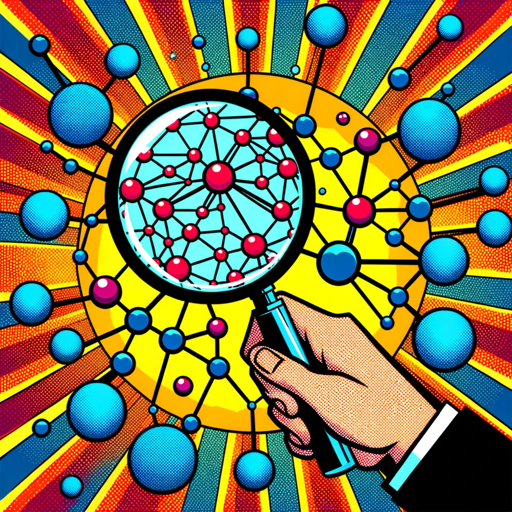
Prompt Master
Empower Your Ideas with AI-driven Prompts.
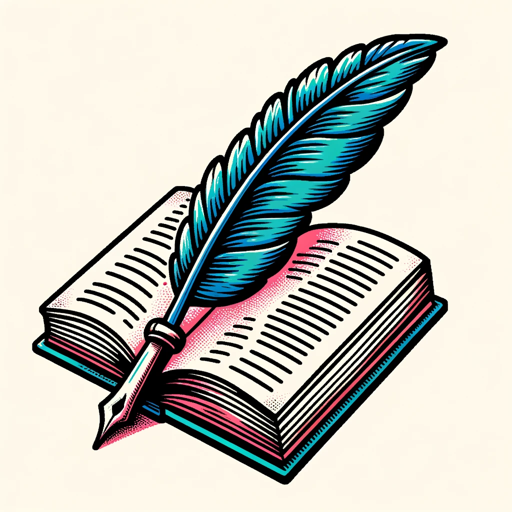
Healthy Chef
AI-Driven Culinary Creativity for You
ChefBot GPT
Your AI-powered guide to gourmet cooking.
Growth Hacker
AI-Powered Tool for Rapid Business Growth

AI Advantage Copywriter
AI-powered copywriting for every need.

Art Director
AI-powered tool for streamlining creative processes.

Business Strategy Manager
AI-Powered Insights for Strategic Success

Recruitment Specialist
AI-Powered Solutions for Smarter Recruitment

AI Advantage Digital Marketing Manager
Empower Your Marketing with AI.

- Research Papers
- Document Conversion
- Text Extraction
- Handwriting Recognition
- Digital Archiving
Frequently Asked Questions about OCR (formerly ChatOCR)
What types of files can I upload for OCR processing?
You can upload various file types, including PDFs, images (JPEG, PNG), and scanned documents. The tool will automatically detect and extract text from these formats.
Is it necessary to have a ChatGPT Plus subscription to use OCR (formerly ChatOCR)?
No, you do not need a ChatGPT Plus subscription. You can access the OCR tool for free by visiting aichatonline.org and start processing documents immediately.
How accurate is the text extraction from scanned documents?
The OCR tool uses advanced AI algorithms to achieve high accuracy in text extraction, even from low-quality or complex scanned documents. It also offers options to manually correct any detected errors.
Can I edit the extracted text directly within the OCR tool?
Yes, the tool allows you to edit the extracted text directly. You can correct typos, adjust formatting, or even ask for specific queries related to the content.
What are some common use cases for OCR (formerly ChatOCR)?
Common use cases include digitizing old documents, extracting text from research papers, converting handwritten notes to digital format, and processing receipts or invoices for bookkeeping.