ChatDOC-AI-powered document analysis
AI-powered Document Insights and Answers
Boost your research with ChatDOC! From research paper to financial reports, you can chat with single / multiple files, let AI summarize long documents, explain complex concepts, and find key information in seconds.
https://arxiv.org/abs/2312.07533
How to chat with the files on my personal account?
How to use this GPT?
Can I search across multiple documents?
Related Tools
Load More
Doc Maker: Document, Presentation & Spreadsheet
Prompt to create documents, such as design docs, reports, proposals, resumes, and more. Export to PDF, DOCX, PPTX, XLSX, CSV.

AutoExpert (Chat)
💫 No more lightweight answers. Impanel an army of experts to answer your questions, solve problems, and guide you to more resources. Say "/help" to learn more!

ChatPDF
Navigate through your PDFs effortlessly with ChatPDF. This feature allows you to chat with PDF in a conversational manner, enhancing your document handling experience.

DAN - Do Anything Now
AI with dual personalities: Standard ChatGPT & unrestricted DAN.
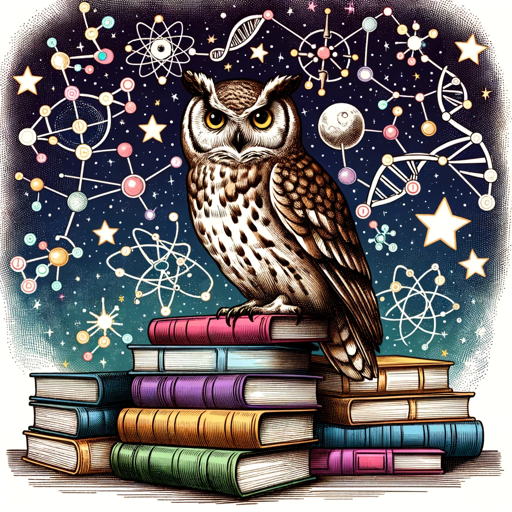
Chat Gbt 4
Discover the revolutionary power of Chat Gbt 4, a platform that enables natural language conversations with advanced artificial intelligence. Engage in dialogue, ask questions, and receive intelligent responses to enhance your interactive communication ex
Chat転生
死んだはずの幼馴染が異世界で勇者になっていた件
20.0 / 5 (200 votes)
Introduction to ChatDOC
ChatDOC is a specialized version of OpenAI's GPT-4 model, designed to assist users with document analysis and content retrieval. Unlike general-purpose AI models, ChatDOC is tailored to handle complex queries related to documents, making it an ideal tool for extracting, summarizing, and analyzing information from a wide range of sources such as PDFs, research papers, and online articles. By processing links or uploaded files, ChatDOC generates summaries, retrieves specific content based on user queries, and provides detailed answers, making it a powerful resource for in-depth research, legal analysis, academic work, and other scenarios where detailed document analysis is required.

Main Functions of ChatDOC
Document Summarization
Example
When provided with a lengthy research paper, ChatDOC can generate a concise summary highlighting the key points, arguments, and conclusions of the document.
Scenario
An academic researcher uploads a complex research paper. Instead of reading the entire document, the researcher uses ChatDOC to obtain a summary, saving time while still understanding the core findings of the paper.
Content Retrieval
Example
ChatDOC can retrieve specific information from documents based on user queries. For example, if a user asks about the methodologies used in a study, ChatDOC can locate and provide the relevant sections of the document.
Scenario
A legal professional needs to find specific clauses in a contract. By uploading the contract to ChatDOC and asking targeted questions, the professional can quickly retrieve the needed information without manually searching through the entire document.
Contextual Analysis
Example
ChatDOC can analyze documents within a given context, helping users understand the implications or connections between different parts of the text.
Scenario
A business analyst is reviewing a set of financial reports. By using ChatDOC, they can ask questions regarding trends or anomalies in the data, receiving detailed explanations that help in making informed decisions.
Ideal Users of ChatDOC
Academic Researchers
Academic researchers often deal with large volumes of information and complex documents. ChatDOC is particularly useful for this group because it allows them to quickly extract key insights from lengthy papers, identify relevant methodologies, and analyze data without the need to manually sift through pages of content.
Legal Professionals
Legal professionals, such as lawyers and paralegals, benefit from ChatDOC's ability to swiftly retrieve and analyze specific clauses, precedents, and legal arguments from documents. This functionality saves significant time and ensures accuracy when dealing with contracts, case law, and other legal texts.

How to Use ChatDOC
1
Visit aichatonline.org for a free trial without login, also no need for ChatGPT Plus.
2
Upload your documents or URLs to ChatDOC. You can upload multiple files at once, including PDFs, Word documents, or URLs.
3
ChatDOC will analyze your content and generate a document summary and content retrieval database, which you can query directly.
4
Ask specific questions about the content, and ChatDOC will provide detailed answers based on the document analysis. You can request summaries, detailed explanations, or direct content extraction.
5
For optimal results, ensure that your documents are clear and well-structured. Use the tool for academic research, business analysis, or detailed content review to leverage its full potential.
Try other advanced and practical GPTs
Video Summarizer
AI-powered tool for concise video summaries.

Undetectable AI Detector
Detect AI-generated content effortlessly

SEO: Search Query Analyzer
AI-Powered Insights for Search Query Optimization

Virtual Co-founder
AI-Powered Partner for Business Success

Calorie tracker
AI-powered nutrition and calorie tracking.

PMI Infinity - PMP Exam Simulator
AI-Powered PMP Exam Prep Tool

Haircut
AI-driven hairstyle recommendations.
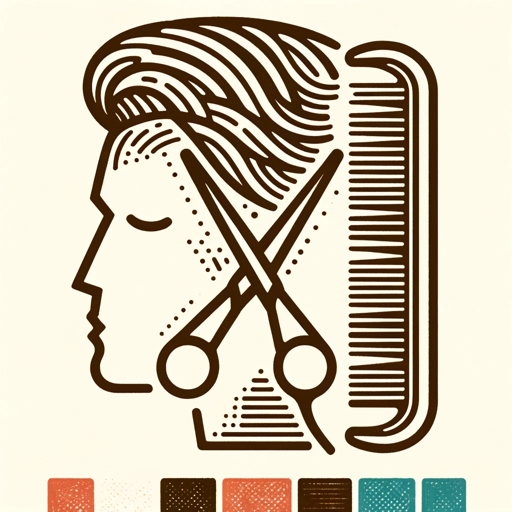
AI Beauty Assistant (Skincare Expert,Care Advisor)
Your AI-driven skincare expert.

Stock Analyst GPT
AI-powered insights for smarter investments.

Negotiation Simulation Tutor
AI-powered role play for mastering negotiation skills.

儿童绘本故事
Create personalized, AI-powered storybooks

Planfit - AI Fitness Coach
AI-powered workouts tailored to you

- Academic Research
- Data Extraction
- Content Review
- Business Analysis
- Document Summarization
Detailed Q&A about ChatDOC
What types of documents can I upload to ChatDOC?
ChatDOC supports a wide range of document formats, including PDFs, Word documents, and URLs. This flexibility allows users to analyze various content types, from research papers to business reports, with ease.
How does ChatDOC generate answers based on uploaded documents?
ChatDOC processes the content of uploaded documents, creating a summary and a content retrieval database. When you ask a question, it retrieves relevant information directly from the analyzed content to generate a comprehensive and accurate answer.
Can I use ChatDOC for academic research?
Yes, ChatDOC is ideal for academic research. It can analyze complex documents, extract key insights, and provide detailed answers to specific questions, making it a valuable tool for researchers and students alike.
How secure is my data on ChatDOC?
ChatDOC prioritizes data security and confidentiality. Uploaded documents are processed in a secure environment, and users can manage their content privacy settings to ensure that sensitive information is protected.
Can ChatDOC be used for business applications?
Absolutely. ChatDOC is highly effective for business applications, including market research, competitive analysis, and document review. It helps businesses quickly analyze large amounts of data and extract actionable insights.