Tailwind CSS Playground-Tailwind CSS code preview tool
AI-Powered Tailwind CSS Playground
Helps you write and preview Tailwind CSS snippets inside the chat.
Design a simple tweet UI
Build a responsive dashboard for a link shortener
Related Tools
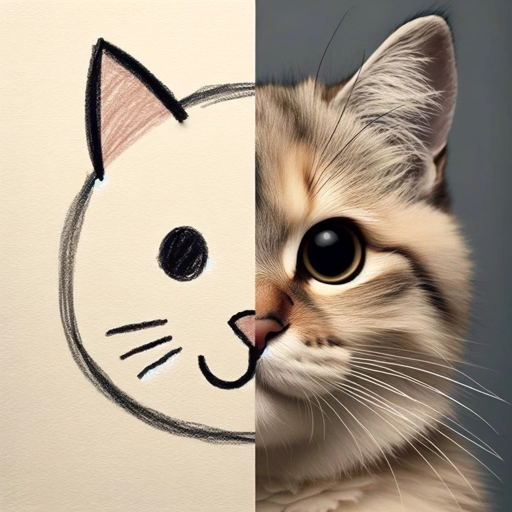
Drawn to Style
I creatively transform drawings and pictures into different artistic styles.

Tailwind CSS
Your personal TailwindCSS assistant and project generator with a focus on responsive, beautiful, and scalable code. Write clean code and become a much faster developer.

UI Designer
I assist in creating UI designs for apps.

CSS
Your personal highly sophisticated CSS copilot, with a focus on efficient, beautiful, scalable and high-quality production code

HTML + CSS + Javascript
⭐️ 4.6ㆍTransform any idea, design, screenshot or description into full HTML + CSS + Javascript code

Typescript/React/Tailwind
Frontend dev assistant for TypeScript, Tailwind, React, with minimal code comments.
20.0 / 5 (200 votes)
Introduction to Tailwind CSS Playground
Tailwind CSS Playground is a specialized tool designed to assist developers, designers, and learners in crafting and previewing Tailwind CSS code snippets. The primary function of this tool is to provide an environment where users can quickly generate Tailwind CSS code and visualize the results in real-time. Tailwind CSS is a utility-first CSS framework that allows for rapid UI development by using predefined classes directly in the markup. The Playground leverages this by simplifying the process of building and tweaking designs without needing to set up a local development environment. For example, a developer may want to create a responsive navigation bar. Instead of writing custom CSS or using a traditional CSS framework, they can use Tailwind CSS Playground to generate the required code snippet and immediately see how it will look and behave across different screen sizes. This is particularly useful for quickly iterating on designs or sharing snippets with others for feedback.

Main Functions of Tailwind CSS Playground
Code Generation
Example
A user wants to create a button with specific styling: a blue background, white text, rounded corners, and a shadow on hover.
Scenario
The user inputs the desired styling into the Tailwind CSS Playground, and the tool generates the corresponding Tailwind CSS classes: `bg-blue-500 text-white rounded-lg hover:shadow-lg`. The user can then copy this code into their project or further modify it within the Playground.
Real-Time Preview
Example
A designer is working on a web page layout and wants to see how different combinations of Tailwind CSS utility classes affect the design in real-time.
Scenario
The designer enters the HTML structure along with Tailwind CSS classes into the Playground. As they modify the classes, the preview updates instantly, allowing them to refine the design before implementing it in the actual project. This is particularly helpful for responsive design testing.
Design from Description
Example
A developer has a description of a UI component, such as 'a centered card with a shadow, padding, and a gradient background.'
Scenario
The developer can describe the desired design to the Tailwind CSS Playground, which will generate the appropriate Tailwind CSS code. For instance, the code might include classes like `flex items-center justify-center p-6 bg-gradient-to-r from-purple-400 via-pink-500 to-red-500 shadow-lg`. The developer can then preview and adjust the design as needed.
Ideal Users of Tailwind CSS Playground
Front-End Developers
Front-end developers benefit from Tailwind CSS Playground as it allows them to rapidly prototype UI components and layouts. The real-time preview feature enables them to test different designs and make adjustments on the fly, streamlining the development process. This is particularly useful when working on projects with tight deadlines or when needing to present multiple design options quickly.
UI/UX Designers
UI/UX designers can use the Tailwind CSS Playground to experiment with different design ideas without diving deep into code. The Playground provides a visual and interactive way to see how Tailwind CSS classes affect the layout and appearance of UI elements. Designers who want to ensure their designs are feasible within a Tailwind CSS framework will find this tool especially valuable.

How to Use Tailwind CSS Playground
Visit aichatonline.org for a free trial without login
Start by accessing the Tailwind CSS Playground without needing to log in or subscribe to ChatGPT Plus.
Enter or paste your HTML code
Input your HTML structure directly into the playground interface. This code will be styled using Tailwind CSS.
Use Tailwind CSS classes
Add or modify Tailwind CSS utility classes in your HTML to customize the design according to your needs. The playground provides real-time visual feedback.
Preview your design
Once you’ve applied the classes, generate a live preview of your design. This allows you to see how your code translates into a visual format.
Download or copy the final code
After finalizing your design, you can download or copy the complete HTML and Tailwind CSS code for use in your project.
Try other advanced and practical GPTs
FramerGPT
Unlock Framer's full potential with AI.

Startup Guide
AI-powered startup pitch simulation.

MidjourneyV6 prompt from short description
AI-powered prompts for stunning visuals
GPT SEO Article Creator & Writer (AI-Scribe)
Create SEO-friendly content with AI precision.
Node.js GPT - Project Builder
AI-powered code generation for Node.js projects
Angular GPT - Project Builder
AI-powered code generation for Angular.
Legal Expert (Prepare, File, Win)
AI-powered legal document creation

恋爱导师
AI-powered love insights for healthy relationships.

Design
AI-driven designs at your fingertips

DeepCSV
AI-Powered Deep Learning Simplified.

Red Team Guide
AI-powered cybersecurity toolkit for pros.

GPT Idea Evaluator
Optimize GPT ideas with AI insights.

- Learning
- Web Design
- Prototyping
- Visualization
- Customization
Tailwind CSS Playground: Frequently Asked Questions
What is the primary function of Tailwind CSS Playground?
The primary function of Tailwind CSS Playground is to allow users to write and preview Tailwind CSS code in real-time, helping them visualize the outcome of their styling changes instantly.
Do I need an account or subscription to use Tailwind CSS Playground?
No, you do not need an account or subscription. You can use the Tailwind CSS Playground for free without logging in, making it accessible for everyone.
Can I upload an image to generate Tailwind CSS code?
Yes, you can describe your design, and Tailwind CSS Playground will generate the appropriate code. However, direct image upload support may be limited, focusing more on code and description-based input.
What types of projects can I use Tailwind CSS Playground for?
Tailwind CSS Playground is versatile and can be used for web design, prototyping, learning Tailwind CSS, and refining front-end code in real-time.
How does Tailwind CSS Playground enhance the development experience?
By providing immediate visual feedback, Tailwind CSS Playground allows developers to iterate quickly on designs, making it easier to learn Tailwind CSS and optimize their web projects.