OCR-AI-powered OCR text extraction
AI-Powered Text Extraction Tool
Extract text and content from images or PDF documents
Convert this image to text.
Extract text from this PDF into markdown.
Extract tables from this PDF into CSV format.
Convert this PDF to text.
Related Tools

OCR with GPT Vision
VisionText Extractor GPT is designed to perform Optical Character Recognition (OCR) on uploaded images, extracting text with precision.

ChatDOC
Boost your research with ChatDOC! From research paper to financial reports, you can chat with single / multiple files, let AI summarize long documents, explain complex concepts, and find key information in seconds.
OCR: PDF- and image-reader
Provides tekst from images and scanned documents by using optical character recognition (OCR)

OCR (formerly ChatOCR)
Extract text from scanned PDFs, photos, and even handwriting.

日本語 OCR
画像から日本語テキストを読み取り、アクションの選択肢を提示

OCR
Perform OCR from images, PDFs. Start with Start. 画像、PDFからOCRを実行します。スタートで始めてください。
20.0 / 5 (200 votes)
Understanding OCR (Optical Character Recognition)
Optical Character Recognition (OCR) is a technology designed to convert different types of documents, such as scanned paper documents, PDFs, or images captured by a camera, into editable and searchable data. This technology analyzes the shapes of the characters in the image and translates them into text that can be processed by a computer. OCR is widely used in various applications, ranging from digitizing historical documents to automating data entry tasks in businesses. For example, consider a company that needs to digitize thousands of invoices stored as paper documents. OCR can scan these documents, extract the relevant text, and convert it into a structured digital format, saving significant time and reducing human error in data entry.

Key Functions of OCR Technology
Text Extraction
Example
Extracting text from a scanned book or a photographed sign.
Scenario
In academia, researchers might have access to rare books that are not available in digital format. OCR can be used to scan these books and extract the text, making it searchable and easier to work with for citation, annotation, or further analysis.
Data Conversion
Example
Converting handwritten forms into digital databases.
Scenario
In healthcare, patient records are often maintained in handwritten forms. Using OCR, these records can be digitized, enabling faster access, easier sharing, and more efficient data management across healthcare providers.
Automation of Data Entry
Example
Automating the entry of invoice data into an accounting system.
Scenario
Businesses that handle large volumes of invoices can utilize OCR to automate the extraction of details like invoice numbers, dates, and amounts, which can then be directly fed into their accounting software, reducing the need for manual entry and minimizing errors.
Target Users for OCR Services
Businesses and Corporations
Large and small businesses alike can benefit from OCR technology for automating data entry tasks, digitizing physical records, and enhancing document management systems. Industries such as finance, legal, and healthcare are particularly heavy users, where large volumes of documents need to be processed accurately and efficiently.
Educational Institutions and Researchers
OCR is invaluable for educational institutions and researchers who need to digitize books, research papers, and other academic materials. This technology helps in preserving old manuscripts, making vast quantities of text searchable, and facilitating easy access to information.

How to Use OCR
Visit aichatonline.org for a free trial without login, also no need for ChatGPT Plus.
Begin by visiting the website to access the OCR service without the need for registration or any payment.
Upload Your Document
Upload the image or PDF file from which you want to extract text. The tool supports complex layouts, tables, and mathematical expressions.
Choose Output Format
Select your preferred output format, such as markdown, txt, json, or html, depending on how you intend to use the extracted text.
Process the Document
Initiate the OCR process by clicking the 'Process' button. The tool will analyze the document and extract the text efficiently.
Download or Copy the Extracted Text
Once the process is complete, download the extracted text in your chosen format or copy it directly for immediate use.
Try other advanced and practical GPTs
UX/UI Designer | Roast my web and saas
AI-powered design feedback, instantly.

Pine Script Pro
AI-powered tool for mastering Pine Script.

Social Media Guru
AI-powered social media expertise

Design Critique
AI-powered insights for your design

医療統計GPT
AI-powered tool for medical statistics

Weather Artist
Visualize city weather in 3D with AI

Image Prompt Generator
AI-powered image creation simplified

Assignment Helper
AI-Powered Guidance for Academic Success
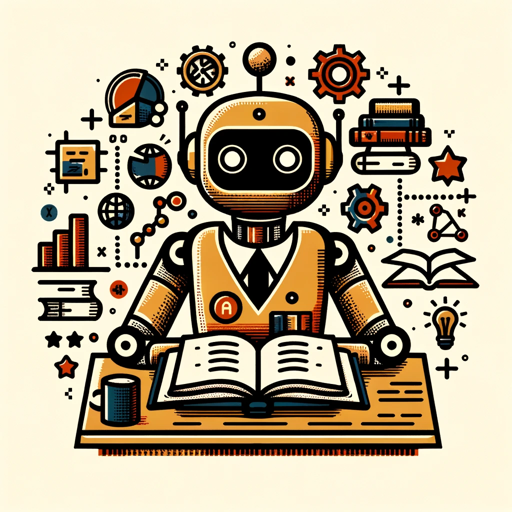
アイコン職人
AI-powered custom icon creation.

Image Prompts MidJ Magic
AI-powered image prompt wizard

Copywriting Expert
AI-powered content creation for all needs

BabyGPT - AI Baby Generator
Imagine Your Future Baby with AI

- Academic Writing
- Research Assistance
- Data Extraction
- Document Conversion
- Content Digitization
OCR Tool Q&A
What types of documents can this OCR tool handle?
This OCR tool can process various types of documents, including scanned images, PDFs, documents with complex layouts, tables, and even mathematical expressions.
Do I need to register or subscribe to use the OCR service?
No registration or subscription is required. You can use the OCR tool for free by visiting aichatonline.org without needing to log in or subscribe.
Which output formats are supported by this OCR tool?
The tool supports multiple output formats, including markdown, txt, json, and html, allowing flexibility in how you use the extracted text.
How accurate is the OCR process for complex layouts?
The OCR tool is designed to handle complex layouts with high accuracy, including tables, diagrams, and mathematical notations, ensuring that the extracted text retains its original structure.
Can the OCR tool process handwritten text?
While the tool excels with printed text, its accuracy with handwritten text may vary depending on the legibility and quality of the handwriting.