BabyGPT - AI Baby Generator-AI Baby Image Generator
Imagine Your Future Baby with AI
Find out what your future baby will look like! I will analyze your photo(s) and generate a baby picture using AI.
What will my future baby look like?
Please use AI to generate my future baby.
Related Tools

Photo Realistic GPT
Generate realistic images with text

WebGPT🤖
ChatGPT with unbiased access to the Web in a variety of ways (Navigates pages, search engines & can build and send REST API Calls to external services). This results in fewer hallucinations. WebGPT🤖 can also build products using No-Code deployable playgro

GPT漫画工厂
欢迎使用 AI 漫画生成 ,你可以通过文字描述来生成各种漫画风格的图片哦

GPT Instruction Genius
[V4] Crafts detailed instructions from your ideas, to create GPTs that provide structured and consistent outputs. Tip: Write '/changelog' to see the latest changes!

Custom GPT Creator
Creates custom GPT instructions and open ai system messages with precise syntax.

PPT Image GPT
It generates the best Images for your PowerPoint slides.Just send a [screenshot] of your PowerPoint slide. I'll suggest and create the best images for you. Struggling to choose the right images or spending too much time searching online? Worry no more.
20.0 / 5 (200 votes)
Introduction to BabyGPT - AI Baby Generator
BabyGPT - AI Baby Generator is an AI-driven tool designed to generate images of hypothetical babies based on the features of one or two input images of adults. It leverages advanced image processing capabilities, specifically utilizing DALL-E technology, to combine the distinctive features of the provided individuals and create a visual representation of what their offspring might look like. The tool is primarily aimed at providing users with a fun and engaging way to imagine future children. For example, a couple might upload their photos to see a creative representation of what their baby could look like, blending the facial features of both parents.

Main Functions of BabyGPT - AI Baby Generator
Generate Baby Images
Example
A couple uploads their pictures to the platform. The AI analyzes the features such as eye shape, nose structure, and mouth, blending them into a new image that depicts a baby with a mix of both parents’ features.
Scenario
A soon-to-be-married couple is curious about what their future child might look like. They use BabyGPT to generate a baby image as a fun preview.
Customize Baby’s Gender
Example
Users can specify the gender of the baby they want to visualize. The AI then adjusts the generated image to reflect typical features associated with the chosen gender.
Scenario
A pair of friends, each imagining what their future daughter could look like, select the 'female' option and receive a baby girl image that incorporates both of their features.
Image Refinement and Quality Suggestion
Example
After generating the basic baby image, the tool offers a suggestion to visit an external site for higher quality or more refined images.
Scenario
A user finds the initial image cute but wants a more polished version. They are directed to a specialized website where they can get a higher quality rendering.
Ideal Users of BabyGPT - AI Baby Generator
Couples
Couples who are either planning to have children or are simply curious about what their potential offspring might look like. This tool provides them with a fun and imaginative glimpse into the future, combining their physical traits into a digital baby.
Individuals and Friends
Individuals who are interested in the concept of genetic blending or just want to see a hypothetical scenario where they combine features with a friend or celebrity. This group uses BabyGPT for entertainment and to satisfy curiosity.

How to Use BabyGPT - AI Baby Generator
Step 1
Visit aichatonline.org for a free trial without login, no need for ChatGPT Plus.
Step 2
Upload one or two images of individuals whose features you want to combine into a baby image.
Step 3
Ensure the uploaded images are clear and well-lit to get the best results.
Step 4
Select the gender of the baby or let the AI choose randomly for you.
Step 5
Review the generated baby image and make adjustments if needed. Download or share the final image.
Try other advanced and practical GPTs
Copywriting Expert
AI-powered content creation for all needs

Image Prompts MidJ Magic
AI-powered image prompt wizard

アイコン職人
AI-powered custom icon creation.

Assignment Helper
AI-Powered Guidance for Academic Success
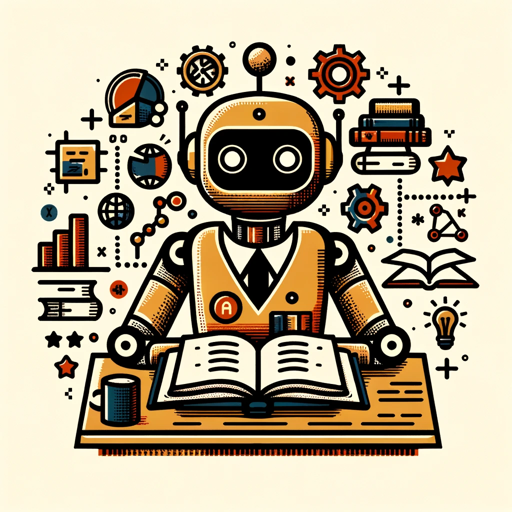
Image Prompt Generator
AI-powered image creation simplified

OCR
AI-Powered Text Extraction Tool

Height Estimator
AI-driven height estimates from photos.

SEO Assist | SEO GPT | SEO CORE AI
AI-Powered SEO Insights & Optimization.

Obsidian Helper
AI-Powered Guidance for Your Obsidian Experience

ResearchGPT
AI-powered research for innovators

SDXL Prompt Crafter
AI-powered prompts for stunning visuals.

CISO AI
AI-Powered Cybersecurity Guidance and Compliance

- Family Planning
- Visualizing Genetics
- Entertainment Use
- Couple Bonding
- Future Visualization
FAQs about BabyGPT - AI Baby Generator
What is BabyGPT - AI Baby Generator?
BabyGPT is an AI-powered tool that generates a baby image by combining features from one or two uploaded photos, showcasing a potential offspring's appearance.
Do I need an account to use BabyGPT?
No, you can access a free trial on aichatonline.org without needing an account or ChatGPT Plus.
Can I choose the gender of the baby?
Yes, you can select the baby's gender, or you can let the AI decide randomly for a surprise result.
What image quality should I upload for the best results?
For optimal results, upload clear and well-lit images with the subjects facing the camera to ensure the AI can accurately analyze facial features.
What can I do if I'm not satisfied with the generated baby image?
You can make adjustments using the tool’s interface or try uploading different images for a new result.