Image Prompts MidJ Magic-Image Generation Tool for Creators
AI-powered image prompt wizard
Guide to build impressive & creative MidJourney and DALL-E 3 prompts. With parameters and styles.
I'll give you an idea and help me to create a MidJourney prompt --V 6?
Ask me if I want to upload an image and use the new describe for 3 creative an superb prompts
Ask me to provide a prompt to enhance for --v 6 with parameters and components
Ask me for an idea and create 3 creative prompts with all the Midjourney components
Related Tools

MJ Prompt Generator
ChatGPT Midjourney Prompt Generator for Midjourney v6 - creates stunning Midjourney v6 Prompts out of your ideas

Ohho AI Stock MJ Prompt v1
Creates visually compelling Midjourney prompts for Adobe Stock
MJ Prompt Assistant Generator (V6) 🎨
Midjourney V6 prompting specialist. I generate Midjourney prompts, optimize prompts or turn any image into perfectly optimized prompts.

ロMidjourney V6 - Photorealistic Image Prompts
Creates amazing image prompts of people and things for Midjourney V6 (marketing, branding, advertising, stock images and more)

Midjourney宝艺Prompt Generator (V6)
For those who dare to dream and create, it offers an unprecedented canvas. Dive into a realm where your imagination reigns supreme, and witness your visions spring to life. Embrace the future of artistry today.

MJ Prompt Generator
Generates AI prompts for Midjourney.
20.0 / 5 (200 votes)
Introduction to Image Prompts MidJ Magic
Image Prompts MidJ Magic is a specialized guide designed to assist users in creating detailed and imaginative prompts for MidJourney, an AI-powered image generation tool. The core purpose of MidJ Magic is to enhance the creative process, helping users produce vivid, dynamic, and high-quality images based on their descriptions. This tool simplifies the image creation journey by providing guidance on various artistic genres, styles, and parameters, ensuring that users can tailor their prompts for specific aesthetic outcomes. For example, if a user wants to create a cyberpunk cityscape with neon lights, MidJ Magic would assist by suggesting appropriate lighting conditions, colors, and artistic styles to achieve that vision. Whether users are looking to generate a photorealistic portrait, a surreal landscape, or an abstract art piece, MidJ Magic offers tailored prompts and expert advice to bring their ideas to life.

Main Functions of Image Prompts MidJ Magic
Custom Prompt Crafting
Example
A user wants to generate an image of a mystical forest during twilight. MidJ Magic helps craft a prompt that includes details like 'ethereal lighting, dense fog, ancient trees with glowing runes, soft blue and purple hues.'
Scenario
This function is ideal for users who have a clear vision of what they want but need assistance in translating that vision into a detailed and effective prompt.
Styling and Aesthetic Guidance
Example
A user is interested in creating a retro 1980s-themed poster. MidJ Magic suggests using 'vibrant neon colors, synthwave style, geometric shapes, and a grid background' to capture the desired aesthetic.
Scenario
This function is useful for artists, designers, or marketers who want to ensure their generated images adhere to a specific visual style or brand identity.
Advanced Parameter Optimization
Example
A user aims to produce a highly detailed image with a specific aspect ratio and quality. MidJ Magic advises on using parameters like '--ar 16:9' for widescreen format and '--q 2' for enhanced quality.
Scenario
This function benefits users who need precise control over the output, such as those working on professional projects requiring specific dimensions or higher resolution images.
Ideal Users of Image Prompts MidJ Magic
Professional Creatives
Graphic designers, illustrators, and digital artists who require high-quality, customizable images for their projects. They benefit from MidJ Magic's ability to fine-tune prompts to match specific artistic visions and technical requirements.
Content Creators and Marketers
Social media managers, advertisers, and content creators who need visually compelling images to enhance their campaigns. MidJ Magic helps them generate images that align with their brand's aesthetic, ensuring consistency across their content.

How to Use Image Prompts MidJ Magic
Visit aichatonline.org for a free trial without login, also no need for ChatGPT Plus.
Begin by navigating to aichatonline.org where you can access Image Prompts MidJ Magic without the need for login or a premium ChatGPT account. The free trial will allow you to explore the tool’s features.
Upload or Describe Your Concept
Start by either uploading an image or describing your concept in detail. Image Prompts MidJ Magic will generate a detailed prompt based on your input, using advanced natural language processing to understand and enhance your vision.
Select Parameters and Styles
Choose from various parameters like aspect ratio, lighting, and artistic styles to refine your image. You can also select from different MidJourney versions to suit your specific needs.
Generate Your Image
Use the generated prompt to create your image in MidJourney or DALL-E. Experiment with different variations to achieve the desired result.
Optimize and Iterate
Review the output and fine-tune your prompt by adjusting parameters or adding new details. This iterative process will help you achieve the most accurate and creative images.
Try other advanced and practical GPTs
アイコン職人
AI-powered custom icon creation.

Assignment Helper
AI-Powered Guidance for Academic Success
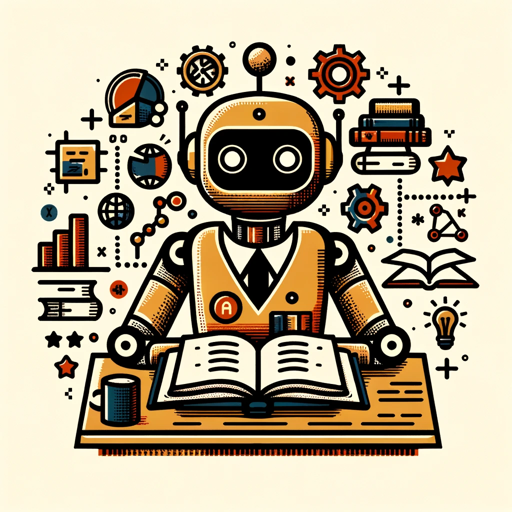
Image Prompt Generator
AI-powered image creation simplified

OCR
AI-Powered Text Extraction Tool

UX/UI Designer | Roast my web and saas
AI-powered design feedback, instantly.

Pine Script Pro
AI-powered tool for mastering Pine Script.

Copywriting Expert
AI-powered content creation for all needs

BabyGPT - AI Baby Generator
Imagine Your Future Baby with AI

Height Estimator
AI-driven height estimates from photos.

SEO Assist | SEO GPT | SEO CORE AI
AI-Powered SEO Insights & Optimization.

Obsidian Helper
AI-Powered Guidance for Your Obsidian Experience

ResearchGPT
AI-powered research for innovators

- Creative Design
- Visual Storytelling
- Image Generation
- Prompt Crafting
- Artistic Concepts
FAQs about Image Prompts MidJ Magic
What is Image Prompts MidJ Magic?
Image Prompts MidJ Magic is a specialized tool designed to help users create detailed and optimized prompts for image generation using platforms like MidJourney and DALL-E. It provides creative input and suggestions to enhance the quality and creativity of your images.
Can I use Image Prompts MidJ Magic without a premium subscription?
Yes, you can access a free trial of Image Prompts MidJ Magic at aichatonline.org without needing a premium subscription or even logging in. This allows you to explore its features and functionality without any commitment.
How does Image Prompts MidJ Magic improve image generation?
The tool uses advanced natural language processing to understand and refine your image descriptions. It suggests detailed prompts, style options, and parameters, making the image generation process more precise and creative.
What kind of images can I create with Image Prompts MidJ Magic?
You can create a wide range of images, from realistic photographs to abstract art. The tool allows you to experiment with various artistic styles, lighting conditions, and compositions, catering to different creative needs.
What are some tips for getting the best results with Image Prompts MidJ Magic?
To get the best results, start with a clear and detailed description of your concept. Use the provided parameters to fine-tune your image, and don’t hesitate to iterate by adjusting and re-running your prompts for optimal outcomes.