Pine Script Pro-AI-powered Pine Script assistant
AI-powered tool for mastering Pine Script.
Expert in Pine Script for TradingView script development and optimization.
How can I optimize this Pine Script code?
Explain this function in Pine Script.
What's the best way to structure a TradingView script?
Help me debug this Pine Script error.
Related Tools

Tradingview PineScript V5+ Creator
Tradingview PineScript V5+ indicator Creator. specialize in advanced Pine Script guidance for creating efficient trading indicators and strategies, focusing on version 5+ features, modern array handling, and best practices for optimization and debugging.

TradingView indicator & stratagy developer
your very own expert PineScript developer !

Stock Analyst GPT
Fundamental stock research and analysis GPT trained on the top finance papers and equity research reports. Not investment advice.

Stock Trader A.I.
Harnesses Real-Time, Historic, and Educational Data from over 18 APIs for Stocks & Options

MQL5 Coder
Developer with the latest MQL5 documentation. Assists in making Expert Advisors for trading, Debugging, etc.

StockGPT
Expert stock analyst
20.0 / 5 (200 votes)
Introduction to Pine Script Pro
Pine Script Pro is a specialized tool designed to assist users in developing and refining Pine Script, the scripting language used on TradingView for creating custom technical indicators, strategies, and alerts. Its primary purpose is to provide comprehensive guidance and support throughout the scripting process, from initial concept to final optimization. This tool is especially valuable for traders, developers, and analysts who seek to automate their trading strategies or create bespoke technical indicators. For example, imagine a trader who wants to automate a moving average crossover strategy. Pine Script Pro would help this trader by providing detailed instructions on how to code the strategy, optimize its performance, and troubleshoot any issues. Whether the user is a beginner looking to understand the basics of Pine Script or an experienced developer needing advanced scripting techniques, Pine Script Pro offers tailored support to meet these needs.

Key Functions of Pine Script Pro
Custom Indicator Development
Example
A user wants to create a custom indicator that combines RSI with a moving average to identify potential buy/sell signals.
Scenario
Pine Script Pro guides the user step-by-step in writing the Pine Script code to calculate the RSI and overlay it with a moving average. It also provides advice on optimizing the indicator’s parameters for better accuracy in specific market conditions.
Strategy Automation
Example
An algorithmic trader wishes to automate a Bollinger Bands breakout strategy.
Scenario
Pine Script Pro assists the trader in coding the strategy, including setting up the buy/sell conditions, backtesting the strategy on historical data, and adjusting parameters for optimal performance. The tool ensures that the strategy is correctly coded to minimize execution errors and maximize efficiency.
Troubleshooting and Debugging
Example
A developer encounters an unexpected error in their script that causes incorrect signal generation.
Scenario
Pine Script Pro helps identify the root cause of the issue by reviewing the code, suggesting corrections, and providing tips for debugging. It might involve revisiting the logical structure of the code or refining specific functions to ensure the script behaves as intended.
Ideal Users of Pine Script Pro
Retail Traders
Retail traders, especially those with a basic understanding of trading concepts but limited coding experience, are one of the primary user groups. They benefit from Pine Script Pro by receiving clear guidance on how to translate their trading ideas into executable scripts, enabling them to automate their strategies and enhance their trading efficiency.
Professional Developers and Quantitative Analysts
Another key user group is professional developers and quantitative analysts who already possess coding skills but require specialized knowledge in Pine Script to create sophisticated trading tools. Pine Script Pro offers them advanced scripting techniques, optimization strategies, and best practices, enabling them to develop highly effective and customized trading solutions.

How to Use Pine Script Pro
1
Visit aichatonline.org for a free trial without login, also no need for ChatGPT Plus.
2
Familiarize yourself with the Pine Script environment within TradingView, ensuring you have a basic understanding of trading strategies or indicators you wish to develop.
3
Engage with Pine Script Pro by typing specific queries related to your trading script, such as how to implement custom indicators, optimize performance, or troubleshoot errors.
4
Utilize the comprehensive guidance provided to write, debug, and refine your Pine Script code. Ask detailed questions to dive deeper into specific functions or features.
5
Iterate and test your scripts directly on TradingView, applying real-time data and adjusting parameters as needed, while continuing to use Pine Script Pro for ongoing support.
Try other advanced and practical GPTs
Social Media Guru
AI-powered social media expertise

Design Critique
AI-powered insights for your design

医療統計GPT
AI-powered tool for medical statistics

Weather Artist
Visualize city weather in 3D with AI

Thorough Reader
AI-Powered Document Analysis & Summarization
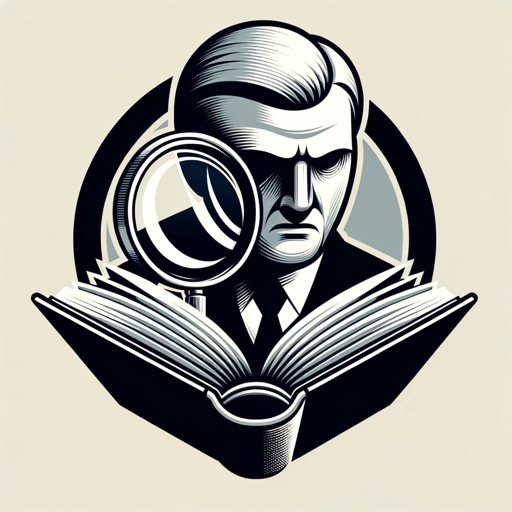
22.500+ Best Custom GPTs
Discover AI-powered solutions effortlessly

UX/UI Designer | Roast my web and saas
AI-powered design feedback, instantly.

OCR
AI-Powered Text Extraction Tool

Image Prompt Generator
AI-powered image creation simplified

Assignment Helper
AI-Powered Guidance for Academic Success
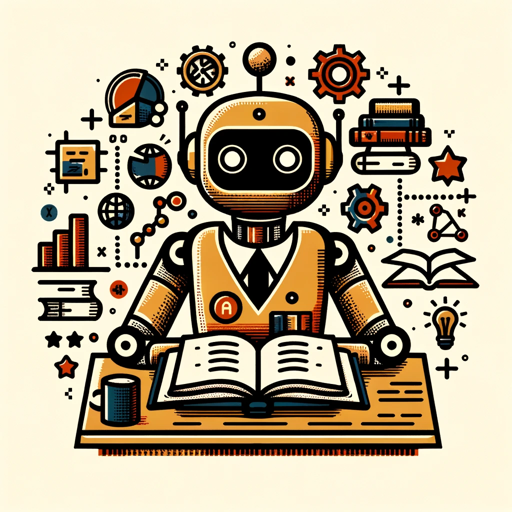
アイコン職人
AI-powered custom icon creation.

Image Prompts MidJ Magic
AI-powered image prompt wizard

- Learning Support
- Script Debugging
- Strategy Optimization
- Automated Trading
- Custom Indicators
Pine Script Pro Q&A
What type of scripts can I create with Pine Script Pro?
You can create a wide range of trading scripts including custom indicators, automated trading strategies, alerts, and even backtesting tools. Pine Script Pro can assist in developing and refining each of these script types by providing expert guidance.
How does Pine Script Pro differ from other coding assistants?
Pine Script Pro is specifically tailored for Pine Script, the scripting language of TradingView. It offers deep expertise in trading strategies, indicators, and performance optimization, making it more focused and powerful for traders than general coding assistants.
Can Pine Script Pro help with debugging complex scripts?
Yes, Pine Script Pro can help identify and resolve issues in your code. By analyzing your script, it provides detailed explanations of errors, suggests fixes, and can even recommend best practices for avoiding similar issues in the future.
Is Pine Script Pro suitable for beginners?
Absolutely. Pine Script Pro provides step-by-step guidance that can help beginners understand the basics of Pine Script and develop their first trading indicators or strategies. It breaks down complex concepts into digestible parts, making it easier to learn.
Can Pine Script Pro assist with optimizing trading strategies?
Yes, Pine Script Pro can suggest ways to enhance the performance of your trading strategies. It can help refine your logic, optimize your use of Pine Script functions, and guide you in adjusting parameters to maximize your strategy's effectiveness.