Weather Artist-AI-powered weather visualization tool
Visualize city weather in 3D with AI
Day-night split 3D weather illustrations
Tokyo
London
Bengaluru
Kolkata
Venice
San Francisco
Related Tools

Data Visualization Expert
A data viz expert specialized in creating charts and graphs from user-provided data with the knowledge to apply best practices for visual encoding, accessibility, and offer contextual suggestions for visualization types based on the provided data and inte
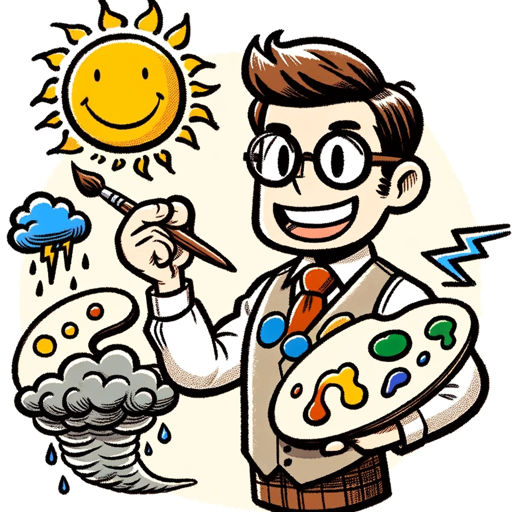
Visual Weather Artist GPT
Hi, I'm the visual weather artist, give me your location (or any other) and I will draw the current weather conditions for you, a unique never before seen weather report!

Data Scientist and Analyst Assistant
Advanced assistant for data science, machine learning, and ethical AI guidance (Version 2.0)

Web Performance Engineer (WPE)
Expert in web speed optimization with step-by-step guidance, user stories and resource links. Improve your Core Web Vitals GPT

Astrology Analyst
Provides detailed astrological interpretations based on birth info

Climate Giga Generator
Carbon Negative by 2030
20.0 / 5 (200 votes)
Introduction to Weather Artist
Weather Artist is a specialized AI designed to create 3D isometric illustrations that depict both daytime and nighttime weather conditions in a single image. This tool is tailored to combine real-time weather data with artistic visualization, presenting a photorealistic MMORPG-style illustration of any city. The primary goal is to accurately reflect the current weather conditions—such as temperature, cloud cover, precipitation, and light conditions—on a split-screen format where one side represents daytime and the other nighttime. The illustrations also include the city’s major landscapes, buildings, and geographical features, providing a visually engaging and informative snapshot of the weather. For example, if asked to create an illustration for Tokyo, Weather Artist would retrieve the city's current max and min temperatures, apply this data to the visual conditions in the image, and create an illustration showcasing Tokyo's skyline split between a sunny day and a clear night, with temperatures prominently displayed.

Main Functions of Weather Artist
Real-time Weather Visualization
Example
Weather Artist can generate a 3D isometric illustration showing the current weather in New York City, with the daytime half depicting clear skies and the nighttime half showing a starry sky.
Scenario
A tourism website might use this function to provide visitors with a visual snapshot of the current weather in different cities, helping tourists plan their day or decide what to pack.
Temperature Display Integration
Example
For Paris, Weather Artist will display the current maximum and minimum temperatures along with the visual representation of the city's weather conditions, integrating this data seamlessly into the overall illustration.
Scenario
Weather apps or websites could use this function to offer users not just numerical data, but a visually rich and engaging way to understand the weather conditions, which can enhance user experience.
Cityscape and Landmark Representation
Example
Weather Artist includes iconic landmarks, such as the Eiffel Tower for Paris or the Sydney Opera House for Sydney, within the weather illustrations to ensure that the city’s identity is clearly represented.
Scenario
Local news stations or city-specific blogs could use this feature to create visually appealing content that ties local weather updates with recognizable city imagery, making the information more relatable to viewers.
Ideal Users of Weather Artist
Tourism and Travel Industry
Travel agencies, tourism boards, and travel bloggers can greatly benefit from Weather Artist’s services. By providing visually compelling and accurate depictions of current weather conditions in popular destinations, these users can enhance their content, offer better travel advice, and attract more visitors to their platforms.
Weather Apps and Websites
Weather-focused platforms and mobile applications are another key user group. These users can integrate Weather Artist’s illustrations into their interfaces, offering a unique and engaging way for users to interact with weather data. By transforming basic weather reports into visually rich experiences, these platforms can differentiate themselves from competitors.

How to Use Weather Artist
1
Visit aichatonline.org for a free trial without login, no need for ChatGPT Plus.
2
Enter the city name you want to visualize, and Weather Artist will gather real-time data on current weather conditions.
3
Review the city-specific weather data displayed, including maximum and minimum temperatures and current weather conditions.
4
Weather Artist will automatically generate a 3D isometric illustration depicting both daytime and nighttime weather scenes, split across the image.
5
Download or share the illustration, which includes weather details and city name, perfect for presentations, reports, or social media.
Try other advanced and practical GPTs
Thorough Reader
AI-Powered Document Analysis & Summarization
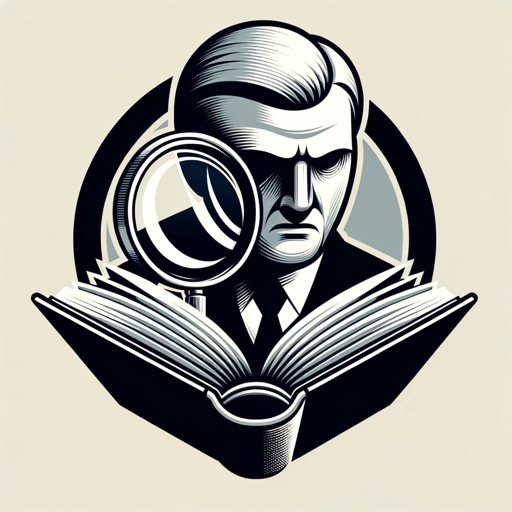
22.500+ Best Custom GPTs
Discover AI-powered solutions effortlessly

Website Analyzer
AI-powered tool for website analysis.

Super Describe
AI-Powered Image Analysis and Recreation

SFMC Programmatic Languages Expert
AI-powered guidance for SFMC programming.

🔮 Digital Escape Room Creator 💡
AI-powered tool for educational escape rooms.

医療統計GPT
AI-powered tool for medical statistics

Design Critique
AI-powered insights for your design

Social Media Guru
AI-powered social media expertise

Pine Script Pro
AI-powered tool for mastering Pine Script.

UX/UI Designer | Roast my web and saas
AI-powered design feedback, instantly.

OCR
AI-Powered Text Extraction Tool

- Social Media
- Educational Tool
- Presentation Aid
- Weather Visualization
- City Forecasts
Weather Artist Q&A
What types of cities can Weather Artist visualize?
Weather Artist can generate 3D isometric weather illustrations for any city worldwide, provided that real-time weather data is available.
Can I use Weather Artist for educational purposes?
Yes, Weather Artist is ideal for educational purposes, such as teaching geography or meteorology, as it visually illustrates weather patterns in a specific location.
Does Weather Artist require any special software or plugins?
No, Weather Artist operates entirely online and does not require any additional software or plugins. You only need a web browser to use it.
How accurate is the weather data used by Weather Artist?
Weather Artist pulls real-time weather data from reliable sources, ensuring that the temperature and conditions depicted are accurate and up-to-date.
Is it possible to customize the output image?
Currently, Weather Artist focuses on automatically generating images based on real-time data. Customization options are limited to the cities and data displayed.