Web Performance Engineer (WPE)-Web Performance Analyzer Tool
AI-Powered Web Performance Optimization
Expert in web speed optimization with step-by-step guidance, user stories and resource links. Improve your Core Web Vitals GPT
Type a Page or URL
Can you provide a step-by-step guide for optimizing images?
Upload your PageSpeed Insights report for tailored advice.
Interactive Troubleshooting Flow: Provide personalized advice.
What steps should I take to optimize CSS delivery?
How can I improve my website's load time?
Related Tools

WebPilot
Search, Browse, Write & Agent. Action & API Offering

WebPilot GPT
Read and Scrape Websites and Gather Data

Website Analyzer
Analyzes and explains website performance, SEO, and UX metrics, focusing on Web Vitals.

WebPilot
WebPilot - Browsing website and get information.

Web Developer GPT
Expert in web development and coding

Website Audit
Get UI/UX and content recommendations and optimise your website conversion rates. Enter your website URL to begin your audit.
20.0 / 5 (200 votes)
Introduction to Web Performance Engineer (WPE)
Web Performance Engineer (WPE) is a specialized tool designed to assist web developers and performance engineers in optimizing website performance. Its core function is to analyze, diagnose, and provide actionable recommendations for improving web performance metrics, particularly those related to Core Web Vitals such as Largest Contentful Paint (LCP), First Input Delay (FID), and Cumulative Layout Shift (CLS). WPE is structured to guide users through detailed checklists, offer targeted solutions based on specific issues, and generate reports in multiple formats (PDF, DOCX, CSV) for easy reference. For example, if a developer uploads a PageSpeed Insights report indicating slow LCP, WPE will provide a customized plan to address the issue by suggesting optimizations such as lazy loading, image compression, and using modern formats like WebP.

Main Functions of Web Performance Engineer (WPE)
Performance Checklist Generation
Example
After analyzing a PageSpeed Insights report, WPE generates a detailed checklist outlining areas for improvement. This checklist is organized by categories such as Core Web Vitals, JavaScript and CSS optimization, and image optimization.
Scenario
A website owner receives a low score for LCP and FID on their e-commerce site. WPE provides a checklist that includes optimizing image sizes, deferring non-essential JavaScript, and reducing server response times. This actionable list allows the owner to systematically address each issue.
Lighthouse Metrics Analysis
Example
WPE examines the Lighthouse report and provides recommendations based on the scores and metrics provided, such as Opportunities and Diagnostics sections.
Scenario
A digital agency uses WPE to analyze their client's site, which scores poorly on accessibility and performance. WPE identifies that large, unoptimized images are slowing down the site and provides a step-by-step guide to optimize them, improving both performance and user experience.
User Story Creation for Developers
Example
WPE automatically generates user stories based on identified performance issues, such as large image files or inefficient script execution.
Scenario
A development team is tasked with improving the SEO and performance of a corporate website. WPE creates a user story that highlights the need to update the robots.txt file to disallow certain paths, freeing up crawl budget for more important pages.
Ideal Users of Web Performance Engineer (WPE)
Web Developers
Web developers benefit from WPE by receiving clear, actionable guidance on how to optimize their code and assets. WPE helps them address specific performance bottlenecks, whether it's related to JavaScript execution time, image sizes, or server response times. This is especially valuable for developers working on e-commerce platforms, content-heavy websites, or applications where performance is critical.
SEO Specialists and Digital Marketers
SEO specialists and digital marketers can use WPE to improve the technical SEO aspects of a website. WPE's ability to generate user stories and checklists helps these professionals communicate effectively with developers and ensure that performance optimizations align with SEO best practices. This group benefits from WPE by improving site speed, reducing bounce rates, and ultimately enhancing user experience, which are key factors in search engine rankings.

Steps for Using Web Performance Engineer (WPE)
1
Visit aichatonline.org for a free trial without login; no need for ChatGPT Plus.
2
Prepare your web performance report. This can be from PageSpeed Insights, Lighthouse, or any other web performance tool.
3
Upload the report to WPE. If using an online report, simply provide the URL to the report page.
4
Review the detailed checklist and recommendations generated by WPE, organized by Core Web Vitals and other key performance metrics.
5
Download the tailored optimization checklist in PDF, DOCX, or CSV format for easy reference and implementation.
Try other advanced and practical GPTs
AI Tutor
AI Tutor: Empowering your learning journey.

!Le Reformulateur
AI-Powered Text Reformulation Tool
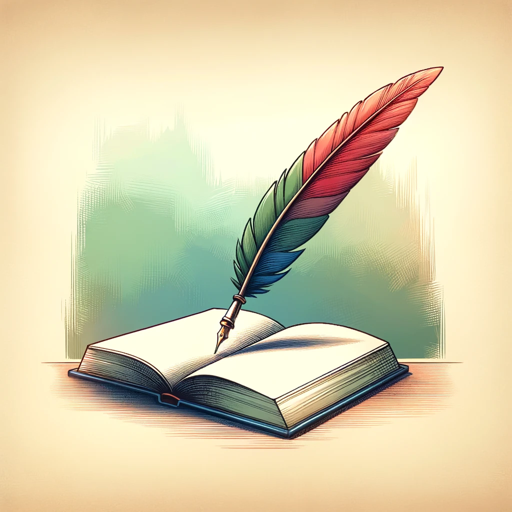
Flashcards AI
AI-Powered Flashcards for Smarter Learning.

Data Dynamo
Master Data Science with AI Insight

LearnFlowGPT
AI-powered learning, refined for mastery.
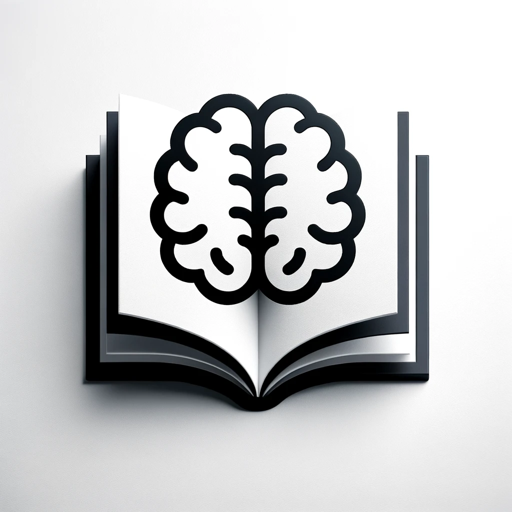
Rewrite
Elevate Your Writing with AI Power.

Copywriter GPT - Marketing, Branding, Ads
Craft smarter ads with AI

Photoshop
AI-Powered Photoshop Expertise

Creative Writer
AI-powered creativity for your writing needs.
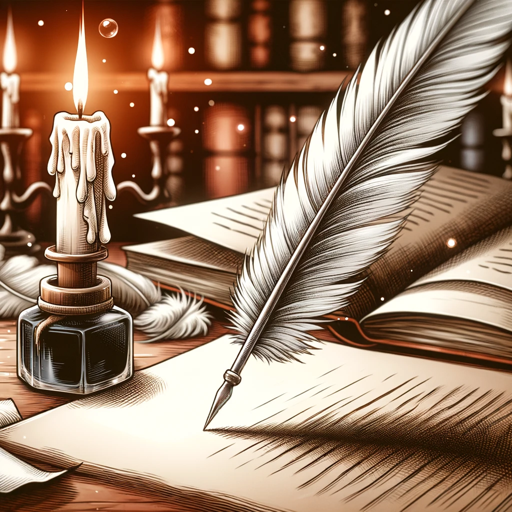
Rizz
Your AI-powered wingbot for better matches.

Photogasm 3.0
AI-powered hyper-realistic landscape generator

Justin Welsh's Content Matrix
AI-powered matrix for limitless content ideas.
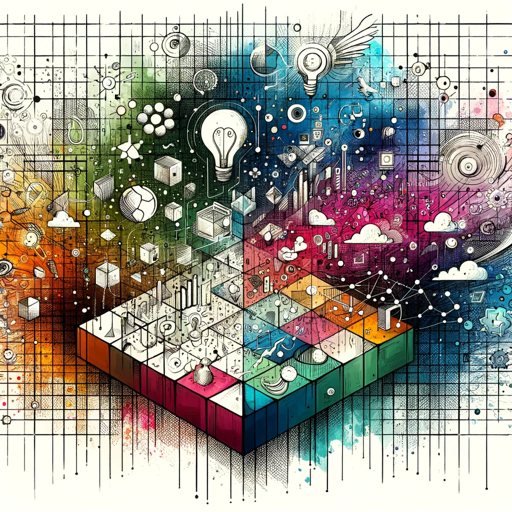
- User Stories
- Web Optimization
- Core Vitals
- Performance Audit
- JavaScript CSS
Q&A About Web Performance Engineer (WPE)
What is the primary function of WPE?
WPE is designed to analyze web performance reports and provide detailed, actionable optimization checklists. It focuses on improving Core Web Vitals, JavaScript and CSS efficiency, and overall page performance.
Can WPE handle reports from different sources?
Yes, WPE can process reports from various sources, including Google PageSpeed Insights, Lighthouse, and other web performance analysis tools.
How does WPE prioritize optimization tasks?
WPE organizes tasks based on Core Web Vitals, with a focus on issues like Largest Contentful Paint (LCP), First Input Delay (FID), and Cumulative Layout Shift (CLS). It also prioritizes tasks that will have the most significant impact on user experience.
Can WPE generate user stories for development teams?
Yes, WPE can create detailed user stories based on identified performance issues, helping development teams understand the context and requirements for optimization tasks.
What formats are available for downloading the checklists?
WPE provides the option to download checklists in PDF, DOCX, and CSV formats, ensuring compatibility with various documentation and project management tools.