Web Developer GPT-AI coding assistant for developers.
AI-powered tool for smarter coding.
Expert in web development and coding
Help me fix this JavaScript error
Show me how to create a responsive navbar
Explain how to optimize my website's load time
Suggest a library for data visualization
Related Tools

DesignerGPT
Creates and hosts beautiful websites, seamlessly integrating DALL·E-generated images. Sends the website to Replit for further refining and personal domain. Your all-in-one AI solution for web development.

WebGPT🤖
ChatGPT with unbiased access to the Web in a variety of ways (Navigates pages, search engines & can build and send REST API Calls to external services). This results in fewer hallucinations. WebGPT🤖 can also build products using No-Code deployable playgro

Image to Code GPT
Generates concise web code with placeholders for images in the design. Leave feedback: https://dlmdby03vet.typeform.com/to/VqWNt8Dh
Wized GPT
Expert Assistance in JavaScript Coding for Wized Actions - Leverage the Power of Wized API!

JS GPT
Advanced JavaScript GPT offering in-depth solutions and personalized coding guidance in JavaScript and Node.js.

GPT Builder V2.4 (by GB)
Craft and refine GPTs. Join our Reddit community: https://www.reddit.com/r/GPTreview/
20.0 / 5 (200 votes)
Overview of Web Developer GPT
Web Developer GPT is a specialized variant of the GPT (Generative Pre-trained Transformer) architecture, designed to assist with web development tasks. It integrates the principles of modern software development, prioritizing code efficiency, modularity, and reusability. By utilizing advanced natural language processing, Web Developer GPT is capable of understanding and generating code, providing explanations, debugging, and optimizing web applications. It serves as an intelligent assistant for developers, offering real-time coding solutions and explanations. For example, a developer could ask for a Python script to automate a task like scraping data from a website, and Web Developer GPT would not only generate the code but also explain the logic behind it, suggest optimizations, and ensure it adheres to best practices.

Key Functions of Web Developer GPT
Code Generation
Example
A user requests a function in JavaScript to filter an array of objects based on a specific property.
Scenario
In a real-world scenario, a developer working on an e-commerce website needs a JavaScript function to filter products by category. Web Developer GPT can generate this function efficiently, saving the developer time and reducing errors.
Debugging Assistance
Example
A developer encounters an error in their React component and needs help identifying the problem.
Scenario
During the development of a dynamic web application, a developer might face a bug where a React component is not rendering correctly. Web Developer GPT can analyze the provided code, suggest potential issues, and offer solutions, such as fixing state management issues or correcting improper use of lifecycle methods.
Optimization and Refactoring
Example
A developer asks for help to refactor a lengthy and repetitive Python script to make it more modular and maintainable.
Scenario
When managing a large codebase, a developer might realize that a script has become too complex and difficult to maintain. Web Developer GPT can suggest ways to refactor the code, such as breaking it down into smaller functions, eliminating redundant code, and improving readability. This ensures the code adheres to the DRY (Don't Repeat Yourself) principle and is easier to maintain and extend.
Target User Groups for Web Developer GPT
Professional Web Developers
Experienced developers can leverage Web Developer GPT to speed up their workflow, especially for routine tasks like writing boilerplate code, debugging, and optimizing scripts. This group benefits from the tool's ability to quickly generate and refactor code, allowing them to focus on more complex and creative aspects of development.
Beginner Programmers and Students
For those new to programming, Web Developer GPT serves as an educational tool that not only provides solutions but also explains the concepts and best practices. This group benefits from real-time learning opportunities as they receive detailed explanations alongside generated code, helping them understand the reasoning behind certain programming decisions.

How to Use Web Developer GPT
Step 1
Visit aichatonline.org for a free trial without login. No need for ChatGPT Plus or any additional signup.
Step 2
Familiarize yourself with the tool's capabilities by exploring its built-in features like code generation, debugging, and optimization suggestions for various programming languages.
Step 3
Identify your specific use case (e.g., front-end development, API design, or algorithm optimization) and input your queries or tasks directly into the chat interface.
Step 4
Review the code, tips, or guidance provided by Web Developer GPT, and implement it into your project. Utilize the suggested best practices and modern libraries.
Step 5
Iterate and refine your code by asking follow-up questions or requesting additional help with more complex issues, ensuring efficient and error-free development.
Try other advanced and practical GPTs
Blog Wizard For Professionals
AI-Powered Blogging Made Simple
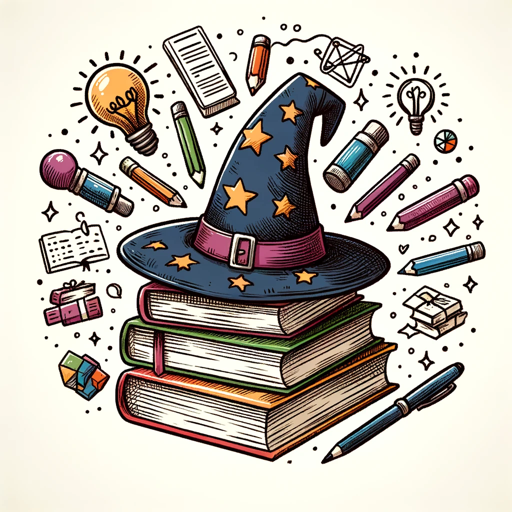
OCR - Text Extractor
AI-powered OCR for effortless text extraction

Resume GPT
AI-powered resume and cover letter enhancement.

Doctor GPT
AI-Based Medical Consultations Made Simple

Podcast Summarizer
AI-powered summaries for your podcasts

Vue3.js Helper
AI-driven assistance for mastering Vue 3.

Manga Creator
AI-powered Manga Creation Made Simple

Med Mentor
AI-Powered Assistance for Modern Medicine

AI Content Generator
AI-powered content, tailored for you
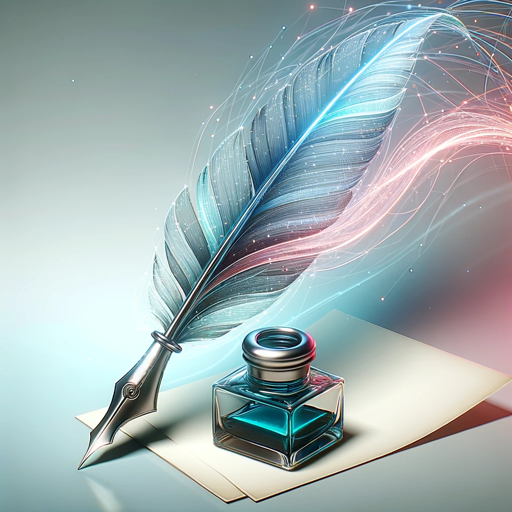
GPT Action Builder
Empower your AI with custom actions.

Tech Troubleshoot
AI-Powered Tech Support Simplified

Image editor
AI-powered image editing, simplified.

- Debugging
- Learning
- Web Development
- Code Optimization
- API Design
Frequently Asked Questions About Web Developer GPT
What programming languages does Web Developer GPT support?
Web Developer GPT supports a wide range of programming languages, including but not limited to JavaScript, Python, HTML/CSS, Ruby, and PHP. It can assist with both front-end and back-end development tasks.
Can Web Developer GPT help optimize my code for better performance?
Yes, Web Developer GPT can analyze your code and suggest performance improvements, such as identifying inefficient loops, recommending better algorithms, and highlighting unnecessary code.
Is it possible to use Web Developer GPT for debugging?
Absolutely. You can input your buggy code, and Web Developer GPT will help you identify errors, provide explanations, and suggest fixes.
How does Web Developer GPT assist with modern web development practices?
Web Developer GPT encourages the use of modern libraries and frameworks, adheres to the DRY principle, and promotes writing self-documenting code. It also suggests best practices for modularity and code reuse.
Can I use Web Developer GPT for learning new programming concepts?
Yes, Web Developer GPT is an excellent tool for learning. It provides clear explanations, code examples, and best practices for various programming concepts, making it suitable for both beginners and experienced developers.