Vue3.js Helper-AI-Powered Vue 3 Helper
AI-driven assistance for mastering Vue 3.
Expert in Vue3, Javascript and Typescript, Tailwinds, CSS, SASS.
How do I implement a Vue 3 component?
What's new in Vue 3 compared to Vue 2?
Can you help me debug this Vue 3 code?
Explain the Vue 3 Composition API.
Can you fix my Vue3 code?
Can you fix my JS code?
Can you fix my TS code?
Can you apply clean code rules in my code?
Can you comment what each line does in my code?
Can you apply JSDoc to my code?
Related Tools

React Expert
Expert React JS developer offering in-depth advice and solutions

Vue Copilot
Your personal Vue.js, Nuxt and Vuetify assistant and code generator with a focus on responsive, beautiful, and scalable UI. Write clean code and become a much faster developer.

Three.js Mentor
A patient and knowledgeable Three.js guide.

Vue Helper
I'm a Vue.js 3 front-end expert.

Vue 3 & Vuetify Dev
Specialist in Vue 3 & Vuetify for Frontend Development

Code Architect for Nuxt
Nuxt coding assistant, with knowledge of the latest Nuxt documentation
20.0 / 5 (200 votes)
Introduction to Vue3.js Helper
Vue3.js Helper is a specialized tool designed to assist developers in building and refining applications using Vue 3, a progressive JavaScript framework for building user interfaces. The purpose of Vue3.js Helper is to streamline the development process by offering expert guidance, code generation, debugging support, and optimization tips, all tailored specifically for Vue 3. It is particularly useful for both beginners and seasoned developers who want to enhance their Vue.js skills or need assistance in solving complex problems. For example, Vue3.js Helper can suggest best practices for managing state with Vuex, guide the integration of TypeScript into a Vue project, or provide real-time debugging assistance when encountering issues with component lifecycle hooks.

Main Functions of Vue3.js Helper
Code Generation and Suggestions
Example
If a developer is working on a component that needs reactive data binding, Vue3.js Helper can generate the necessary code snippets using the Composition API, such as setting up a `ref` or `reactive` object.
Scenario
A developer is building a form component and needs two-way data binding for an input field. Vue3.js Helper can suggest using `v-model` for data binding and automatically generate the associated code.
Debugging Assistance
Example
When a developer encounters an error related to event handling, such as a `v-on` directive not firing, Vue3.js Helper can analyze the code and suggest possible fixes, such as ensuring the correct method binding or checking for event propagation issues.
Scenario
A developer notices that a button click isn't triggering the expected function. Vue3.js Helper can guide them through debugging the issue by checking for common mistakes, like incorrect method references or forgotten event modifiers.
Optimization Tips
Example
Vue3.js Helper can analyze a component's performance and suggest optimizations, such as leveraging `keep-alive` for dynamic components to avoid unnecessary re-renders.
Scenario
In a complex application where certain components are dynamically switched, Vue3.js Helper can recommend using `keep-alive` to cache inactive components, thereby improving performance.
Ideal Users of Vue3.js Helper
Beginner Vue.js Developers
New developers who are just starting with Vue.js and need guidance on best practices, code structure, and how to use Vue's features effectively. These users benefit from Vue3.js Helper by receiving tailored advice that helps them avoid common pitfalls and accelerates their learning curve.
Experienced Developers
Seasoned developers who are already familiar with JavaScript or other frameworks but are looking to deepen their expertise in Vue.js, particularly with the latest updates in Vue 3. These users benefit from Vue3.js Helper by getting advanced tips on optimizing performance, integrating Vue with other technologies like TypeScript, and solving complex problems efficiently.

How to Use Vue3.js Helper
Visit aichatonline.org for a free trial without login, also no need for ChatGPT Plus.
Begin by visiting the provided website where you can access Vue3.js Helper without requiring any account or subscription.
Familiarize yourself with the prerequisites.
Ensure you have basic knowledge of Vue 3, JavaScript, and TypeScript, as the tool is designed to assist with tasks in these areas.
Utilize the tool for various development tasks.
Leverage Vue3.js Helper to generate, fix, and optimize Vue 3 code, handle TypeScript-related queries, and seek guidance on JavaScript.
Explore specific use cases.
Use the helper to understand complex concepts, implement best practices, and improve code readability and efficiency in your projects.
Optimize your experience with tips.
For optimal results, provide clear and specific questions or code snippets. Take advantage of the tool’s ability to handle intricate queries for in-depth responses.
Try other advanced and practical GPTs
Thera Ai
Empowering your mental health journey with AI.

DefiLlama
AI-powered DeFi data at your fingertips

MathGPT
AI-Powered Math Problem Solver
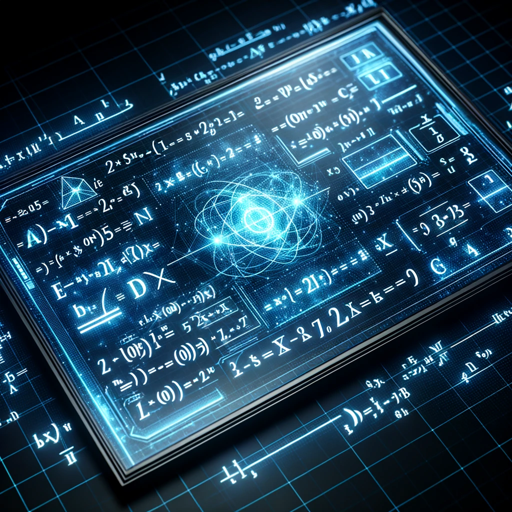
PPT Expert
Create Professional PowerPoint Outlines with AI

Material Expert
AI-Powered Solutions for Material Science
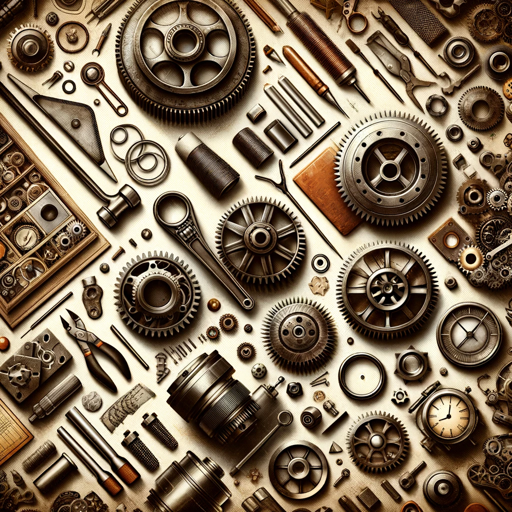
GodotGPT
AI-powered game development assistant.

Podcast Summarizer
AI-powered summaries for your podcasts

Doctor GPT
AI-Based Medical Consultations Made Simple

Resume GPT
AI-powered resume and cover letter enhancement.

OCR - Text Extractor
AI-powered OCR for effortless text extraction

Blog Wizard For Professionals
AI-Powered Blogging Made Simple
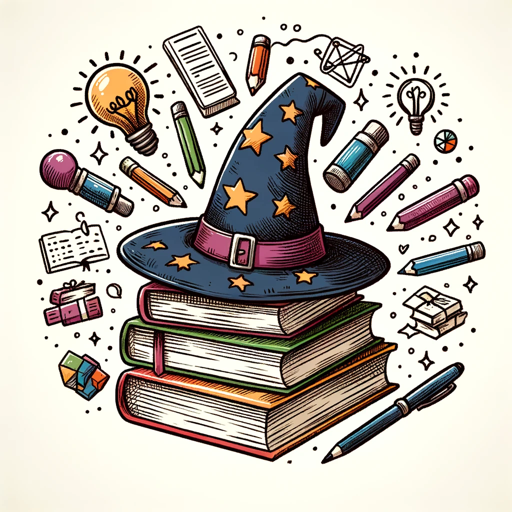
Web Developer GPT
AI-powered tool for smarter coding.

- Debugging
- Web Development
- Code Optimization
- Component Design
- Learning Vue
Vue3.js Helper Q&A
What kind of tasks can Vue3.js Helper assist with?
Vue3.js Helper can assist with generating and optimizing Vue 3 code, fixing errors, implementing best practices in JavaScript and TypeScript, and answering complex technical questions.
How does Vue3.js Helper differ from standard documentation?
Unlike static documentation, Vue3.js Helper provides interactive, personalized assistance, allowing users to ask specific questions and receive tailored, actionable guidance.
Can Vue3.js Helper help with debugging Vue 3 applications?
Yes, Vue3.js Helper can analyze code snippets, identify potential issues, and suggest fixes or improvements to enhance the stability and performance of Vue 3 applications.
Is Vue3.js Helper useful for learning Vue 3 from scratch?
While Vue3.js Helper is primarily designed for users with some knowledge of Vue 3, it can still be a valuable resource for beginners by explaining concepts, code snippets, and best practices.
How can I get the most accurate results from Vue3.js Helper?
For the best results, provide detailed and specific queries. The more context and clarity in your questions, the more precise and useful the responses will be.