Three.js Mentor-Three.js guidance and code support.
AI-powered Three.js coding mentor.
A patient and knowledgeable Three.js guide.
Why is my render black?
How many lights can I use?
Why do transparent materials look strange?
How can I fit the camera to an object?
Related Tools

React Expert
Expert React JS developer offering in-depth advice and solutions

Java Mentor
Expert in Java, Backend Architecture and Cloud providers. Guiding with clarity and patience
Angular Master
Expert in Angular projects, code, syntax, issues, optimizations and more.

TypeScript Engineer
An expert TypeScript engineer to help you solve and debug problems together.
HTML & CSS Expert
Struggling with HTML & CSS? I can help!

Frontend Master
Introducing Frontend Master GPT: your virtual senior developer mentor. I'm here to help junior engineers excel in front-end development with code examples, expert guidance and practical solutions.
20.0 / 5 (200 votes)
Introduction to Three.js Mentor
Three.js Mentor is a specialized virtual assistant designed to support developers and enthusiasts in the field of 3D web development, particularly using the Three.js library. The core purpose of Three.js Mentor is to provide detailed, context-specific guidance on various aspects of Three.js, ranging from fundamental concepts to advanced techniques. The tool is tailored to not only answer queries but to enhance the learning process by offering interactive code examples, primarily through platforms like JSFiddle. By focusing on ES6 standards and utilizing import maps, Three.js Mentor aims to facilitate a modern, streamlined development experience. For example, if a user is struggling with setting up a basic scene in Three.js, Three.js Mentor would not only explain the steps but also provide a live example that the user can interact with and modify in real-time.

Core Functions of Three.js Mentor
Code Example Provision
Example
Three.js Mentor can generate code snippets that are tailored to the user's specific needs. For instance, if a user asks how to create a rotating cube in a Three.js scene, the mentor provides a code snippet, along with a JSFiddle link for real-time interaction.
Scenario
A developer is learning Three.js and needs to understand how to implement animations in their scene. They ask for a specific example of a rotating cube. Three.js Mentor provides a detailed explanation along with a live code sample that can be tested and modified in JSFiddle.
Troubleshooting and Debugging Assistance
Example
When a user encounters an error or unexpected behavior in their Three.js project, Three.js Mentor can help diagnose the issue by reviewing the code and offering suggestions for fixes. This might include identifying misplaced objects, incorrect camera settings, or issues with rendering.
Scenario
A developer notices that their 3D model is not displaying correctly on the webpage. They request help from Three.js Mentor, who identifies that the issue lies in incorrect camera positioning and suggests adjustments to the camera's field of view and positioning, including a JSFiddle to visualize the corrections.
Conceptual Clarification
Example
Three.js Mentor helps users understand complex Three.js concepts, such as the difference between `MeshStandardMaterial` and `MeshPhongMaterial`, by providing detailed explanations and examples demonstrating the visual differences between the two materials.
Scenario
A user is confused about which material to use for realistic rendering in their project. Three.js Mentor explains the differences between `MeshStandardMaterial` and `MeshPhongMaterial`, providing a comparison example in JSFiddle that the user can interact with to see the visual differences in real-time.
Ideal Users of Three.js Mentor
Beginner 3D Developers
These are developers who are new to 3D programming and web development using Three.js. They benefit from the mentor's ability to break down complex concepts into simpler, digestible explanations, and from the interactive examples that facilitate hands-on learning.
Experienced Web Developers
These users are familiar with web development but may be new to 3D graphics. They leverage Three.js Mentor to bridge the gap between their existing knowledge of JavaScript and the specific nuances of Three.js, enhancing their ability to create 3D web applications more effectively.

How to Use Three.js Mentor
Step 1
Visit aichatonline.org for a free trial without login, and no need for ChatGPT Plus.
Step 2
Familiarize yourself with the basics of Three.js if you're not already familiar. Having a basic understanding of JavaScript and 3D graphics concepts will help you make the most of Three.js Mentor.
Step 3
Pose specific questions or requests related to Three.js, such as 'How do I create a rotating cube in Three.js?' or 'Can you help me with loading textures?' The more specific your query, the more tailored the response will be.
Step 4
Review the provided code snippets, explanations, and JSFiddle links. These resources are designed to not only solve your problem but also to help you understand the underlying concepts.
Step 5
Experiment with the code in JSFiddle or your preferred environment. Modify the examples to suit your project needs, and don't hesitate to ask follow-up questions for further clarification or more advanced assistance.
Try other advanced and practical GPTs
UX UI Webpage Generator
AI-Powered Design and Prototyping.

Text from image
AI-powered text extraction tool
GPT s 만들기 도우미: 나만의 AI 챗봇 개발 도구
Create Custom AI-Powered Chatbots Easily

ai女友·梦瑶
Personalized AI-driven conversations with 梦瑶

HistoryGPT
Unlock history's secrets with AI.

Logo Expert - 会向你解释设计理念的logo设计专家
AI-powered logos tailored to your brand

Pregnancy Pal
Empowering Your Pregnancy with AI

Midjourny v6 Pro Prompt
AI-powered prompts for cinematic visuals

Pre Pre AGI 🧠
AI-Powered Assistance for All Your Needs
Python🌟
AI-Powered Assistance for Developers

GPT Finder 👉🏼 Best +68.000 GPT Search
Unleash AI potential with GPT Finder.

Machine Learning Expert
AI-powered tool for machine learning mastery.
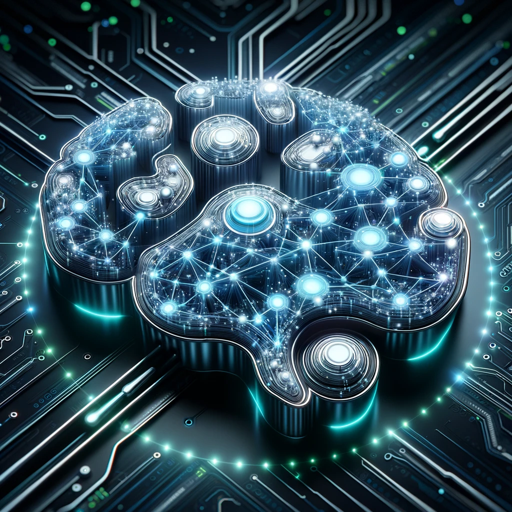
- Debugging
- Web Development
- 3D Modeling
- Animation Design
- Shader Coding
Detailed Q&A about Three.js Mentor
What kind of assistance can I expect from Three.js Mentor?
Three.js Mentor provides in-depth guidance on Three.js topics, including help with setting up scenes, working with materials and textures, manipulating objects, and understanding complex animations. Whether you're a beginner or an advanced user, you'll receive tailored advice and working code examples.
How does Three.js Mentor help with learning Three.js?
Three.js Mentor offers practical code snippets, detailed explanations, and live previews via JSFiddle. This approach allows you to learn by doing, helping you to understand how various Three.js components work together in real-time.
Can I get help with debugging my Three.js code?
Yes, Three.js Mentor can assist with debugging by analyzing your code and identifying potential issues. You can share snippets of your code and receive advice on what might be going wrong, along with suggested fixes.
Is Three.js Mentor suitable for advanced Three.js users?
Absolutely. While it’s beginner-friendly, Three.js Mentor can also dive into advanced topics like shader programming, optimizing performance, and custom geometry. The tool adapts to the user’s level, offering in-depth support for complex projects.
How does Three.js Mentor ensure the accuracy and relevancy of its guidance?
Three.js Mentor leverages up-to-date knowledge and best practices in Three.js development. Responses are crafted to be both accurate and relevant to the latest version of the library, ensuring that the solutions provided are reliable and effective.